Voxdox - Text To Speech Pro
The only Text To Speech (TTS) App that combines natural sounding voices with the ability to read aloud and translate any form of text in more than 10 languages.By using Voxdox you can listen to your eBooks (non-DRM) or convert files (pdf, docx, txt), papers, articles, contracts and web pages to quality speech using the best TTS voices available in the market today.
Voxdox also gives you free access to thousands of audio books read by real narrators. Browse our large audio book library and choose from a wide variety of audio materials including old classics, poetry, philosophy, arts, novels and much more. The free audio book library, provided by LibriVox and Voxdox, is growing every day so there is always something new you can listen to.
Voxdox uses HD natural sounding voices but it can also be used with local Android TTS engines like Google TTS and SVOX.
Voxdox is a PDF reader and a PDF Translator. A smart PDF to Speech system converts your documents to quality speech. Import your PDF documents (e.g Pocket, ezPDF Reader, gReader) and have them read to you.
Voxdox is also an (non-DRM) eBook reader that supports EPUB, PRC, MOBI and MBP format eBooks (e.g. Moon+ Reader) and an audio book creator that can turn any kind of text to a talking book in just a few clicks.
Voxdox can be used as a document scanner utilizing your device`s camera. Just take a picture of any document in almost any language, translate it to a different language if you wish to do so, and convert it`s text to speech.
Voxdox gives you the choice
- listen to your document or simply read it
- all audio materials are also presented in text form.Converting text to voice has never been easier. Let your phone or tablet read aloud for you.
Main Features:
- Text to speech (TTS) in more than 20 languages.
- Translation to and from 20+ languages.
- PDF reader and PDF translator.
- Free audio book library with thousands of audio books to choose from.
- eBook reader (non-DRM) and audio book creator.
- Reads documents straight from Gmail and Google Drive.
- Converts text to mp3 file.
- Uses the camera as a document scanner with optical character recognition (OCR).
- MS Word Documents Reader and MS Word Documents Translator.
- Reads web pages by URL or straight from your Internet browser.
- Advanced reading options allow you to skip irrelevant text (such as references, URLs, etc.)
- Text presentation in addition to human narration.
- Audio is saved on your device so you can go back and listen to it any time, even when offline.
- Converts any text to speech in 2 clicks without even launching the app.
- Long FREE trial that would let you evaluate the app.
- High quality human sounding TTS voices.
- Android TTS engines support. Use Google Text To Speech, SVOX or any other TTS engine installed on your device.
Available Voices:
* Danish EU Helsa
* Dutch EU Anneka
* English AU Molly
* English IN Rani (NEW)
* English UK Ben
* English UK Sophie
* English US Jackie
* English US Jason
* English US Rebecca
* French CA Elodie
* French EU Jean
* French EU Margot
* German Heidi
* German Lukas
* Italian EU Angelo
* Italian EU Emilia
* Polish EU Karolina
* Portuguese BR Giovanna
* Portuguese BR Gustavo
* Russian Nikita
* Spanish EU Antonio
* Spanish EU Martina
* Spanish LA Rita
* Spanish US Lorena
* Turkish Female Sevi (NEW)
* Welsh Gwendolyn
Make your reading easier with Voxdox
- the ultimate text to speech engine.
Category : Productivity

Reviews (21)
I use the app to help with my school work. I just copy and paste the text books and voxdox reads it out. Makes it very easy to read along well it's being read to me. I learn my school work allot easier and so far I've got a 95% average. I really enjoy Voxdox. Sorry the app didn't work for others. Perhaps your doing something wrong and just need to ask for help instead of a refund.*****
Love it long drive to and from work and I just pop in a new pdf and away it goes. Love the different voice choice and timing. Can't live without this app. Jackie's voice is so realistic while reading you forget you are listening to a decoder. Only wish it would allow to put some words I phonetically. Bit rare on mispronunciations
I like the idea but sooo many problems. Can't convert txt files I get a processing error. Most pdfs only convert first page then stop. App crashes after a few pages. Half of the UI doesn't respond. Melts my battery. Maybe I shud give two stars but im just too frustrated atm
This app accomplishes the goal of listening to my course reading assignments instead of reading them. It takes a little maneuvering but since the app offers several options to retrieve the information it works out. My only issue is that it constantly defaults to the tts for the app so I have to change it each time. I have updated the settings also. But overall I can't complain.
Purchased but still shows adds and save edit function don't work even I e-mailed 4-5 times but no answer from developer or Google play I don't know what they are doing. In short there's no user focus
I is the best reader I have found but it has some room for improvement. Converts images to text and speech with some errors. It also loses the page format and paragraph format. But like I said its the best out there. I would give it five stars but it does convert some text from images with errors and it can only convert one page at time from camscanner files (entire files either do not convert at all or the text is stung out so all it reads are the letters individually).
I used it to study for my investment licensing teSts. Copied and pasted text right into the app. Voice conversion time is minimal. Only thing I would suggest is there to be an option on how to sort the files once recorded (ABC order, chronological order, size, etc...) really great study companion
Not so long ago you would go searching for an application on a PC to do what this app does and they failed miserably. You would run into robotic crab, with difficult operating instructions because the program wasn't native to the OS. Now, finally somebody gets it right and makes it easy. Have information read to you in a great variety of voices that are easy to understand. The app itself leaves no room for error. Meanwhile, I have not had to open it directly since I got it because of sharing capabilities.
Allows me to study or read ANY text on the run, while driving, showering, walking, etc. the skies the limit. I uoload PDFs, DOCX files or copy/paste text right into the app. The voice is bland but I'm using the FREE version so I won't complain!
Was a great app with the best voices (least robotic sounding) that I could find at a reasonable cost. Bought a gold membership. It worked until nogurt update on my galaxy s7 edge but now fails to upload even the first page. Support website is down. Seems like the app is no longer supported. I emailed the app's author and will see if there is a response. If it doesn't work, it should be removed from the store. It is unfortunate since it was great when it worked. Will give it 5 stars when it works again.
This app is very good as the sound is so natural. The only problem for me is that books inside the folder voxboox (BETA) don't work at all, I can't even open one of them. So slow. Please fix it. I'll give 5 stars if the problem fixed.
I primarily use this for copying daily Bible readings to use while driving or for Australian Molly to talk to my kids. It works better than my Bible reader apps in that I can read along and it doesn't advanced chapters with swiping. It is amazing how well it reads clearly. I would like to purchase the full version so I can take off footnotes. I ran out of my allotted time after months of use but didn't find where I could purchase the full version only upgrades for more credits i just reinstalled.
it's a pay to use, but you can use google tts or in my case Samsungs. there are some mispronouncation but i dont know if that is Samsung or voxdox. there are some bugs, when i let it play a book for a long time it stops at random points and i have to restart it. when i reverse the color and exit out the book doesn't stay reversed. it also doesn't always change the page after moving to the next. those 3point 2 star.
I bought a lifetime and my setting says I have 5 pages left when I get 1000 a month. My music player keeps all the PDFs I have which waste memory. The scanner is a great idea but when you scan text it messes up a lot. The reader is good needs a lot of fixing.
Now am no longer able to load any pdf files from Google drive into app. Tried many different pdfs and all FAIL!! This is unacceptable. I cant even use the app anymore. PLEASE contact me asap! (previous comment) Still have not heard any response from original creators about this issue . I'm a fully paid member and I can't get help? The problem i have had is when the original text changes from one column to 2 the reader still reads across the full page! This makes comprehension difficult at least and sometimes impossible. I have had to go into original copy text to word to reformat it to be read full page width.
I am now (for work) dealing with clients from all over the world. Even though I can get more accurate translations thru other apps, I still must be able to sound as though I am German, Spanish, Russian, etc., without going through all the cutesy games in Duo-Lingo, Babbel, and other Instructional language apps/learning simulators. I say "simulator" because there are ways to trick computers, but not the human ear (at least not often, jaja jaja). Hasta luego you Thunder-Cats out there. Ciao for now...
It's nice, but you can't use it in public for fear that people might get the wrong idea. I used it to read android related web pages. It doesn't matter what type of content it's reading, it always sounds like a 900 Hotline girl (and I'm not talking about psychics). It does work well though, and if your wanting that type of voice, is great.
This app has the best TTS I've used, it has voices mimicking accents which is especially helpful for non-native speakers. Love it! However, the interface is very lackluster, cannot convert line-by-line and could use better details editing options. Regardless, the app is amazing at what it signed up to do, so I will rate it 4 stars.
When it works it's awesome. My favorite voice is UK Ben. I use this app to read fan fiction to me while I work and I love it. But often times I have to fight tooth and nail to get it to process the web page I want. After paying 15 bucks for the platinum membership I'm frustrated that it won't work right but love when it does so much that I won't delete the app.
I absolutely love this app and recommend it at least three times a week. Thank you! When a doc is "playing," it doesn't pause for interruptions like phone calls, announcements from Google maps, or sounds from other apps like audible or Spotify. Those apps are great at this seemingly simple feature. Otherwise, I use this 20-60 minutes a day to read everything I want to while doing mundane things to make the most of the day.
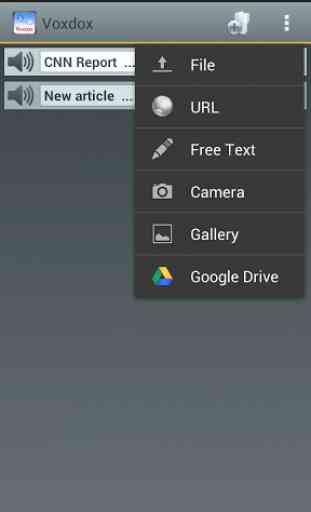
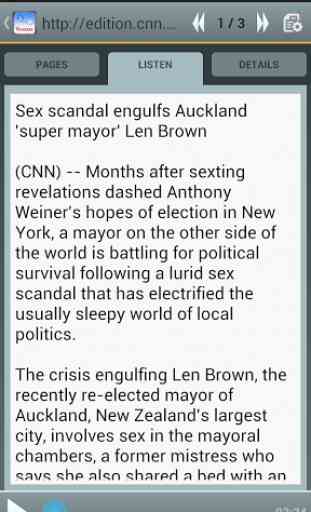
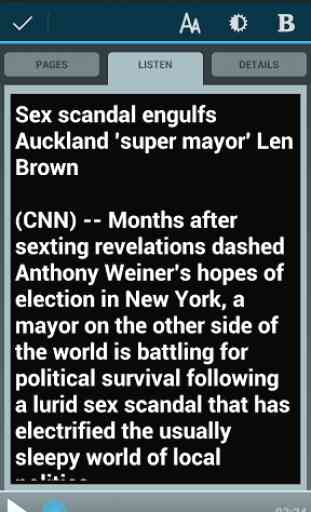

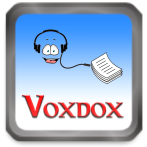
App doesn't load, I can't go past the login screen.