Voxel Generator for Minecraft
Recomended for Minecraft and other clones, like Infiniminer, FortressCraft, PetraVis, etc. It's useful even for LEGO!
☆ How to use:Just input the diameter of the object you wanna make and hit generate! Then, just click on the arrows in the top bar to navigate through the layers.
☆ Features:Generate blueprints for:✓ Spheres.✓ Circles.✓ Domes.✓ Cones.
☆ Notes:Bear in mind that a mobile phone is not very powerful, so making big geometrical objects will be very slow!
☆ Contact:Contact me if you have any problem, want to suggest a feature or help translate to other languages.¡Thanks!
Category : Tools

Reviews (30)
This app is the best ever, I dont get any problems with it. I just hope you guys would help those who have problems. Second, pls make another that allows us to build in larger dimensions (maybe 150+). 64 is still a bit small though and maybe add more shapes like, a torus and a spiral . THANKS.
I very much enjoyed all the awesome shapes I made with this. My towers have never looked better. There are two things I'd like to see, though. The first is a torus. A donut shape, if you will. The other is actually a subsection of that: a curved cone. If you could add those, I'd be ecstatic.
This app works great for making spheres. My only problem is that when making a larger sphere its easy to forget which block I've placed. An option to click on each block as i go along to maybe change the color would greatly help with that issue.
I've tried the app on several devices and instantly crashes upon opening, think ill stick to my PC software
The app opens and then when the ad appears at the bottom it crashes. Used to be really good. Note 3.
I went on the app it let me on for about 3 seconds and then sent me off saying voxel generator has stopped :(
Ace .it would be a 5 star reveiw if it had a few more shapes .its still fun for createing alien landscapes on minecraft and survivalcraft
This thing is great and very comprehensive. I'd give 5 stars if the limit wasn't at 64 and had a torus generator, please add (:
Voxel is a procedural method. These are 2D blueprints. A Blueprint Creator. And technically for all cube based voxel games. This will not generate a thing for you. Seems like branding manipulation to increase downloads.
Add the ability to type in numbers instead of just the sliders, and you'll have your 5th star. I love this app, but, the sliders do kind of annoy me. :/ Also, adding a few extra shapes would be quite nice as well! Though, that doesn't impact the score I gave. :)
I used to use a website VERY similar to this. But since laptop broke it doesn't work to well on my mobile. This is slightly more restricted, but only due to capabilities of mobile phones as mentioned in description. Thanks for the excellent app.
It's great for building round things, but it leaves the top of every dome (with the hight being half the width) off. I just use the (perfect) sphere generator to make my domes. :)
As soon as I open the app, it crashes. I've tried reinstalling etc. Still won't work
Actually nervish, there IS a way to put these into pocket edition, just look at "pocket inveditor"
Open the app, immediately crashes. Attempted to re install but same problem occurring. Such a shame as it was a really useful app!
I came back to this app on my new phone and it crashes on start up. Plz fix I want to use this app again
Crashes as soon as started. Using fully updated Moto G.
It does what I want. It's simple and straightforward. There are no frills. It would be nice if it had the option to override the screen sleep function.
It crashes immediately, please fix it, I love this app. It must not be compatible with the galaxy S5 or something.
The main thing I wish this app had is designs for a torus. Only place online I found for that the torus portion of the site never works. But overall I like this app.
I haven't tried it yet but I did download it on my cousins phone and it works then I tried it on my phone and it works. download this ps. sorry for typing alot
Awesome app, used to use it all the time. However, can't get it to work with my current phone.
FIX THEN ILL GIVE YOU 5 STARS UNINSTALLING
It looks like something I want, but I can't even use it.
It's not just good for Minecraft. I use it in Terraria and KoGaMa too.
Had trouble making spheres, but not with this app. Easy to follow guide, knew exactly what to do and how many blocks to use.
Great app! Very helpful for your circular builds SAVES YOU LOADS OF TIME! XD download this app the best there is on the market!
On galaxy 5s this seems like an easy app to design but it instantly crashes the moment it is opened
I would find it immensely useful if you could add a centerline cross to the diagram to help locate the center of larger designs.

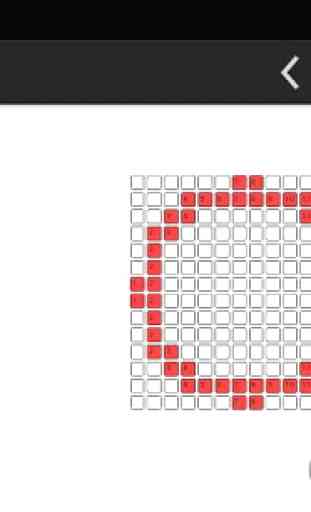
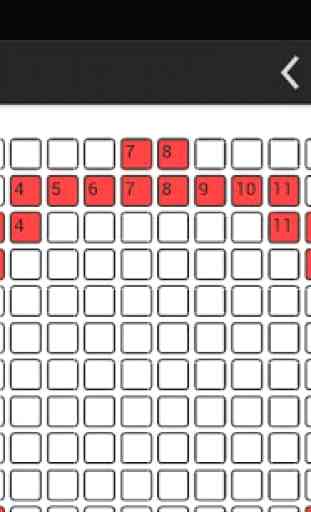
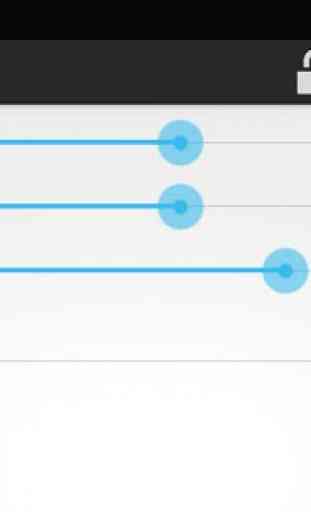

on my moto e it works perfectly for me to make structures. Also,for those who think it automatically generated it in Minecraft, you have to build it yourself. only thing is they should add an option saying which version of minecraft you are using. Different versions have different world heights so this should let you make something up to world height on, say, PC Minecraft