VPN Hotspot - tethering/Wi-Fi repeater
This app is useful for:
* Connecting things that don't support VPN like Chromecasts behind corporate firewalls;
* Setting up gapps behind corporate firewalls;
* Connecting to your mobile hotspot but you're not bothered to set up VPN on your device;
* Identifying, monitoring and blocking (unwanted) clients;
* Bypassing tethering limits by:
- (recommended) Use this app with a real VPN/socksifier; (ad-blocker may not work)
- (might or might not work based on your carrier) Use this app with TTL editor like
TTL Master;
- Try your luck and simply use this app.
Get more information including FAQs on GitHub: https://github.com/Mygod/VPNHotspot/blob/master/README.md
Category : Tools

Reviews (29)
[2.13.5 Update] : The issue is fixed now. Great! [Dev Comment Update]: Yes the 2.13.4. I rolled back to 2.13.3 for now and have no problem at all. Hope the 2.13.5 fix the issue. [2.13.4 Comment] Latest update makes the Wifi Hotspot is not running automatically on my rooted device like it used to with the previous versions. The "0/32 clients connected. Supported features.." is not showing. Only the pop-up granted root access that keeps showing.
LINEAGEOS 18 just installed and normal tethering doesn't work for my device and service. Turning tethering on just has it go right off again. Whatever this app did behind the scenes fixed that. Now I can enable tethering natively without the app. Honestly that's the best possible outcome here. Grateful that this app got my stuff working.
For some reason, it is not working on all VPN, anymore. Custom Http seems to work in those VPN. I think it has to do with the the Google DNS (8.8.8.8 and 8.8.4.4) that Custom HTTP adds to its VPN tunneling. I prefer using your app, an update to fix it will be a joy giver. Thanks.
Not sure why but doesn't work on rooted Xioami Mi 9 SE. All seems to be OK, but tethered traffic is not routed via tunnel interface. App have root privilege, it can see tunnel interface. All traffic is simply routed via provider. VPN connection is working just fine but not for tethered devices. Running MIUI Global 12.5.1 Any hellp?
Works great for what I need it for: rebroadcasting public hotel Wi-Fi over a secure VPN connection. I use this on my Pixel for traveling and I can set up one connection on the Pixel, connect to my VPN (and turn on Android's built-in VPN kill switch), and voila, it works. All my other devices connect just fine and my security and privacy are maintained. You need to know what you're getting into here and how to best use this program. It's powerful but it can have a bit of a learning curve for non-technical people. It also requires root. But, presumably, if you know how to root your device you can figure out how to best use this app. I've been using it for quite some time and it's been rock solid.
It's not working anymore after I updated the app I receive error running exec()
Been using this app for almost 4 years, ever since moving to China basically. Works like a charm. The only problem I have is that some VPN's use a "smart mode" that detect whether a website is accessible or not first and only push traffic to inaccessible sites through the VPN. This seems to be producing some false positives where I can't access the target website from my notebook, whereas from my phone it works fine. Disabling the "smart mode" in the VPN however fixes this issue, so it's definitely a problem of the VPN and not with VPN Hotspot. (Maybe this is something that could be indicated in the settings as a troubleshooting item though).
Been using this for half a year and it's been a great experience. Had a bit of an issue sometimes with the app suddenly turning off the WiFi-Direct by itself and sometimes, even the wifi on the device. Overall, it's really good. It works without VPN on Android 9.0 but doesn't work on 7.1.
Not reviewing often apps but will put a 5* as it works perfectly. Yes it's not super straight forward but it's not complicated either. I enabled WiFi hotspot in the option pannel. Then ap0 popped up as option and I activated it. And now the connection from my laptop is now indeed being routed over the VPN of my phone, which is connected to my home wifi Of course, you need ROOT on your phone. When you start the app, it will ask to be granted superuser permissions
Rooted SuperSU Samsung tablet E, going strong for 6 years. LTE is the only internet out here and my old tethering app up and died. Installed this and works perfectly and better than the previous application (Wifi tether router). Just enable the tether in the application and select the device's 'normal unlimited data interface.' In my case, it was wlan0, which was required as a setting in the previous app as well.
Very good app that works as described. Update: dev says that android 10 fixes the problem described below. My manufacturer is extremely slow with updates, so seems like this bug/feature will be sticking around for a few months (or year). But, when I turn on repeater mode, it changes ssid and password. When I set new SSID and password it turns off repeater. When I turn it back on it randomizes the SSID and password again. How can I get it to stop changing them from what I set?
Simple way to transform your phone into a repeater, VPN hotspot, etc. Helped me to get wifi on my Laptop, which has a terrible WiFi card, by using the phone as a repeater next to it. Edit: Nice to see a developer care, but i think it's the DC/DC in the thing having a ****ton of noise, blanking out any signal. When i find a way to open the damned thing, i'll fix it.
Hello, I used to love this app, and my phone service company does not allow for hotspot, so this app was the only one that worked to turn on my hotspot. After accidentally turning on airplane mode while my hotspot was on, now the hotspot won't work, even though airplane mode is no longer on. The signal from the hotspot is able to send out but anything I connect to it, the internet does not work. I've tried everything to fix it. By the way, what is the temporary hotspot's password? I cant find it
It shows the error:"root missing". However my device is rooted. I'm using a OnePlus Nord N100. How can I send you the bug report?
I love your application..it is good to handle anything within your preferences..But seems you kust add Domain lists or somekind of liat filters support Per AP ..... And a little question is about why I can't switch to WPA3 hotspot? ..I do have support of WPA3 mode but still I can't able to use it...and what is. The Masquerade option in settings? What does it means?
This is a great program, please add the Mac Filter option so that not everyone can connect to Hotspot
Working on rooted Android 9 (Pie) + ElementalX with my diy wireguard server. Free of ads, in-app purchases are just donations to the author. Interface auto detection didn't work with wireguard didn't work, and the app didn't warn me it had failed. I had docked a star for that, but the developer says wireguard isn't officially supported, so five stars for it working with the interface manually specified.
a genius piece of software! 🤓 very great + awesome. becomes better with every update, more secure. so many features, works nearly with everything. speaks awesome to linux by design. but satisfying with windows 10, too. no tethering app like this one. this is the most stable. very fast, too. seems to be very clean coding inside it. I was sceptical at first, but tried them all. vpn hotspot app gives best experience + constantly improves. keep it up! 👍🏽👍🏽 more secure now:identifies all devices
Hi, I love the app. Work as it should. But I have a problem, I'm using a galaxy s4 with the app to share my wifi internet, but when I get to far from the s4, the my s10 disconnects, and I know this is normal, but when I get close the the range of the signal it won't connect automatically again, I have to turn on the screen of my s4 in order to have my device reconnect to the network. Is there anything you can recommend me to fix this issue?
This is seriously a very a useful app. If I may add a suggestion: to be able to keep a log history of how much bandwidth was used in a session. Currently you can view the stats while a device was connected, but would like to be able to view that when it's not.
Downloaded it on my Android phone so I can connect my iPad to a hotspot. It doesn't work. It shows full connection on my iPad but when I go to any app there is no internet connection. When creating the wifi hotspot I get the error: "Neither user 10360 nor current process has Android.permission. TETHER_PRIVILEDGED"
Works great for USB tethering my VPN to my ASUS router. So far it's great about the only thing that let's me usb tether this S7 with it's nulled usb MAC address. Was messing with another VPN tether app that only worked if I had a fluke flash or update that is about impossible to reproduce. Actually this app got phone usb tethering the VPN to the router that I couldn't get working before. I'm so impressed I made a donation right away. I'll check it out some more and if everything continues to go this good I'll donate some more. Thanks a bunch
top two apps for this. donated, thank you EDIT: Pda Net+
Works perfectly on my rooted pixel 6. My meager donation is money well spent.
Beautiful. I use this to turn my Android Pie phone into a wifi repeater, and it... just works. Also comes with a toggle to turn it on from quick settings, how cool is that.
Excellent App. One small Problem i experienced specific to my android device Samsung Galaxy S3 is The AP Band provided to client devices is 5 Ghz by default on first start which is not desirable for long range coverage. Even after selecting 2.4 Ghz Frequency in settings, it switches itself to 5 Ghz. After second attempt, i get 2.4 Ghz AP Band for Client devices. I can definitely tell that, this problem is device specific because no problem like this occurred on other devices. So please look into this matter. Thank you for this app. Looking forward for more Features in future because People always want more, We are Greedy in tech too.
Works great. For non tech heads like me... turn on wifi hotspot (legacy) and wlan. I found that if I tried to connect using androids hotspot first I'd run into problems. But a reboot of my phone will fix that. Thanks so much for the app theres a donation on its way PS A quick start guide would be great for us older folks who struggle with techy things.
Works great for my laptop, but for some reason my chromecast and samsung TV do not seem to be behind the vpn. My laptop plays netflix from other countries over vpn just fine. Netflix on my phone plays fine over vpn too, but casting it to tv or chromecast is not an option. TV netflix app says its behind a blocker or proxy. When I switch off vpn casting works fine. All devices are connected to internet through my mobile hotspot. Why is only my laptop behind the VPN? Thanks!
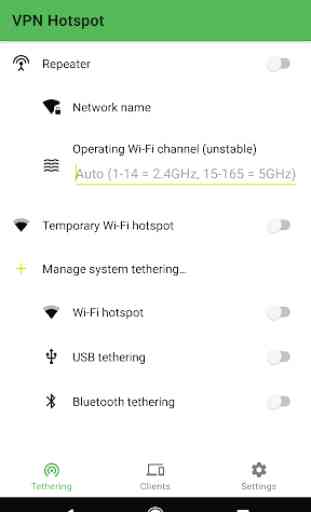
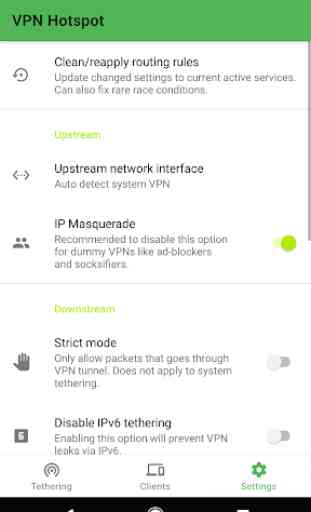

App doesn't work well with hotspot on Pixel 6 with Android 12. It'll work for a little while, but when I turn it off and turn it back on, the switch won't even move. I'd have to uninstall the app and reinstall it. And even then itll sometimes do the same thing.