VpnCilla
VpnCilla is a VPN Client for VPN Servers as FritzBox, Cisco PIX/ASA, Fortigate or other VPN Servers with IPSec Pre-shared Keying (Xauth IKE/PSK).
Features:
* Profile automatically taken from the Trial version (don't uninstall the Trial until the first run of this full version)
* No root access needed (if the device fully conforms to Android 4)
* Compatible with Fritzbox, Cisco PIX/ASA, Fortigate VPN Servers and others (?)
* Connects/Disconnects with a single click (by a Shortcut-Widget)
* Automatic Reconnect Mode on WiFi/Mobile failover/outage
* Supports Multiple Profiles
* Supports automatic Cisco Split Routing
* Passwords may be stored in profile or always manually entered when connecting (which is much more safe)
Advanced Settings:
* Possibility to specify WiFi Blacklists/Whitelists to explicitely deny/allow VPN on only specific WiFi ESSDs
* Possiblity to specify Manual Routes and/or DNS Server and much more...
Restrictions:
- Mention the security risk if passwords are stored in profile in case your device will be hacked or stolen!
- VpnCilla runs only if the TUN driver (tun.ko) as well as the the Android 4 VPN routing infrastructure is included in the firmware. UNFORTUNATELY NOT ALL DEVICE MANUFACTURER YET HAS INCLUDED IT!! Check with "VpnCilla (Trial)" first!
- Only IKE/PSK Xauth authentication is supported (no PPTP, no L2TP, no Hybrid RSA, no SSL, no Cisco AnyConnect, ...)
- supports IPv4 only (no IPv6)
- supports WLAN/WIFI as well as Mobile Data up to 3g. VpnCilla is unstable over 4g (LTE) on some devices / with mobile providers
- Active Screenfilter apps as Twilight or Lux might prevent selecting of the security dialog checkbox
- VpnCilla can't handle phase 1 rekeying initiated by the VPN server. On Fritzboxes this will occure after 1h connection time whereas on Cisco VPN servers the rekeying interval is configurable and by default after 8h. Typically the session stalls for 2-3 minutes until VpnCilla initiates a reconnect.
Category : Communication

Reviews (28)
I like it very much, works great! But I have a suggestion: could you add a "sleep timer"? So that one can set a timer after activating vpn connection, it will automatically disconnect. Maybe you could bind that feature to a "only on mobile data connection" - condition. I would love that!
This app works perfectly with our PaloAlto VPN. The vendor's own app does not - so without vpncilla I'd have no way to connect to the office while out and about. Many thanks!
Since April I bought and work with VpnCilla, it works great but now I have a problem. I wanted to install VpnCilla on my mediaplayer with android 9 and now you ask me to buy it again while i already bought it in april. I still use the same registred email. I also noticed that it's not possible making a connection thru a lan connection, only wifi
10 stars wouldn't be enough! Fast, simple support with working solution and explanation! Contact the creator before giving bad votes. Thanks a lot Matthias! I love the auto reconnect!
Really good app, I use it to automatically connect to my FritzBox, because Androids AlwaysOnVPN just supports Numeric Domains :( 5 Stars for a nicer user interface xD
Love this App. It works instanly and gets its Job done. The UI is a bit outdated.
Good software! One bug - VpnCilla crashes when I try Always-on VPN function in Android VPN settings on my Galaxy Note 9
Working great on ChromeOS. I'm connecting to a Cisco ASA 5505 and I needed a VPN client that could support IPSEC IKEv1 XAUTH-PSK. VPNCilla is working (I had already been using vpnc from a linux container but needed an android vpn client to provide connection to both the browser and to the linux container).
Still not working and because I was foolish enough to be tempted by dev response to give it a 2nd try, I am out of my money my. No refund on 2nd installs. :-( :-( :-(
best application i use for my VPN connection on Cisco firewall
Using this app for a few years. Never had a single problem.
This app still got updates frequently. In IPsec area unbeatable. Thank you.
Can't find your email address, I have an issue with my phone. Have recently upgraded to android 4.3.1 (CM10.2). Can't connect now because of tun issue but tun.ko installer says it is built into the kernel. *Edit* This has been fixed by moving to a newer kernel for my Huawei G300. Not all G300's are able to run this yet.
I used the trial version of VPNCilla and it worked fine with my Fritzbox at home so I bought the full version. Wish all devs were as responsive as Matthias. He helped resolve a routing issue. Recommended!
I'm using this app on a Chromebook. Chrombooks do not support IPSec + PSK natively and this app does. The auto-reconnect feature keeps me on the VPN at all times. Very handy.
Absolutely essential to connect to my office VPN when I'm not at the office. Seems very stable, since I've been using it on and off for around 3 years now. Very much worth the completely affordable sticker price.
Great app. Easy to setup. I just wish it would work when I use my phone as usb tether to my laptop. I think this is an android issue perhaps? I would certainly pay for a version that provides vpn to a tethered computer however.
Works great, needed to change apn to use ipv4 to work on LTE. Keeps on working when I need it.
Works perfect for me, thanks for adding widget, most helpful.
Great app - thanx
The Perfect VPN solution
It worked great until I got andriod 6.0. Now is says it is connected but it doesnt pass any info or let me do anything on the remote network. Update: I found a fix for this on my end. On the S6 it has a powersaving mode, and it was "optimizing" the app in this mode. I had to go into the setting to exclude vpncilla from being optimize and it works fine now.
We are still using the old VPN client 5.02 and VPN Cilla connects perfect and fast. I mean about 2-3 seconds after I tap the connection and it's connected. Awesome vpn app that I've used on Lollipop and Marshmallow on Moto, LG, and Samsung phones.
thank you very much for working app. tried trial, worked, bought. ty!
Installed the trial after failing to connect with Witopia using 2 other Vpn apps and this worked perfectly. Purchased the app for Galaxy Tab Pro and S5, and after a few reboots to get things sorted after updating, this is giving rock solid connections with all the Witopia servers I have tried. Developer is quick to respond and has done a great job adding useful features like copy log files to clipboard. Highly recommend. UPDATE: I now have this installed on 4 Galaxy devices and it is still working perfectly. Set up was simple, and it's even easier to use on lollipop. Great product!
Tried the demo and was able to get into my work network when the Anyconnect app couldn't. I think we're running a VPN so old, it just wasn't supported anymore. Easy to setup and got right in.
This is the best there is. Only one request and then 5 star, add an always on function so that it reconnects itself when the Internet disconnects.


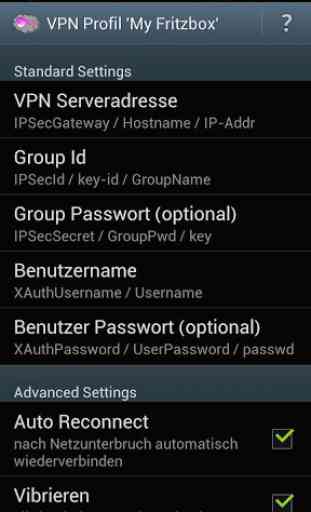
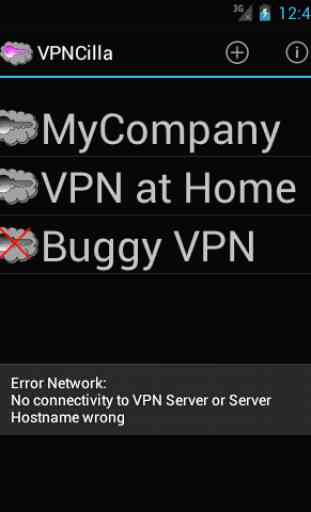
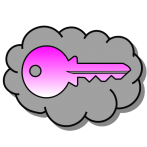
Works nicely with my Fritzbox (cannot get it to work without it) but ever since I upgraded to Android 9 the always on function doesn't work anymore. SSID Blacklist is now also ignored, so when coming home or starting it at home will still connect instead of going into 'waiting' state :(