VpnTether (Requires Root)
VpnTether enables sharing of VPN connections to tethered clients when you create a portable hot spot. This application works with both USB and Wi-Fi tethering.
The permissions are needed to perform network related tasks in order to successfully share a VPN connection with tethered clients.
I made this app to for myself seeing as how other apps that do the same simple task of executing some shell commands have to be bought and some are full of annoying ads.
PRIVACY POLICY
The application does not collect any sort of data.
--
Tested only on Note 4. Send bug reports my email.
Category : Tools

Reviews (14)
The only genuine app that does the job it says out of all the ones I tried.
Worked straightforward 👌 thanks. this is a very useful tool.
the best vpn tether for rooted device
played a bit around with an it's ok.
It's not working
Only one worked for me
Dear Devloper Please Tell Me If It Can Bypass Internet Censorship.
One that works..
Works great. For the record, if you change vpns or hotspot status and apply this app again it will throw error 2. However if you check your IP address you will find that everything is working just fine.
Doesnt work it just throws an error
Doesn't work,just constantly returns an "error 2"
It doesn't work. It says, "An error ocurred. Returning code: 2." Help!
So far the only one to successfully route hotspot traffic thru VPN. DHCP will not work as designed by Google. However, configure your clients to use static ip's and the default gateway of your hotspot phone. DNS servers at your discretion. So, using static ip's, activate your hotspot, start your VPN, then run this utility, then surf securely. Thanks for a great app!
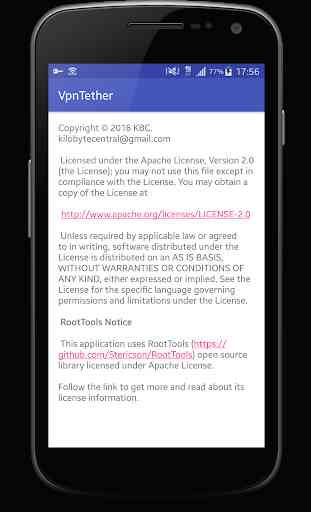


Awesome, works as advertised, nothing like it !!!!