VR Browser
• Position multiple windows around you, like you have as many computer screens as you want.
• Place windows above you so you can surf the web while laying down.
• Watch videos on sites like YouTube, Vimeo, Reddit, and Facebook
• Voice control lets you dictate words instead of typing
• URL auto-completion based on history
• Text search
• Customizable backgrounds
Coming soon:
• Bookmarks
• Full-screen and 360˚ video
• Rearrangeable tabs
Integrate the Unity 3D WebView plugin into your own app: https://developer.vuplex.com
Category : Productivity

Reviews (26)
The best vr browser available, only problem is that if you move or resize a window (or even move your head too much) the cursor kinda lose its "center", it shows your pointer in one place but is actually in another, this render the browser useless, in order to fix this you need to restart the browser multiple times or clean the app data, hope this gets fixed in the next update. Also I would love to see support to xbox one controller Thanks for the app, Keep up the good work.
Easily the best VR app for phones I've used. However, there are certain issues specifically when using while laying down, which is my use case. One, there is no way to re-center the VR environment once it is running, which makes it very hard to actually move and place windows up at the top of the space since the cursor likes to orbit the top point. This leads into the second problem, which is that the drift of the motion sensor combined with limited head movement due to laying down means that it's very hard to keep the windows in one spot. My phone screen is only 1080p, so I have to make the windows quite large and move my head a lot to read text, which means the drift issue shows up every few minutes and I have little control to fix it due to laying down. Still, an excellent app, just needs better control over the VR space. An easier way to exit the app would also be appreciated.
Excellent VR browser! My previous VR browser application was okay, but the developers had some personal biases about "acceptable" sites i could visit with it. The only thing that i'd like to see is the option to "lock" the gyroscope position. I have a decent phone, but there's still some minute drift that accumulates and i have to drag the window to un-cramp my view.
Unfortunatelly I have troubles watchinh some *special* sites' videos. I would like it to be like a normal browser, where I could select the VR option. This now just shows me the "VR" video and I can move around with my headset (though it's totally unwatchable), but the screen is not immersed with me. It's still a screen on the site, but not in my glasses. Also the Fullscreen options don't work on the videos.
Proactive developer and an app that is the first to do something many people would like to do in the mirage solo: use multiple browser windows spatially. The app is wonderful for finding a comfortable place on the couch with your mirage solo and surrounding yourself with your favorite web content and media. What I’d love to see: Netflix working More responsive mouse scrolling and horizontal mouse scrolling Be able to set the depth of windows independently Enable youtube and twitch to do 1080p/60 mode similar the regular browsers or their respective apps. Turn the environment to a dark one. This app is amazing so far!
I am getting frustrated with honor 9 lite. Some vr works OK and some is just bad like the head movements are really slow to respond and when they do it just over shoots everything. I have tried calibration, reseting the cardboard type, it's the same in YouTube that's why I'm blaming the phone. I don't know if there are different protocols for using gyro data but it seems some apps differ greatly in performance. Just gonna have to get a oculus go and forget this phone for vr. App looks great.
Wow! This app looks really good! It is so close to what I was hoping for. I know this may be difficult, but could you make it so you can render Android apps in this virtual work space? Another thing, could you also make it support Xbox Controller too? Thanks!
Oh, my! That's awesome! But here are some problem needing to be fixed: 1st: the keyboard not supporting Chinese 2nd: the buttons stuck sometimes 3rd: no uploading file supporting (but that's not a big deal) 4th: no downloading support (not a big deal too) Also, I want this features: Make the keyboard and those buttons larger - so I can use them easily after I move them further. However, it still is a good way to surf the internet especially for fun.
this is a pretty good app, it allows you to have a lot of windows, nice backgrounds and no ads premium version or other bs, crashes sometimes but not too much, would recommend
for a while create.arduino.cc was accessible. I cannot however load their page now. Cannot load FB either. Is there a way to turn off android dithering for coding or just plain reading? That would be a nice feature. I really like the highrise patio background. And the night time appartment. Keep up the amazing work guys and gals.
I love the app, it's absolutely amazing for my school work. However, I would appreciate them adding a way to use the camera as the background so you could see around you whilst you work. I am only knowledgeable about pc programming so I don't really know the logistics of this on Android and it's just a suggestion. Other than that, nice app
weird occasional flashes on my Samsung s10. needs bigger buttons for window manipulation needs depth control (z order) needs CURVED windows, once they get resized big enough needs a way to move all windows at once (one should never need to crane one's neck in vr apps (as opposed to vr games)) ...but very fun. 🤓👍
Love it! Needs to play content from Amazon Prime Video and Netflix. Also, the use of a Bluetooth mouse in place of the cursor. Though I think that's a bit superfluous, it would be nice. Overall, I really like it.
I was looking for an app just like this and it meets my expectations and then some. This is one of or the best VR browser I've used and runs very smoothly on low spected phones. Keep up the good work! Would recommend for sure! I also love how active the devs are with reveiws.
Its a decent app, kinda cool to operate your browser like this tbh. Kinda wish you could put your camera as a background, it would be really cool to be able to operate the browser and be able to look around and stuff.
Screen slowly drifts to the left it's annoying when I want to sit still and brows the web and there's now way to correct the view so it just drifts continuously. Other than that it works really well.
Incredible app for free. Best VR browser I have found. I have not been able to stream video on sites such as netflix but it may be on my end. Will update when I know for sure.
Use this a lot to brows the web with a number of windows around me. A really awesome addition would be if I could use my own spherical photos and videos as the background, rather than just the ones in the app
I must say that I am very disappointed. I'd happily pay for something like this. However, it doesn't actually do anything on my Lenovo Mirage Solo beyond loading. It simply doesn't open any websites. I can type in the urls and it loads nothing. It doesn't even seem to attempt to load, no spinning indicators or progress bars.
Amazing. But how the hell do you get anything done on it? Edit Sadly, the browser glitches out and nothing in the top bar is accessable including new tab, close and the three dots (options). Hoping reinstall fixes it.
Seems easy enough to use. Too bad it doesn't handle pop ups at all. Pop ups became the next website viewed. Atleast let the pop ups "pop-up" on the next tab, this way atleast we can manage it.
The cursor doesn't always work with headtracking, this makes it especially difficult for opening pages when the "cursor" is completely off kilter, sometimes even off screen.
Would rate higher, but the vr portion of the experience is super super super sensitive,(like I turn my head 1⁰ and the screen dose multiple barrel rolls. The fact that the app makes the phone hot is also concerning.)
I love this app. I can have multiple screens in the virtual space, besides I can use my bluetooth keyboard to control them. It goes even better after latest updating!
This looks like the browser I want to use, but it won't let me use it. Won't recognise any of my controllers (daydream, vr box, x box one, keyboard), can't enable voice control. What VR app can't recognize an x box controller?!?!!

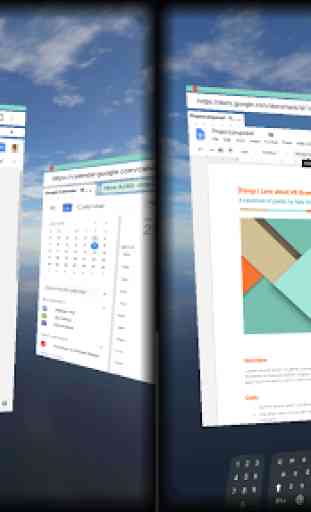
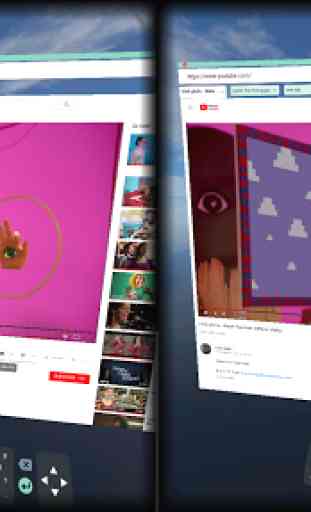

Cannot change cursor color, back and forward buttons are switching position which is just the stupidest thing ever, new tab button is on the right side and not next to last tab, gyro novement is still active while changing to mouse input, the window slowly rotates so that you need to move it slightly every few minutes, the window cannot be changed to be curved to improve visibility, no ad blocking functionality