VR Calibration
Tested on a Google Nexus 4 with the OpenDive.
Supports all Android compatible HMDs with Gyroscope like:
Durovis Dive: www.durovis.comRefugio3D: www.refugio3d.netCoogle Cardboard: http://g.co/cardboardSamsung Gear VR: http://techcrunch.com/2014/09/03/samsung-gear-vr-oculus-ceo-brendan-iribe/VReye GO: http://vrelia.com/vreyego/
Category : Tools

Reviews (29)
My Cubot X9 has patches on the screen losing touch sensitivity. I tried hard resetting and downloaded a whole bunch of other apps to calibrate the touch screen. Opened this app, only see 2x same picture. Left it for a minute and returned to main screen (thought it didn't work). Now I can play Criminal Case perfectly! Hurray!
THIS APP HAS NOTHING TO DO WITH "TOUCH SCREEN CALIBRATION"! It just shows a static stereoscopic image to help you adjust your lenses in a virtual reality headset like Google Cardboard that uses the phone as a screen.
I don't know why this app has a 3 star average rating. My guess is that people just don't know how to use it. It's just a static screen. Adjust the horizontal positions and lens distances from your eyes until the two calibration images merge into one. It's really that simple and it works.
I don't know how, but you guys did it! I couldn't play any VR games on my phone because everything spins like crazy. But this fixed it and now I can finally enjoy the games I downloaded. THANK YOU THANK YOU! I would have paid for this. - Samsung Galaxy S4/Google Cardboard
Not sure what it does or much about it, but it works? Ran this thing moved phone around, set the thing down for a while. When I came back nothing changed. I was pretty apprehensive when I had to task exit the app. However when I retried multiple cardboard VR apps that the gyroscope didn't work with before, they all worked fine after running this. Thanks a bunch.
I literally have no idea what to think. I can only hope that this is a joke app. If it isn't and the developer is under the age of ten, I sincerely hope that he/she learns from this that they may become so much better. Hard love this time. Up your game big time!
So i dropped my tab 3 down the stairs and the gyro was off. Im not sure if it will calibrate my gyro. I will test that. The screen works perfectly. It is just my gyro im concerned about.
I have to manually add screen delay... which is a little annoying as I have to take out my phone everytime otherwise a good app thanks
I bought my tablet used. After installing all my apps I noticed the calibration was way off. Couldn't type a simple note without a thousand typos. This app fixed it by simply installing and opening it. Thanks!
I don't know how it worked. After installing and opening the app I only see the photo. Then I tested it the buttons works perfect now
I am giving this app, a poor review, because I am too lazy, to read, and expect the app to upscale the resolution of my pager, to 4k. App does what it claims, I would however like it to keep the screen on, until quit. Also 9mb for a static picture seems a bit large? Not that I am complaining. Thx dev!
The app displays a single photo and that requires 9 mb somehow. There's something fishy going on. You could literally just Google image search for a pic like that. The screen turns off even after your normal delay!
I don't know how this thing works but it saved me from a $400 purchase and saved me from snapping my phone in half. Idk how it works but thank you so much
Stupid app. Waste of time. Google should block it.
Does not work with Moto turbo. Stuck on steroids calibration targets. Have to exit app.
At first my tablet was so off that I could barley download this app and open it without pressing 20 different things! But then‚ I could press the smallest little teensy tiny microphone in the top left corner of my screen without any problem at all! Love it! :D
you've made a great apps for unsupported cardboard! Dank u!
Not that I had any pro blend but this made my clicking and scrolling so much faster.
Handy but annoying how it doesn't stay open. Also, a 3D pic would be handy also. Thanks though, surprising there isn't more like this on the market
this does nothing to calibrate your screen. just a picture to use if your phone has a built in calibration setting
I don't really understand how... But it worked perfectly to calibrate my lenses
but my fone don't changes anything
Nothing but a test image
This was very helpful for dialing in my cheap VR headset.
It works for ur eye lenses....try to blur the picture with ur eyes movement.from a distance
Does nothing. Just shows a simple image
Thank you very much, it helps alot!
Worked great for my samsung 3 note!
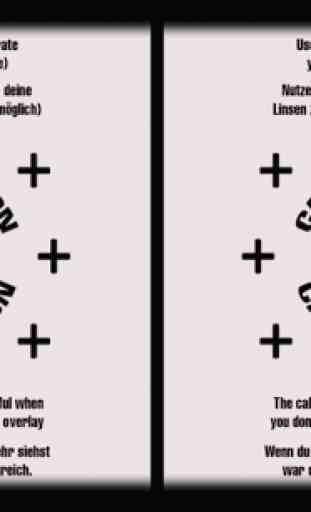
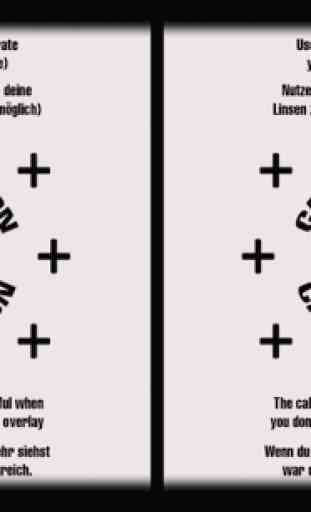

I dropped my Xiaomi Redmi and the touchscreen went haywire. Install this & a screen tester. At first test nearly half of the left side screen not working. After opening this app & let it run for a few minutes, the not-working screen had reduced quite a lot. That means I can turn on my settings & open my app icon on the left screen. I don't know how it works but seriously it does. Best of all, there was no other customization or settings that I need to do. I just let it run by itself.