VR Gesture Player
* Please check if your smartphone has a gyro and an accelerometer sensor before downloading. Some functions are limited or doesn’t work without these two sensors. Other functions are also subject to the specifications of each smartphone.
[ Features ]
- Menu selection and words search by the virtual mouse using a camera or a sensor
- 360° video play
- Side-by-Side 3D and Top-Bottom video play
- YouTube video search and play
- Head tracking support
- smi subtitle support
- Sleep/Wake mode to save battery
[ Predefined hand posture for gesture recognition ]
Make a fist and unfold your index finger. It is the hand posture to point something (see the image).[ How to use ]
1. Video and menu selection by the virtual mouse
- Raise your hand in the predefined posture in front of the rear camera.
- Adjust the distance between the camera and your hand to fit your hand in the red guide line on the screen.
- The red guide line disappears and a cursor appears on the screen when the predefined hand posture is recognized by the rear camera.
- Move the cursor on a menu to select and hover the cursor over the menu for 1 second. Hovering the cursor over a menu for 1 second works as a click to select.
2. List Up/Down and Video Forward/Backward by swipe gestures
- Swiping your hand from left to right or from right to left in front of the rear camera moves the list up or down.
- Swipe gestures while playing a video move the video forward or backward
3. Volume Up/Down by circle gestures
- Circling your hand in the predefined hand posture clockwise or anticlockwise turns the volume up or down.
4. Virtual mouse On/Off by tapping the right upper corner of a smartphone
- The virtual mouse is enabled or menu screen appears when tapping the right upper corner of your smartphone.[ How to select a menu ]
- Hover the cursor over a menu to select for 1 second to enable the menu. Hovering for 1 second works as a click. [ When your hand is not recognized ]
- If your hand is not recognized and a cursor doesn’t appear, fit your hand within the red guide line and move your hand left and right slightly.
[ YouTube ]
https://youtu.be/_owskKHSauo
Category : Video Players & Editors

Reviews (29)
Not designed for android 11. App is too old for the OS. UI doen't fit into the screen (thus, it is impossible to try).
The one selling feature, which is gesture control, is unusable Don't even bother trying, it's just an old, obsolete VR player now
Yup! Exactly like the other users said, this app is bad. Download then open it, only black screen
This is a total waste of hard earned megabytes data. I hate it
as known ... it only shows black screen ... i hope i can give negative stars
This is bgreat app for vr viwer adjustable screen opetins
Mouse pointer is not showing in my REDMI NOTE 4 device. Other than that its good. Please let me know why its not showing.
The best and easiest way to get quick controls in a VR environment. We need this hand gesture control using the back camera to simulate a Daydream controller! That would be the best! They have a Daydream controller simulator, we just need to combine then!!!
Does not work in my LG V10, only black screen
This is the best app but why don't u upgrade it with a home screen with gesture and in 3D please and soon
Refuses to open only .Not a good gesture at all
Great app , the one thing that lets it down is you cannot recentre. Must be worth a fix !
Awesome gesture mapping would be more helpful if done in AR.Great Effort
I give it 4 stars because i wnt it to have a browser thong or mayby games
this is a wonderful i loved this but i want the updates to play games in this app
App crashed on launch. Please fix the issue
Worst vr app in this whole world
Great idea but it just keeps crashing on my phone.
Black Screen, nothing else.
Good, it's work as well but hard to control
3rd class app...not working in my redmi note 4...only blank screen is displayed....
Absolute gem of the apps. Kudos my bro
Sir will you make a launcher on this base
Just a black screen nothing ahead... Help?
Good and improve for Google search
Nice concept. You must create an app that can use to control with any other app like carboard app, etc. Like a universal gesture control onside any otger app
It works, and it's pretty darn nifty! Left hand doesn't seem to work quite as well as right, but that is common. Does what it says it does, nice little player and the gesture control is pretty cool.
It's a really great app but it would be nice if you created some vr hand gesture game other than file explorer.


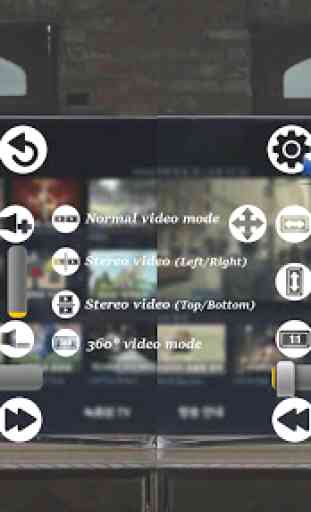
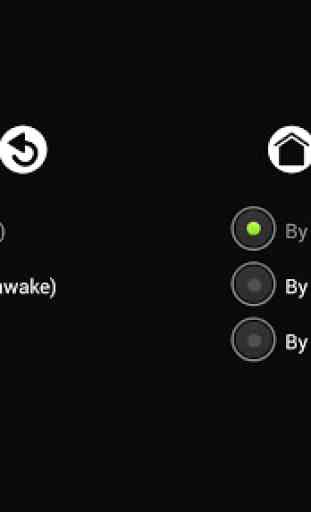

Doesn't work on my LG smartphone, wont recognize my finger & fist, no matter how perfectly it seems to fit into the red outlines. Nice idea, but useless if it doesn't work.