VR Image Viewer
*
* Required:1. Google cardboard DIY device or other similar VR device
* Currently tested only with Nexus 5. If you have tested your application with google cardbaord application, then there is not reason that it wont work with your device.
How to use:1. Open the application. 2. Put the mobile in the Google cardboard DIY device.3. Browse your folder.4. Pull magnet to select folder or image.5. Enjoy :)
Category : Video Players & Editors

Reviews (10)
But this is made to make you angry lol. So hard to aim in the menu
Can't able to fit the screen in our desired body posture. We need to change our body posture according to the screen.
drifts way to much. you will break your neck trying to use it
It's time wasted app I hate this
5 stars if a simpler way of scrolling through apps is implemented can be tedious going back and forward but works perfectly
Pretty bad. I had to Chace to selection menu
Exactly the app I was looking for, but sadly it won't even start.
4 preloaded pictures, that's it. At least let me look at my own pictures. Good idea, useless as is.
This goddamn app keeps going back and fourth and not letting my choose any more images i want. God aren't i pissed off as hell

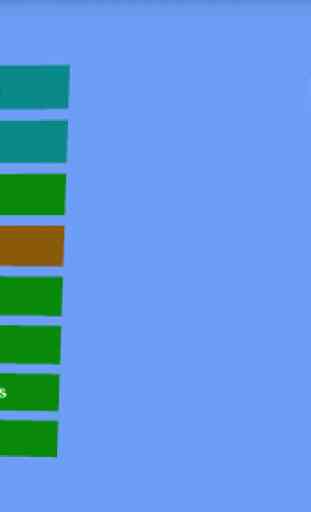


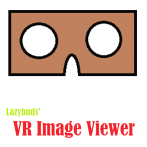
Terrible menu and no way to fix facing angle. Focus is also wrong