VR MYPC - VR for PC
Follow below steps:
Step-1: Download and Install VR MY PC on you PC from http://vrmypc.tantransha.com/
Step-2: Install VR MY PC on your android smartphone.
Step-3: Enter the IP and Port No. and connect your PC.
Enjoy VR view of your PC with VR headset ( cardboard, oculus rift, HTC vive, Gear VR ).This app creates a real-time virtual desktop for your VR headsets. To know about how to use it for devices other than Android smartphone please visit our website.Please note that free session is valid up to 5 minutes use ( unlimited free sessions). In order to enjoy uninterrupted access please purchase the full version ( you can purchase it from inside the app ).
This app is a successor to popular VR VNC app( https://play.google.com/store/apps/details?id=tantra.tantransha.cardboardremotedesktop.lite )Please feel free to write us about new feature requests or the bugs.
Category : Entertainment

Reviews (27)
There is no setup for windows. Just a mobile app. Thieves! Steal your money for nothing
Unlike the VNC version, this is not cross platform and does not support my OS
very worst application ,waste subscription very slow
This may have been good at some point but ...
I could not even find the danlowed
Never mind how laggy it is. Btw it takes more than 10 seconds to change anything I see on my laptop. I can't see my mouse cursor and the screen is always just out of view no matter which way I turn my head. Very cool concept, but the software just doesn't seem quite there yet. Glad I tried the free version before buying. Will save my money until the bugs are fix. No hate, but this app isn't ready for the market.
Dreadful. Just a broken, laggy sideways picture of a pier on a boating lake, with a laggy, sideways image of what my screen was doing 30 seconds previously off to one side. Fraudulent, stupid, insulting joke.
Note 5 doesn't work with windows 10 setup. So much lag to where its unusable. Tried setting 60fps on windows app to increase speed but nothing happened. Still unusable. Good concept but hope this setup or configuration will be supported at some point.
It does not work you enter your IP address and you enter your code your 4 digit code and the b******* keep saying it's already in use you only have flipping one for your computer you don't have multiples
Very laggy, cant see the mouse, screen very big, can't adjust the size. this is not the idea of virtual desktop
Don't waste your time, it doesn't connect properly, and if you can connect it it doesn't let you look around.
Joke. I understand its wifi (why not try usb plug in?), so I expected lag, but the picture was upsidedown in the direction of the ceiling and no control settings available. The desktop updated about 1 frame every 10 seconds.
Much lag and can't see mouse pointer.
Lagging on every mouse or any movement in desktop, plus my gyroscope works in portrait mode on this app. So this is the app that they have featured on their previous one?
After waiting for ages for it to connect, it is not even VR, just a picture of my desktop.
Extremely laggy on a 300 mbps internet connection.
Don't waste ur time
Don't buy it jacked up
I wish I tried the free 5 min before I paid 99 cents, cause it ain't even worth that
Connects but very laggy
Terrible app waist of a dollar
Cool ? That's the way to go. As mentioned in web page plz let me know how to use it with Oculus?
this app is great as we can see PC into VR
This app is great as we can see PC into VR
This app is great as we can see PC into VR
It's good 4 use i loved it

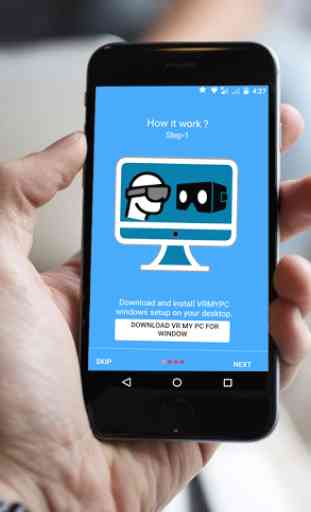
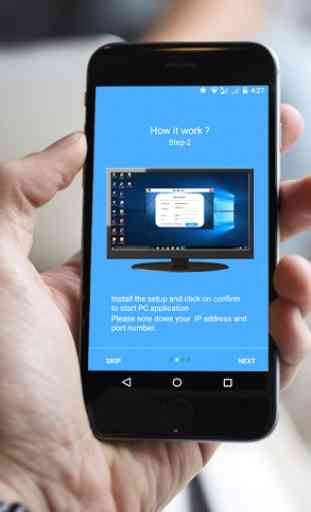
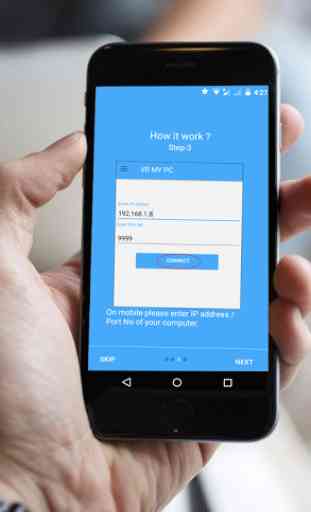

What are they thinking the app doesn't work with any headset I got and there's no way to adjust the app to even try also the only thing I should see is my desktop not a stupid boat