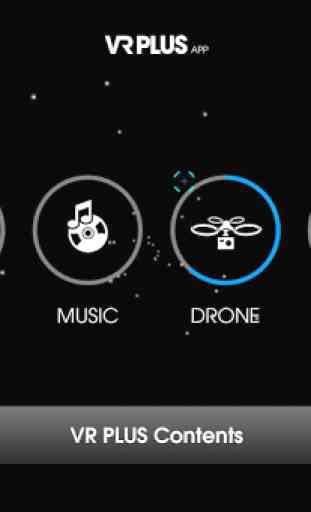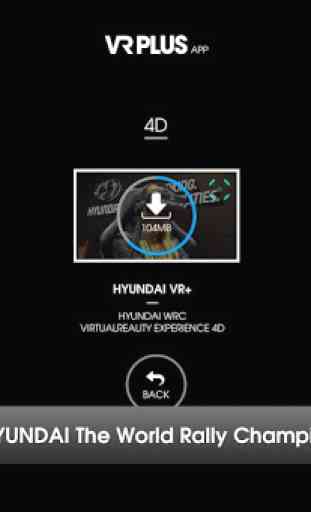VR PLUS APP
[v1.03]· Added menu (CATALOG)------------------------------------------------------------------------------------------------Enjoy fascinating VR videos made by MOG Communications. With the VR PLUS app, you can experience all the 360 VR videos (4D, Music, Drone, etc.)If you have a VR Cardboard of a VR HMD, the experience will be extraordinary.==============================================================● How to Use1. On the menu screen point the cursor to the video of your choice and download. (We recommend you download with Wi-Fi)2. When the download is finished you can point your cursor on the video to play.3. You can view 360 videos on your screen when in VR MODE.4. When in VR CARDBOARD MODE, you will need a VR equipment to fully enjoy the experience.● Featured Contents
- [SAMSUNG] GALAXY GEAR VR ‘NEXT ADVENTURE’
- [HYUNDAI] The World Rally Championship VR Film
- [ACOUSTIC COLLABO] MUSIC VR Film
- [NEIGHBRO] MUSIC VR Film● Notice
- You will require certain specs to smoothly run 360 VR contents on your smartphone. (Minimum Galaxy S5, Note 4, G3 or higher)
- You will need ample memory for best results
- You might need to compensate your gyro sensor for accuracy.
- Do not switch viewers while video is playing. It may change the viewpoint of the VR content● Requirements
- Android 4.4 or higher
- Recommend 4.7inch screen or bigger for best quality.View on PC : http://vrplus.krFor more videos : https://www.youtube.com/user/mogcom==============================================================MOG Communications Homepage : http://mog.krMOG Communications contact : [email protected] [v1.03]· Added menu (CATALOG)-------------------------------------------------
- ----------------------------------------------Enjoy fascinating VR videos made by MOG Communications.With the VR PLUS app, you can experience all the 360 VR videos (4D, Music, Drone, etc.)If you have a VR Cardboard of a VR HMD, the experience will be extraordinary.================================================== ============● How to Use1. On the menu screen point the cursor to the video of your choice and download. (We recommend you download with Wi-Fi)2. When the download is finished you can point your cursor on the video to play.3. You can view 360 videos on your screen when in VR MODE.4. When in VR CARDBOARD MODE, you will need a VR equipment to fully enjoy the experience.● Featured Contents
- [SAMSUNG] GALAXY GEAR VR 'NEXT ADVENTURE'
- [HYUNDAI] The World Rally Championship VR Film
- [ACOUSTIC COLLABO] MUSIC VR Film
- [NEIGHBRO] MUSIC VR Film● Notice
- You will require certain specs to smoothly run 360 VR contents on your smartphone. (Minimum Galaxy S5, Note 4, G3 or higher)
- You will need ample memory for best results
- You might need to compensate your gyro sensor for accuracy.
- Do not switch viewers while video is playing. It may change the viewpoint of the VR content● Requirements
- Android 4.4 or higher
- Recommend 4.7inch screen or bigger for best quality.View on PC: http://vrplus.krFor more videos: https://www.youtube.com/user/mogcom================================================== ============MOG Communications Homepage: http://mog.krMOG Communications contact: [email protected]
------------------------------------------------------------------------------------------------Enjoy fascinating VR videos made by MOG Communications.
With the VR PLUS app, you can experience all the 360 VR videos (4D, Music, Drone, etc.)
If you have a VR Cardboard of a VR HMD, the experience will be extraordinary.
==============================================================
● How to Use
1. On the menu screen point the cursor to the video of your choice and download. (We recommend you download with Wi-Fi)
2. When the download is finished you can point your cursor on the video to play.
3. You can view 360 videos on your screen when in VR MODE.
4. When in VR CARDBOARD MODE, you will need a VR equipment to fully enjoy the experience.
● Featured Contents
- [SAMSUNG] GALAXY GEAR VR ‘NEXT ADVENTURE’
- [HYUNDAI] The World Rally Championship VR Film
- [ACOUSTIC COLLABO] MUSIC VR Film
- [NEIGHBRO] MUSIC VR Film
● Notice
- You will require certain specs to smoothly run 360 VR contents on your smartphone. (Minimum Galaxy S5, Note 4, G3 or higher)
- You will need ample memory for best results
- You might need to compensate your gyro sensor for accuracy.
- Do not switch viewers while video is playing. It may change the viewpoint of the VR content
● Requirements
- Android 4.4 or higher
- Recommend 4.7inch screen or bigger for best quality.
View on PC : http://vrplus.kr
For more videos : https://www.youtube.com/user/mogcom
==============================================================
MOG Communications Homepage : http://mog.kr
MOG Communications contact : [email protected]
-------------------------------------------------
- ----------------------------------------------Enjoy fascinating VR videos made by MOG Communications.
With
- [SAMSUNG] GALAXY GEAR VR ‘NEXT ADVENTURE’
- [HYUNDAI] The World Rally Championship VR Film
- [ACOUSTIC COLLABO] MUSIC VR Film
- [NEIGHBRO] MUSIC VR Film● Notice
- You will require certain specs to smoothly run 360 VR contents on your smartphone. (Minimum Galaxy S5, Note 4, G3 or higher)
- You will need ample memory for best results
- You might need to compensate your gyro sensor for accuracy.
- Do not switch viewers while video is playing. It may change the viewpoint of the VR content● Requirements
- Android 4.4 or higher
- Recommend 4.7inch screen or bigger for best quality.View on PC : http://vrplus.krFor more videos : https://www.youtube.com/user/mogcom==============================================================MOG Communications Homepage : http://mog.krMOG Communications contact : [email protected] [v1.03]· Added menu (CATALOG)-------------------------------------------------
- ----------------------------------------------Enjoy fascinating VR videos made by MOG Communications.With the VR PLUS app, you can experience all the 360 VR videos (4D, Music, Drone, etc.)If you have a VR Cardboard of a VR HMD, the experience will be extraordinary.================================================== ============● How to Use1. On the menu screen point the cursor to the video of your choice and download. (We recommend you download with Wi-Fi)2. When the download is finished you can point your cursor on the video to play.3. You can view 360 videos on your screen when in VR MODE.4. When in VR CARDBOARD MODE, you will need a VR equipment to fully enjoy the experience.● Featured Contents
- [SAMSUNG] GALAXY GEAR VR 'NEXT ADVENTURE'
- [HYUNDAI] The World Rally Championship VR Film
- [ACOUSTIC COLLABO] MUSIC VR Film
- [NEIGHBRO] MUSIC VR Film● Notice
- You will require certain specs to smoothly run 360 VR contents on your smartphone. (Minimum Galaxy S5, Note 4, G3 or higher)
- You will need ample memory for best results
- You might need to compensate your gyro sensor for accuracy.
- Do not switch viewers while video is playing. It may change the viewpoint of the VR content● Requirements
- Android 4.4 or higher
- Recommend 4.7inch screen or bigger for best quality.View on PC: http://vrplus.krFor more videos: https://www.youtube.com/user/mogcom================================================== ============MOG Communications Homepage: http://mog.krMOG Communications contact: [email protected]
------------------------------------------------------------------------------------------------Enjoy fascinating VR videos made by MOG Communications.
With the VR PLUS app, you can experience all the 360 VR videos (4D, Music, Drone, etc.)
If you have a VR Cardboard of a VR HMD, the experience will be extraordinary.
==============================================================
● How to Use
1. On the menu screen point the cursor to the video of your choice and download. (We recommend you download with Wi-Fi)
2. When the download is finished you can point your cursor on the video to play.
3. You can view 360 videos on your screen when in VR MODE.
4. When in VR CARDBOARD MODE, you will need a VR equipment to fully enjoy the experience.
● Featured Contents
- [SAMSUNG] GALAXY GEAR VR ‘NEXT ADVENTURE’
- [HYUNDAI] The World Rally Championship VR Film
- [ACOUSTIC COLLABO] MUSIC VR Film
- [NEIGHBRO] MUSIC VR Film
● Notice
- You will require certain specs to smoothly run 360 VR contents on your smartphone. (Minimum Galaxy S5, Note 4, G3 or higher)
- You will need ample memory for best results
- You might need to compensate your gyro sensor for accuracy.
- Do not switch viewers while video is playing. It may change the viewpoint of the VR content
● Requirements
- Android 4.4 or higher
- Recommend 4.7inch screen or bigger for best quality.
View on PC : http://vrplus.kr
For more videos : https://www.youtube.com/user/mogcom
==============================================================
MOG Communications Homepage : http://mog.kr
MOG Communications contact : [email protected]
-------------------------------------------------
- ----------------------------------------------Enjoy fascinating VR videos made by MOG Communications.
With
Category : Video Players & Editors

Related searches