VR Real Feel Alien Blasters App
download this app, but we cannot guarantee that it will work on all Android
phones. To find out more, please visit our website: https://www.vr-entertain.com.
This app is FREE to play.
With VR Real Feel Alien Blasters, it's up to you to save Earth from the impending invasion! You'll battle the evil aliens in VR with your Bluetooth Blaster with 6 different levels, over 8 different alien classes, and 4 different weapons with power-ups! Free app download from Google Play. VR headset also works with hundreds of other free VR games available for download!
VR Real Feel Alien Blasters comes with everything you need to save the
world - VR headset, free Android app, and a Bluetooth blaster for great
control!
Use your Bluetooth blaster to aim and attack the aliens. Level up and
unlock different weapons, battle tougher aliens through the 5+ levels to the
ultimate showdown battle!
The Max Force Feedback in the blaster lets you feel the recoil and when
enemies attack for even more realism.
Our VR headset has a comfortable foam face, adjustable straps, and an
adjustable phone cradle that will hold up larger phones. Additionally, you
can use our headset with your Android phone with hundreds of other free
VR apps available on Google Play.
Easy setup - download the free app from Google Play. Minimum OS
requirement is Android 4.4. Put 3 AAA batteries (not included) into the
blaster. Turn on Bluetooth on your phone, and place your smartphone in
the headset & save the world!
HOW TO PLAY
- Turn on your blaster, launch the VR Real Feel Alien Blasters App; press the
Scan button to connect.
For Best Performance:
• Turn off other active apps on your Android Phone.
• Ensure Bluetooth is turned on.
• Adjust the harness of the headset to fit your head
• Keep your blaster upright and play through the tutorial level to learn how to
play.
• After playing for 20 minutes, take a 5-minute break to avoid any feelings of
dizziness.
Category : Action

Reviews (25)
First not enought levels you can beat it in 30 mins to an hour also you have to be right handed to have it be accurate. Another thing is it sometimes crashes in the middle or when loading a level. I would not get this again for someone I would save up for an actual VR set.
Amazing for the price! I thought I was buying a total piece of junk but it turned out to be really fun for the price. It is a decent VR experience that will entertain any kid for a long time. The graphics are a little cheesy but overall great experience.
This was good with the headset about two years ago but since then it hasn't worked now in 2020. Probably because it was last updated then. It is a disappointment. I was considering selling the headset because I didn't use it anymore. Now it is a worthless ripoff to sell because the app DOESNT WORK. Not recommended from 2020 onwards.
Joining the chorus of can't pair the blaster. Can't pair from the app. My phone's Bluetooth sees the blaster, but still no pairing. Not from this app, not from my phone at all. Start by updating the app, please.
Absolute con. Stay away! Claims works with Android 4.4 or above so bought it and tried to download app on Android 9 device only to be told it was not compatible! The headset wouldn't take the phone without switching the phone off! Have a very sad son here on Christmas day. This company is criminal and deserves to go bust! STAY AWAY!!!
Useless! Cannot be installed on Huawei (tried Android 7 and 6). On Samsung S7 (Android 8) application works, but no way of pairing blaster. Another disappointing example of idrive hoax. In addition to the... already too many failures
My son got this as a gift. Refused to pair to my Samsung 10plus Note 10 and Note20Ultra. Did not pair with any of these phones. Strongly advise: stay away from this one. Will crush expectations when you can even pair with bluetooth
keeps saying incompatible. we've tried on 3 different phones, from brand new to a 2 year old phone. very dissapinted
does not work with my son's phone even though it says it will. installed on my S9+ and it works, but could not even exit the game without restarting my phone. garbage!
This is a rip off. I had got it a while ago about 1 year back. I used it 3 times and haven't used it ever since. Today I tried using it and it didn't work. I have tried it with my phone my dad's phone and my mum's apple phone. This is a bad VR Headset and a rip off. I don't recommend using it.
The same as most other recent reviews. Unable to pair with blaster on my Google pixel 3a. Was a Xmas gift but will need to be returned.
Installed but won't Bluetooth connect to my Google Pixel 3xl Won't install on my old Samsung J3 2016 as the device is not compatible. Won't install on my new Samsung A10 workphone either. Pure rubbish.
Waste of money. Game does not work even though compatibility is not an issue. Support on website might as well not exist since there are no links to help resolve issues.
My son just got this for Xmas and I have a Huawei P30 lite. It says compatible I have the app, but it won't pair and continuously says scanning Please help
App has not been updated and does not work. Cannot pair the Alien Blaster. Total waste of money
Hi. I cannot sync the blaster with my phone. My bluetooth on it's own can find the blaster but the app cannot. I am using a Samsung A70
It's pure garbage and a waste of money on their physical package - the iDrive Virtual . Doesn't work on a android 5.0.2 or 5.1 with quad core cpu and 1 or 1.5GB of ram.
Can you set it to allow screen rotation? VR viewer clips press on phone power button, need to flip the phone.
Keeps disconnecting the Bluetooth I even tried on 4 different phones. Waste of money. Be careful this game is a scum.
Bought as a Xmas present. Won't pair with the blaster. Rubbish ......going back to the shop for a refund when we can.
Something inexpensive for the kids but my phone wont line up with the 3D splitter line would like to be able to adjust screen
Horrible don't install it does not work with kernl it only works with android 4.4 kitkat. This reeeealy needs to be updated.
It doesn't work it takes forever to connect and then game isn't like what it's on their box
Unable to pair, not updated since 2018! My little boy is very disappointed 😞
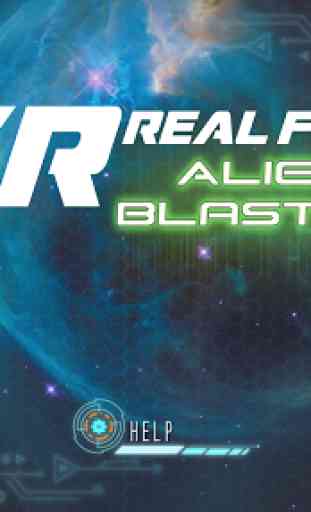



My son got it as a gift but we can't pair it to my Note 9. Looked up a few things and discovered that the app hasn't been updated since 2018 and many others have experienced the same issue. Guessing if you're an Apple user this thing works great. 2 thumbs down this toys is a dudd...