VR Remote Desktop
* the tablet? Use VR Remote Dsktop to control to your computer in virtual reality.
Features:
- Curved screen and magnifying glass options for better usability
- Control the mouse with your head and the trigger button, or enable Viewer Mode and use the keyboard and mouse connected to the computer.
- Activate the trigger button when focusing away from the screen to re-center the display.
- Camera Preview shows you a live feed of your surroundings.
- Connect and use a Bluetooth keyboard.
Please try the free version before you purchase! It is ad-supported but not limited in other ways. Feature suggestions are always welcome!
VR Remote Desktop is released under the GPL license, and the source code can be found on github:https://github.com/svenhenrik/CardboardRemoteDesktop
NOTE 2015-03-27: Avast Antivirus currently reports "Suspicious file detected
- APK:CloudRep [Susp]" when installing this application. It does the same when building from the source on github. I've reported a false positive to Avast.
VR Remote Desktop is based on the open source GPL licensed android-vnc-viewer project:https://code.google.com/p/android-vnc-viewer/
Category : Tools

Reviews (15)
Finally VNC/RDP on VR. Psyched to see what this app will have to offer in the near future. I'm hoping that someday i will be able to have a full 360 interactive experience of all the servers on my network, without having to exit Vr RDP when switching between them. Thank you Chai Software. It's an awesome app.
Good: works and has a mode to make reading text easier Bad: you have to disable encryption, one screen only. Can't disable mouse input from headset (option doesn't work). Ugly: keyboard must be plugged in at the host, not from your Android device. Doesn't fully support daydream.
I disabled Daydream on my Pixel so I could try this out with my Linux Mint laptop. It works wonderfully and I'm super impressed. My only issue is without a trigger I can't re-center the view. I'd love to see or find out about a workaround for that with a Daydream headset.
Crashes at every turn for me. Tap the settings Cog: crashes, tap the server you want to connect to: crashes. Running the app on a Pixel XL.
Seriously, this is quite possibly one of the coolest toys I've seen in awhile for Android. You have done an excellent job, I just wish that it was a bit faster for Video, but otherwise, this is probably the best 1.18 you will spend.
Crashes constantly on my Nexus 6P.
Works perfectly with x11vnc on Linux. Thanks a lot for building this!
Wish I could use a bluetooth keyboard with this...
Other than that its almost perfect
Fast response from developer on a minor glitch. App works fantastic! I hope it inspires other Cardboard devs to include a camera pass through option.
For someone with ADHD, distraction is the root of all evil. This app combined with a great set of noise cancelling headphones provides an almost distraction free work environment I can create anywhere in the house and still use the full video editing power of my imac or pc to get my work done. This app has a huge potential for people like myself and many others once its perfected. I mightn't look cool with a cardboard box & giant headphones stuck to my face, but its my own little slice of quiet heaven.
Think I bought this when you had less than 10 paid downloads- its exactly the idea I've been waiting for forever. If you have the time- rdp support would be huge- at the resolutions and hardware I run I find it much more performant (using xrdp). Thanks again for making this.
Thanks for this. A few sugestions: Gear VR version, wrap around viewing, infinit real time vooming. Great for tasting intermediate vr interfaces.
Using with chroot+vnc, manually setting distortion would be a cool feature?, as I don't have a QR on my cheap plastic 'cardboard'.
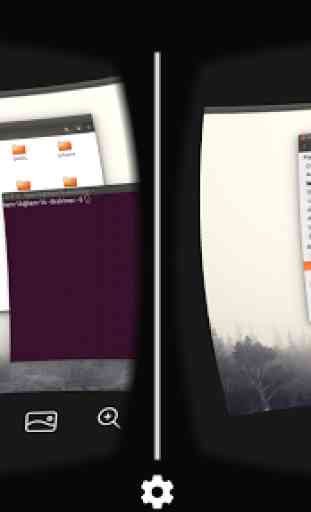
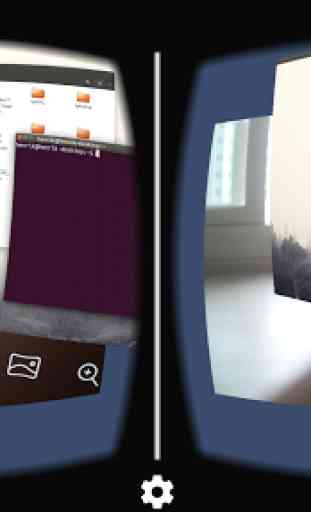

Failed to connect to my Mac (10.12.6) (Sierra built in screen sharing) while other VNC clients (VNC Viewer) had no problem with exactly same settings. the Error says: VNC Connection Failed Server did not offer supported security type