VR Remote Desktop Free
* the tablet? Use VR Remote Desktop to control to your computer in virtual reality.
Features:
- Curved screen and magnifying glass options for better usability.
- Control the mouse with your head and the trigger button, or enable Viewer Mode and use the keyboard and mouse connected to the computer.
- Activate the trigger button when focusing away from the screen to re-center the display.
- Camera Preview shows you a live feed of your surroundings.
- Connect and use a Bluetooth keyboard.
This application is supported by (hopefully unobtrusive) ads, if you'd like to support the development, please rate the application and write a review, or purchase the full version! Feature suggestions are always welcome!
VR Remote Desktop is released under the GPL license, and the source code can be found on github:https://github.com/svenhenrik/CardboardRemoteDesktop
VR Remote Desktop is based on the open source GPL licensed android-vnc-viewer project:https://code.google.com/p/android-vnc-viewer/
Category : Tools

Reviews (28)
While being a bit more technical to setup it's great for what it does, only issue that makes it a 4 instead of a 5 is that there is a issue with the screen following the head if you rotate too slowly(like when reading) so that it can endup on your left or right if it was originally in front of you.
Alas, this would be great if a Bluetooth keyboard and mouse could be used to control it, but the mouse just sits over the top meaning you have to use your head for it, and the Bluetooth keyboard doesn't input. Otherwise this would be a great companion to my Debian installation on termux.
As long as you know how to setup vnc connection, this app is good to go. The only thing that keeps me from giving 5 star is the connection is not stable. Sometimes the screen is freezing. The app doesnt try to reconnect. It can be frustrating to exit the vr then connect again.
Easy to set up and I like the camera view option. But it drifts on my phone which makes it virtually impossible to use for any period of time. Other VR apps don't do this and a way of recentering the image would help.
This is an awesome app to connect to a chroot environment in my phone! So I just need to put my phone in VR goggle and boom instant desktop anywhere! Downside is bluetooth mouse is not working, will give u 5 stars if u support bluetooth mouse & keyboard just like any other standard VNC.. Keep up the great work!
My screen is cut off on the bottom (LG G8X) otherwise works fine.
It is buggy but does the job.
No tutorial whatsoever. Googled amy tutorial to no avail.
how the hell do you set this up
Waste of most people's time
What vnc server software should I use on a Mac to make this work?.. it doesn't work with built in vnc even in 24bit. Edit:I found VNC tiger eventually worked. Calibration isn't all that great but I think that might be the VR platform rather than this app. Yea I tried with a password. I'm a developer myself so I was quite through. :-). It took me about 2 hours but I finally got it working on TigerVNC Server.
Pretty cool. Expands my laptop's screen to something even bigger than my desktop machine! I don't have to strain my neck and back looking down at the laptop (though probably need a lighter headset to make this a meaningful change!). EDIT: The curved screen option is a great addition! A few more FPS would make it even easier to use.
It works ok, but I have not been able to use my bluetooth keyboard. I am running TightVNC server on Windows 10 and connecting with VR Remote Desktop Free. I have a logitech bluetooth keyboard connected to my Samsung S8 and it works fine in other applications. I have made sure that it is not set to "Viewer Mode". Is there another setting that I am missing?
I am so excited about this app. Do critical reviewers not understand that it is Free and Open-Source Software? (correction - contains ads) Anyway I thank the author for making this and I hope it gets maintained, but if not people can always download and improve the PUBLIC source code (GPL licensed) and pass out improved versions themselves. Thanks again.
If i knew how to make the app work with my computer would give it 5 stars, until then i will give it 1 star.
Works well if you don't fiddle with the settings without knowing what you're doing. A little laggy but I suppose that's what happens when you try to pipe 2 x 1680x1050 and a 1400x900 screen through VNC. Supported multi screen without having to change a thing - other solutions would only show a single screen. Pair it with something like Spacedesk, and you can have ALL the screens. Will pay for the full version shortly once my evaluation is complete.
This app is amazingly useful but doesn't work in 24 bit mode on the latest versions of Android. If someone could fix it, that would be great.
Can't watch movies as it lags like it's 1999.
It works like it supposed too with my Mac book Pro, but I don't like vnc, it just two slow please make a app which streams to video that would be amazing , so you can change the quality of the stream and make it soother ect
I'm so bummed they stopped developing this app. It was so cool & had so much potential as a virtual desktop. I just want to know how to disable the magnifying effect and how to show the computer's mouse cursor. Please Come BACK!!
Works as a remote just fine but it doesn't work with either a bluetooth or physical keyboard, even though it's advertised to. Would like to see this feature properly implemented, as well as the ability to use a mouse.
Tried many times to makes this work and it never does. Can connect with tradition VNC viewers just fine. Can't get VR VNC to work either :/ Tried it on a Droid Turbo running Lollipop.
crap! I never couldn't connect, not with TightVNC nor with RealVNC. And there is no tutorial how to connect and which software you should use as server. You have to dig up everything by yourself.
No instructions, probably doesn't work anyways lmao
Works pretty well. I'd give 5 stars if you could make the AR mode compatible with the Merge VR headset (The camera cutout is on the right side unlike the cardboard)
Need an option to turn off magnifying glass... And as the developer replied that is how it works! Changed to 5 stars!
Edit: Got my gyroscope calibrated. Couldn't be better! Desperately needs drift correction. Hard to use on my Galaxy S4 because of the constant drift to the left
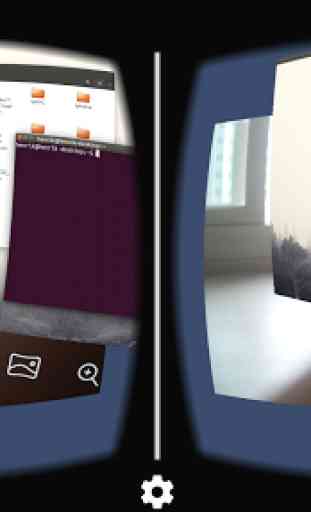


Please add support for importing viewer settings from Cardboard API (this isn't related to orientation provider). The sliders you got for distances don't seem to work as intended with my plain old cardboard. I also recommend looking into using the camera for orientation calculations. I'd buy the full version if it offered better performance but tempted to buy it just to support the development if it's still active.