VR Streamer
VR Streamer streams PC games to your phone and provides head tracking data back to the game on your PC.
Please try the demo version before purchasing this app.
What you need to get started:
- VR Streamer phone app and VR Streamer server app.
- A Windows PC.
- A recent mobile phone running Android 4.0 Ice Cream Sandwich or later.
- VR head mount like Google Cardboard or one of the many other versions available.
How it works:
- Start the server app on your PC.
- Connect the server app to the phone app via wifi or USB cable.
- Load a game on your PC and it will be streamed to your phone.
ConnectionsVR Streamer supports TCP (Wifi), USB Tethering and USB Debugging connections.Display OptionsAdjustable display quality settingForce stereoscopic mode for games that don't natively support VRHead TrackingMouse, FreeTrack protocol and FreePIE application supportVia FreePIE, head tracking data provided by the server app can be used to emulate Keyboards, Joysticks, TrackIR and many more hardware input devices.From more information and to download the VR Streamer Server application please visit http://www.swatterco.com
Category : Entertainment

Reviews (23)
The server app for wifi tethering is listed on the website, but no longer download. I will be requesting a refund as that was the only reason I was excited to buy it. Seems to have been abandoned by the developer around 4 years ago.
It is pretty easy to stream but video only. It doesnt stream sound at all. so you still have to purchase another device to transmit the sound. Wonder why no one else has commentating on this.
So I purchased the app I downloaded the streamer side for the PC I hit connect USB tether listing I typed in IP address I did the same on the phone side both IP addresses are matching and both sides were set to USB tethering I continue to get connecting Vive USB tethering IP address no connections were ever made there's no listed information and or helpful information online about the app.
Can't download the server on my computer when I click click here it does nothing and when I open it in new tab it just showed blank page
This is a great app for the price. The streaming quality is better than expected over TCP. Only problem I am having is with the headtracking either being glitchy, or simply not working. However, once that is worked out, this will be a 5 star app, for sure. Excellent Job :)
Let me start by saying this is the only app Ive gotton to work for me but I have tried every single setting and cannot get the mouse pointer to show up on the phone.... So I'm limited to video streaming. Please help, thanks.
The steroscopic mode is not "curved" like in other apps. Runs Minecraft perfect for about 30 seconds and then lags horribly even though its still 60FPS and using 170,000 bytes MAX. Other games like Project Cars it runs amazing, may just be certain games that don't work well with it. Galaxy Note 5 - PC specs: i7-4790k GTX970 24GB RAM
Whatever is good about this software (ie speed and ease of connectivity) is useless without the means of configuring the phone display for different headsets. There are no adjustment options whatsoever. I notice the developers have stopped responding to feedback a year ago, so it seems they have stopped supporting this. Pity
It would be cool to see this integrated with Moonlight, even tho we can already use both together without any mention of this as a display mode on the app.
Very stable and good quality, but I can not configure it for my Durovis Dive 7 with the Display Padding set up, Is there a way to do it?? I do not see lens correction, individual config for each lens,please add this or do you have the correct values for Headset lens?? Hope to see you soon... Thanks anyway.
excellent. tethered worked great with a smooth consistent framerate. stable software. good price. to me this is the best diy hmd solution right now.
This app is amazing the only problem i have is that headtracking doesnt work on all games , such as Portal and Kholat where you can just watch the game without using headtracking
Great app, very cool. Latency via TCP (Transmission Control Protocol) comparable to other apps + the option to change quality. The real seller is that it offers USB Debugging to stream to your phone + the option to force stereoscopic mode. It is super easy to setup. I was going to program something like this, but available time and experience made the investment too much. This is just what I was looking for.
I've done a lot of testing with many different apps and many different games, your search ends here, this is the one you want. Don't waste your money on Trinius, VR Streamer works great with heaps of modern games (GTA 5, Project Cars, Assetto Corsa etc.) with good resolution. Highly recommend!
Had some trouble with trinus and found this app. Cheaper and works with debugging.
I only get a blackscreen with distorted images
I'm sure this is a good app for people that are looking for this kind of app, but it's not for me. Can I get a refund?
Buy this app!!
No connection works
I paid but still streaming so slow... Specially to movies...
The crowning strength of this app is being able to stream through different mediums. It also streams perfectly with fullscreen content. The downside is that, as far as I could see, the headtracking is glitchy or just flat-out doesn't work. Fix that and 5 stars all around.
Thanks i bought this to support u guys. Very awesome and smooth streaming my pc screen. I can't see my mouse pointer. How can I enable an option to see my mouse pointer on the screen? This would enable me to where I don't have to take my glasses off
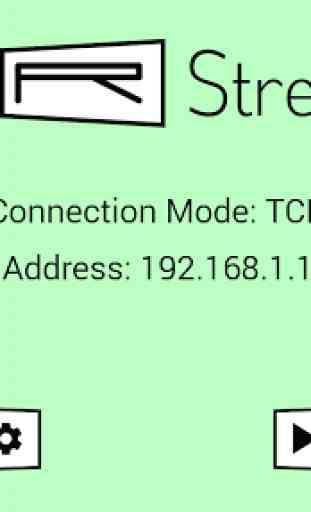


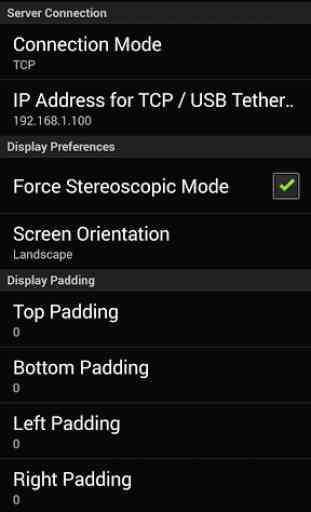

Tried the demo first . Wasn't bad at all. Purchased the app 10 minutes later. Best app for the price . Does exactly what the developer says . Having fun playing GTA V & Fallout 4 . Looking forward to updates . By the way, I have a P8 lite 2017 and a midrange Win 7 PC and most of my games work even older ones.