VRidge Controller
This easy to use app will allow you to use your hands inside virtual reality with VRidge. If you pair two phones you will be able to control both hands! With this solution, you can recreate a full 3-DOF PC VR experience.
The quality of tracking varies based on the phone’s available sensors.
To use this controller, you need a PC VR streaming solution called VRidge, available at: https://riftcat.com/vridge
Category : Entertainment

Reviews (25)
works well but i think a really great feature would be if you could map the volume buttons to the controller buttons. the soft buttons are hard to use considering you can't see the screen. if you were able to use the hard buttons then maybe the screen could turn off to save battery life.
Really loved it , My phone has a good gyroscope so the experience is really good. However it's missing to many features i really hope this app is still been developed if it is here are some things i would like to see. Adjust button placement freely which helps with bigger phones. Button remapping , Also lastly possible remapping the buttons to physically buttons on the phones such as volume up and down keys. Hope all review helps.
This is an exciting update to Riftcat/VRidge. The app works great and as expected. I had a little trouble connecting as it didn't automatically detect over the network, but when I entered the IP it worked immediately. I'm very happy with my new 3DOF controller and look forward to future improvements!
It works, but not particularly well. I am a great fan of the Vridge/Riftcat client, but I am not enamoured of this particular app.The buttons are laid out curiously. No quit option, so i have to kill the app in a task manager. In the SteamVR world, the reset button just resets you to the same point all the time. I've been using it with a Galaxy S4, in working order, and it doesn't perform very well. I appreciate performance is subject to a given phone's accelerometer, but if something like my old S4 can't make decent use of it, I'm not sure what generation of phone we should be using with it. That said, didn't expect much. Worst tho, it simply doesn't work on Star Trek Bridge Crew, which runs well in Riftcat on my S9 and is why I bought the Controller app. But doesn't see it as a Vive/Rift controller at startup when it asks you to click a button on said controller and cannot proceed. Fix this and I'll give more stars. Finally, the video tutorial for the Controller doesn't tell you anything about the Vridge config, which is ambiguous - if you have keyboard or controller switched on, it will create addition controllers in SteamVR for them too and things start to break. Needs fixing.
I was looking for a low cost solution for VR. and the app sounded promising. However, there was a connectivity issue to the riftcat almost all the time. I thought changing from 5ghz initially to 2.4 ghz may solve the issue, and it ended up connecting and not disconnecting, but the latency was close to half a second or more. (500 to 1000 ms). Already contacted support asking for a refund. If you are looking for a low-cost solution like me, I'd suggest saving money to get a real VR headset + controller. This may get you foot into the door, but definitely not a sustainable option. controller used in: Samsung S3 (maybe too old? but the calibration was way off) Samsung Note 4, LG V40, Pixel (This worked but again, high latency on 2.4 ghz)
Great so far. So most of the vr games I i tried i have been able to play but since you are limited by only able to lift your hands left,right,up and down and there is no forward and backwards making you unable to reach for things which does kinda prohibit you from doing things and i hope this will come in a future update, but so far it is very customizable and easy to set up.
There is a small delay when controlling, can only use this controller for 360 degrees rotation, no buttons customization only resizing it, current buttons placement are difficult to get used to. Other than that it works but the list above that I gave makes the experience trash. I hope u guys read this and fix the app ty.
Drifts constantly. Controls not customizable. Reset button doesnt seem to work fine. if i lay the phone flat, the controller is always facing sideways. Not bad but consider making a trial version, would like to see improvements
very little customization for a paid app not worth the trouble *edit by customization i mean the ability to change the orientation of the phone for use in vr because if you hold it side ways its not very usable in some vr titles as of now its only usable for most of my phones when it is held side ways so i cant evem use the touch buttons if I wanted to well ergonomically at least had to repost because i cant reply to riftcat
Great app and work very well depending on the phone i have test this with a Xiaomi a4 (lags and not recommended) Samsung note 10 plus (works great) Sony xperia xz premium (works great) However it looks like it struggles to connect properly if you are going to use usb Tethering so i highly recommend connect up your hands sets up first than connect your headset with the usb Tethering i hope they can fix this. It will also be great if they can add so that the M controlers move up and down and forw
Works great with 2 older smartphones connected trough direct-wifi/hotspot without internet for instant response. What is a bit annoying are the high hands positioning in HL:Alyx and the SteamMenu buttons that i keep hitting with the bottom of my palm.
Really good, but i wish there was more button mapping so i can do gestures in vrchat lol, oh and also a button where you can move the controller forward up down, that would be really helpful cause i cant play some games with out it
Half the time it doesn't connect, the other half it's stuck and not moving. Should add a demo version to see the controller actually works.
Not a good app at all works for literally nothing. it could be fixed by adding a joystick, some on screen controller configurations capability, and some more buttons that you can jump or duck for beatsaber.
Works great on a Xiaomi mi A2. I would love to be able to change the rotation of the phone in my hand because it's not easy to play a lot of time with the current configuration. Also an option to lock the hand would be appreciated. Good job guys!
Good start. First of all, the price tag is ridiculous. More than 0.99$ is too much. I got this too play Fnaf VR help wanted. It does not work without a full room setup, which you can not do with these since they cannot sense anything but rotation. Okay start.
This works accurately enough on a Samsung S7. But it really does also need to be usable when the viewer is using USB tethering. If this is possible please implement it.
Well the controllers work.. but they're always tilted 90 degrees to the left making it extremely hard to use.. Edit: Neither suggestions fix the issue.
I'm sure it works fine when also using a phone for a headset, but I wanted to use my phone as a controller with my vr tek headset. unfortunately steam vr crashes because it wants to use vridge for a headset. needs a just controller mode.
Awful, won't Vridge won't detect the controller, I've tested it on two devices, both 5G and 2.4G and I just couldn't get it to work
I can't get this app to work for the life of me. First I spent $15 to get the program to run on my computer. Then I shell add another $5. To then have the application that I paid for not work I've been trying for 3 plus days to try to get this to work. Who and where can I get in contact with somebody to help me with this that's not going to take 3 to 5 business days. Unless somebody can give me an answer here in this section as to why my Samsung Grand Prime 5.1.1 version can't connect.
I have to use the manual ip option to connect to to my pc and it took me a while to even find my PC's ip. So the autoconnect is not working for me. I also think there should be an option on the PC app to find your ip for this very problem.
It really should be in the description of this app, but your phone will NOT work without a gyroscope (vr capable). So if you have a really old smartphone you kept after replacement, chances are it doesnt work. so before buying this, buy a gyroscope tester app to see if this'll work.
The movements are very limited and it's hard to turn and press the button In games, I used an Samsung s10 and Samsung A5. It wouldn't go wear I wanted to go and would just stop and certain points.

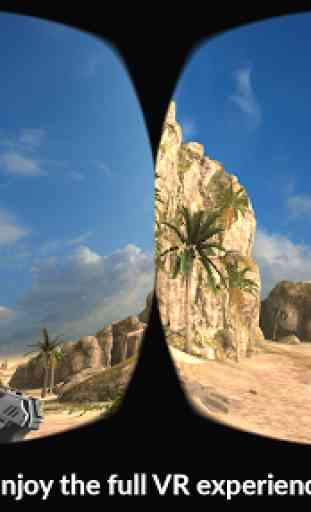



The apps work quite alright. Ofc it only detect rotation due to the limitations of the hardware. But you still need a high end phone to function properly due to better gyroscope. It's... a bit counteractive since it's a "budget tool" but you should use high end phone. Ehhh i don't blame the dev tho, i'm just sad that this would probably works for someone whos need a second controller. Rather than super-duper budget set up like me.