vSphere Mobile Client
vSphere Mobile Client enables administrators to monitor and manage vSphere infrastructure directly from a mobile device (smartphone or tablet).
With it, administrators can log in to a vCenter Server and select inventory entities like virtual machines (and hosts soon!) to manage and monitor. Long running tasks can also be monitored, receiving push notification upon completion.
vSphere Mobile Client brings the following capabilities to vSphere administrators on the go:
VM overview: Review the status of your VMs including state (powered on/off), resource usage, configuration information and performance charts.
VM management: Change the power state of a VM. Locating the virtual machine to operate on can be done through search.
Task monitoring: Subscribe to any running task and receive a notification on your mobile device upon task completion, even when your device is in-active or you have another application running on the foreground.
Performance charts: Monitor the resource usage of a VM in real time or a day, week, month or year back. Counters include CPU, Memory, Storage and Network.
vSphere Mobile Client is compatible with android versions 4.4 (KitKat) and above.
NOTE: The VMware vSphere Mobile Client application has been tested on vCenter server version 6.0 (and above). Access to vSphere infrastructure may require a secure access method such as VPN on a mobile device. Contact your IT department for further assistance if needed.
This is a tech preview release and as such it only has a limited subset of the intended functionality. As we release updates with new features regularly, we are looking for feedback on what features you would like to see in the application.
Category : Business

Reviews (27)
The only thing this app is good for is viewing some minor details of your host server and VMs. You cannot turn on or off the host or any VMs as far as I could tell, unless I've missed something. Thankfully i have an old ipad app from 2014 that does the trick and more....
Have tried the app despite the negative reviews to manage my home lab (single esxi 7 host) and it seems to work very well. No issues connecting and I can view the important bits. Don't seem to be able to power on vms at the mo but thats likely something I'm doing wrong! Seems great to me
Can't even connect. I have a local ESXi install set up for evaluation. After entering my IP, username and password it detects I don't have a valid cert on the server (default install). "Connection might not be secure", I choose to continue and it does nothing. Just says "Unable to reach target server". Edit: yes I can get to the browser admin tools but it doesn't work well on a mobile device.
The idea is great and I would really need that app, using it on tablet in desktop mode to work on vms... Unfortunately the keyboard layout is totally messed up (using German Bluetooth keyboard) and no option to change that
Brilliant! This is exactly how it should be . I am being able to manage my ' Vcenter Home Lab' through it . The GUI is very much impressive as well. The whole inventory can be easily located . Please keep up good work. Perhaps you deserve a little higher rating.
Switched back to watch list after getting the cannot connect errors everyone seems to be seeing. Watchlist works. Also, pointing out this is not an officially released app is unhelpful. Why doesn't the largest virtual services provider have a official app?
Great app to work in my home lab. I can see a fingerprint icon to login to vsphere, but it is not working or I cannot figure out how to enable it, can you help me with this? Best regards, Fernando.
"Unable to reach target server". Web console connects but this app shows error. My ESXi version is 6.7. Old dasboard app worked well but this is not connecting at all.
Never connects. Freezes. Horrible over VPN.
Unfortunately I'm having the common issue of "Unable to reach Target server", even when I can ping it or access it with the browser using an 10.x.x.x ip address via vpn.. so I could not review it properly.
Unfortunately the old app is no longer available for download which has a smaller dashboard for a summary view. Edit: I have now also received an advert as a notification from this App!
It's worthless, I'm getting the same thing as a few others. "Can't connect to the target server" (Local Server) Especially considering I'm a paid customer of vSphere 7.0 ... As a Software Engineer, this is uneceptable coming from a billion dollar company.
Awesome app! Exactly what I was looking for! Easy to connect at work using vpn in my cellphone and restart a stuck VM! Recommended!
Cannot power on and therefore connect to any of my 30+ VMs. They are all different versions.
Connection is good, but the mouse movement implementation is not usable on a small device.
Can't control the desktop of VM by mouse. Cursor doesn't move instead RDP
Hi Dear vSphere i can't make restarting or Shutdown for vertual Server. And can't make New Vertual server and Edit it's just can view only ..😔
Nice tool, but doesn't work with free ESXI. You cannot execute any VM command - shutdown, power on, etc.
Works well, would like a bit better and smoother navition.
Lot's of features are not available. I don't think it is usable.
Very useful to have access to vcenter via mobile
This app good for cellphone, I can control quickly to the esxi host.
It doesn't do everything, but works and I can control my VMs.
It is an awesome app 🙃
Never gets connected...😡
Pretty neat application despite the reviews. Not as intuitive as it could be, but it does the thing. I couldn't find how to alter VM settings though, so it's just the general info and remote control. That does the thing for me though.
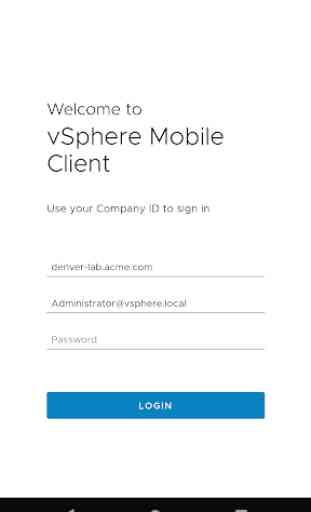
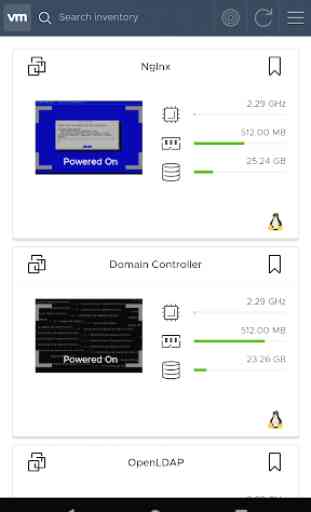
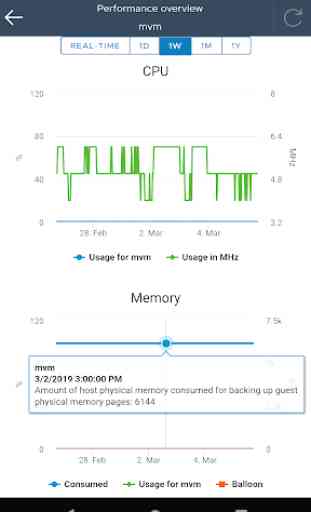
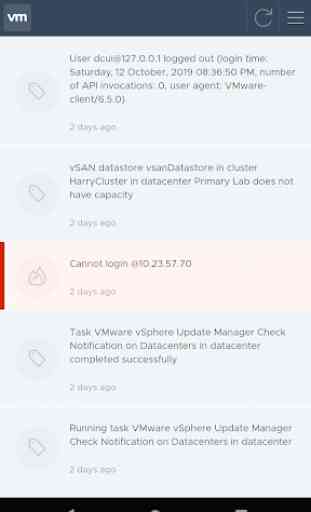

As great as VMware's improvements have been in their HTML5 client, it's still not good in a mobile browser, even in desktop mode. This app is a decent stop-gap. Not without its issues, such as device rotation screwing up a desktop view (turn horiz, screen is stuck in vert resolution, turn vert it's stuck in horiz?) and a lack of a Windows key in the on-screen keyboard (simple windows + pause to check settings in a Windows Server VM is a cumbersome dig into control panel). Still, a great start.