vSphere Mobile Watchlist
vSphere Mobile Watchlist brings the following key capabilities to vSphere administrators on the go:
EASILY CREATE WATCHLISTS: Search for and select a subset of VMs and hosts from your VMware vCenter Server and/or ESXi inventory to monitor in one or multiple watchlists.
VMs and HOSTS AT A GLANCE: Review the status of selected Watchlist VMs and hosts from your device including state, configuration details, resource usage, health alerts, view of the VM console, and related objects.
DISCOVER: Alerts are linked to pertinent diagnostic information from the VMware Knowledge Base, as well as articles from the Web.REMEDIATE REMOTELY: Remediate problems directly from the device by powering on/off, resuming/suspending, connecting/disconnecting, or restarting VMs and/or hosts — or for situations where on-site remediation is required, share alert(s) along with recommended solutions in an email to team members back at the datacenter.
vSphere Mobile Watchlist is compatible with Android 4+.
NOTE: A VMware vSphere installation (5.0 and above) is required to use VMware vSphere Mobile Watchlist. Access to vSphere infrastructure may require a secure access method such as VPN on a mobile device. Contact your IT department for further assistance.
Support and tips for using VMware vSphere Mobile Watchlist are provided via VMware Communities at http://www.vmware.com/go/vspheremobile
Please note that support for vSphere Mobile Watchlist is not available through VMware’s telephone support hotline or Global Support Services.
Category : Business

Reviews (28)
Latest update still doesn't allow connection to console. Crashes every time you connect.
Getting 'No peer certificate' when connecting via localhost port forward. Need to be able to trust all certificates again. Works well otherwise
Application doesn't work at all. Will not connect to vSphere 6.5 appliance. Just sits on connecting endlessly.
Console keeps saying disconnecting and errors out before it even connects. This feature is completely unusable! Galaxy S8+
Useful app for quick VM management. Another excellent product from VMware. One suggestion would be the ability to see which machines are powered on in the machine list under Related Objects / Virtual Macines. Currently have to dig into each machine to see its power state
while most functions work without problem, remote console connection keeps getting error
While very powerful and one of the best out there I would love to see DPM controls for hosts and the ability for a compute migration of a VM. Solid app!
Absolutely love this app. This application has tremendous potential to become So big and popular even to become Enterprise Application. PLEASE PLEASE PLEASE DON'T STOP DEVELOPMENT!!!
Useful application to check the status of host and guest and also some minor troubleshooting on host and more troubleshooting for guest( you can connect to guest console)
Would be nice to change more settings and use my default keyboard on the console instead of the built in one.
Finally it can perform power operations on VMs and Hosts - thanks for getting around fixing it after all this wait..... And now it doesn't work with vSphere 6.7 v :(
I couldnt make the console work. I just see a loader animation. but the other features are nice and it is a great app!
Awesome! It is nice to have vSphere on my phone, works with the free version too!
Finally VMWare.... Only took a year to fix but well done for finally getting it done
Happy days this has finally been updated so it actually works again on my S7!
Very cool vsphere client on Android, love it!
Great app, however not all VMs are displayed.
App crashes on click start/shutdown button
Thank you... Finally works on my Nexus 6p and am able to perform vm actions...FINALLY!
Awesome app. Come in handy for controlling vsphere on the go.
Cannot add more than one Host, maybe i'm missing a setting.
Amazing!!! Thank you. Quick and easy to use and saves time and provides remote access to VM !!!!! Love it
Pixel will not connect but can reach in browser. Allow SSC for clients
Lunch console feature is not working. Galaxy s8+
Problem fixed thanks !!!
Super app I love it
I have server not responding ? Pls help
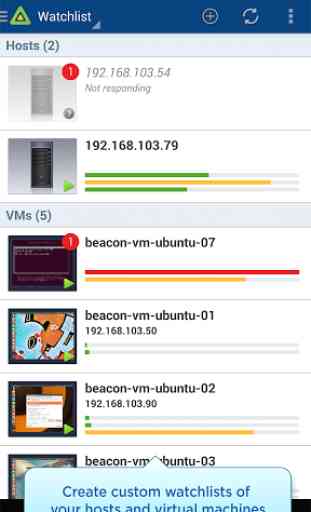
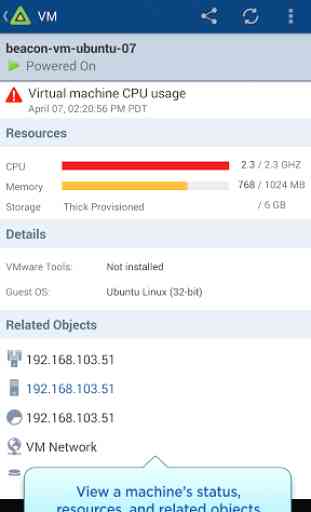
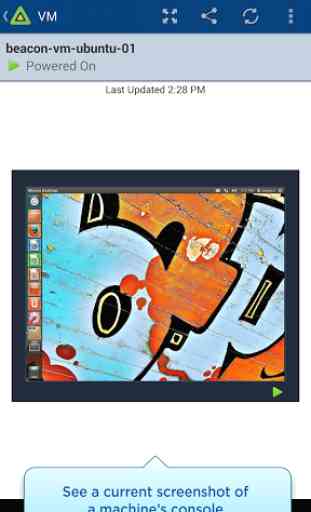


Well shiver my timber, they've only gone and got it working again after 3 Android major releases have come and gone.