VsVdraw - Simple Vector Drawing
Features
* Draw rectangle, ellipse, path, freehand, text, icon
* Resizing, rotating, duplicating, send to back/top, undo shapes
* Editing corners of shapes, adding new dots and converting to Bezier curve
* Line thickness, color, background color, transparent color selection
* Freehand drawing and precision adjustment
* Choosing various fonts and styles
* Using photos as templates
* Adding standard shapes, Material and Cupertino icons
* Saving drawings in folder structure and SVG format
* Load drawing or add to existing drawing
* Save drawings as PNG image in the gallery or share to other sources
* Page color, grid spacing and align to grid selection
* Change shape order, visibility, lock and unlock
Category : Art & Design

Reviews (14)
This app has everything I'm looking for except I cannot rotate the canvas to landscape orientation (unless I'm missing something). Also don't see an option to remove the ads. This app would be perfect if it had those two features
Still needs a lot of refinement and simple access to tools but is great since there is no other app like this. I wonder why more expensive apps don't have these functions. Useful for sketching on site for fields that use geometry. Wish it could do isometric drawings as well. Keep developing this further. People need to know about this app. Nice work.
Very confusing interface need a tutorial. 4 example the first button i believe gives you *dialogue Wich select the *shape and fill of the object you drawing with(With what i can see circle and squares) I would expect a button for each. IMHO a good design choice but very different from what I am used to seeing and a tutorial would clearify it. Would be nice to join shape to form objects. You also edit gradients through the menu especially to rotate the gradient not from the shape property button .
The best I've found on play store in terms of access to all tools and export functions. I would like the ability to undo last vector point placement when using lines and the ability to redo. Overall happy thank you.
Applications is good but fault is semi circular shape is not given and not perfect draw lock system the word to text is limited only 30 words and sometimes it's change colour after saving the drawing process. 👍 Rather than it's good
This app would be perfect if the pen tool came out smooth instead of jagged. Some control over the latency and flow would solve the problem.
I searched for vector apps many times, all rubish and at last found this ... Good enough. Pls add more shape building features - add, subtract, intersect etc. Thank you
Great application. Only wish for percise nudge tools. Good interface and easy to learn.
Trouble shooting : lagging and improper functioning but can be fix by developer if he wants. A mid range aap for vector graphics, ok but not suitable for work.
❎ Not importing SVG file from storage. Always failed to open SVG from storage. ❎ Making high resolution SVG (viewport 360+).
this app does not have berzier or curve tool and why in hell can't i colour fill any object i draw using freehand tool No response, is anybody hom
The worst! No pen! No vector points! Only one free shape!
Will not open SVG, just crashes. Bad drawing app.


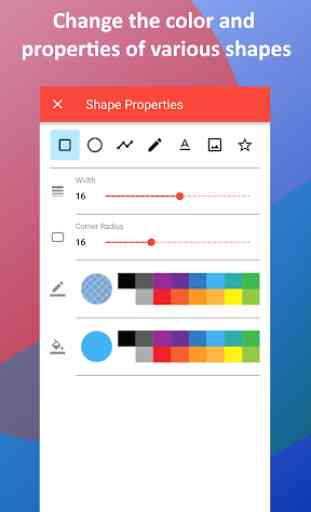
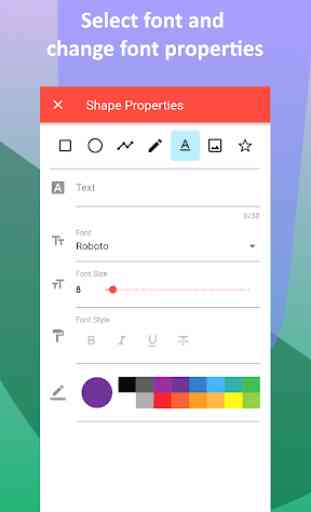

Finally found a vector app that makes sense! Simplified buttons that don't take that much screen real estate, I hate apps that buttons overtake the screen and need you to make several clicks just to access the buttons within buttons. If you are confused with the interface just hold on a button and it will tell you what function it is. This is the best app for geometric style drawings PERIOD. Things that I would add would be fixed settings that doesn't revert back to default after you close d app