Vuze Remote
Download the Vuze Remote application, scan in your Remote Pairing QR Code from your Vuze desktop client (or enter it manually), connect and go. Easy to set-up and effortless to use. If you do not have a remote machine to connect to, you can choose to torrent from your current android device.
Features
★ Search for torrents directly from your device & add to your desktop client
★ Manage torrent progress
★ Set download/upload speeds
★ Adjust torrente and file priorities
★ Select files and set queue options when adding torrent
★ Add and Filter by custom tags
★ Create login profiles to connect multiple remote computers
★ Simple, easy to use interface
★ Advanced login controls supports Transmission bittorrent client
★ Phone,Tablet, Chromebook, and Television user interfaces
★ Option to torrent using your current device
★ Ad free experience
For a complete step-by-step guide read the Vuze Remote for Android guide at http://wiki.vuze.com/w/Android_Remote_Guide
By downloading or using this app, you agree to Vuze’s Terms of Service (http://www.vuze.com/corp/terms.php) and the Vuze Privacy Policy (http://www.vuze.com/corp/privacy.php). Any use of Vuze Remote, Vuze and Vuze+™ that violates the rights of any person or entity is not allowed. More at http://www.vuze.com/corp/legal.php
Need help? Please visit our forum at http://forum.vuze.com/forum.jspa?forumID=127Have a suggestion? Please contact Vuze by visiting http://vote.vuze.com/forums/227649-android-remote
Category : Tools

Reviews (23)
I love that it downloads in background, I don't have to keep my screen on any more. But I cannot get it to download to my simcard, I have to move files after completion. Not good for big files.
It should also provide mirror downloads for low internet connectivity.
not supporting login for remote connection
Been connected with fuze for as long as it's been on line an love the seevice
More tags options, more customization would be better.
Love it makes it easy when out and about and here something wont
Love this software works great
Worked once, then wouldn't pair with Vuze on my pc
I love this app and it is the best remote
Not working in android
Used Vuze for Years, can't fault it, Would highly recommend
Can't rewind or fast forward.???
exellent app thank you
Works very well on most Android devices, but tends to be forgotten. I had it on two of my cell phones and one of my tablets. For some reason, the program will not work on my Tab 3 or Note 5 anymore. Despite the fact that I have the proper access code for the Vuze remote. Gentlemen, please fix the glitch so I can go back to using this great app. It was absolutely perfect for a while. After your 1st answer to my issues and your request to change my rating I've got to be brutally honest. Nothing has changed.
I dislike how there is no option to not see my archived downloads when selecting tag filters. Tags seem to be not functioning as similar to the way it is in desktop version. App looks too cluttered. I would like it better if it has tabs for showing "unarchived downloads", Archived Downloads, etc.. App could be made better by making it look more like the desktop version.
Good app and does what it's supposed to. The only reason I don't give it 5 stars, is nothings perfect in this world.
I really like vuze on desktop. This app however isn't accurate with its speed and completion %. And interface can be better.
I always have to swap down to refresh the app. It doesn't get updated in real time.
I like the app but it's not very feature rich and doesn't have the most logical UI.
Works good. But needs better skins or themes. 2 make it look like i'm using a 2015 or 2016 app
Love being able to set downloads from my phone to my computer. Sometimes has issues connecting while vise is open on my computer but usually can be fixed with a restart of the app.
Read all the docs and have never been able to get it to connect to video on the computer.
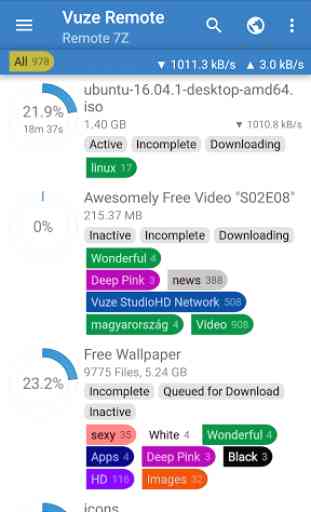
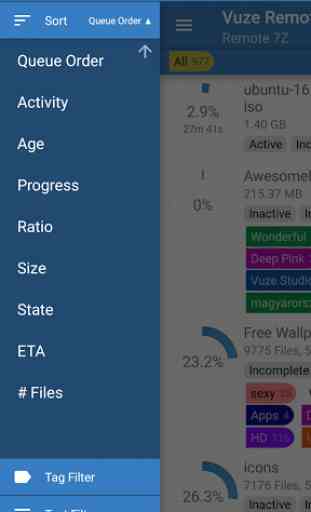
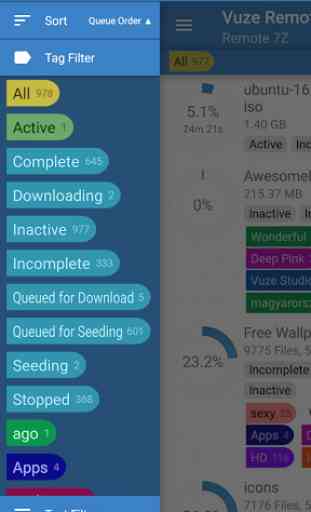
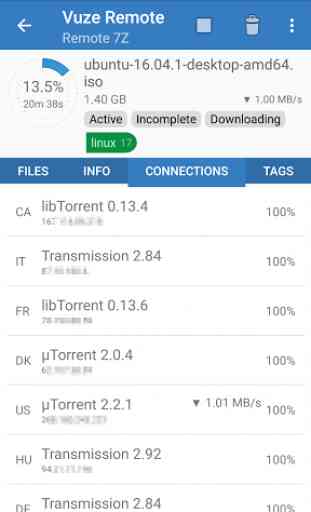
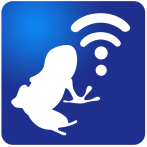
Exactly what I expected out of this app, it's easy to use and understand. Only problem I've had with the Vuse Remote is if a project is seeding on the computer I get an error message (something about seeding parameters) and it prevents me from accessing the content.