VW Financial Services photoTAN
From now on you can do all your banking business by mobile anytime and anywhere using our photoTAN Service.
This photoTAN Service always applies when you authorize your online banking orders by TAN. Simply scan the graphics using the photoTAN App which includes all the details of your order. The app then generates a TAN which you type into your online banking screen and confirm.
Even more convenience with our new App2App Service
If you installed the photoTAN App and the VWFS AG Banking App you can do your banking business by our App2App Service.
Simply input your order into our banking app, click onto “Zur photoTAN-App” and you will directly be transferred to the photoTAN App. Your order details will be encrypted and transferred to the photoTAN App and displayed to you for checking. Simply confirm your order by clicking “Ausführen” and the TAN will be encrypted and transferred to the banking app. There you can finally confirm your order.
This photoTAN Service always applies when you authorize your online banking orders by TAN. Simply scan the graphics using the photoTAN App which includes all the details of your order. The app then generates a TAN which you type into your online banking screen and confirm.
Even more convenience with our new App2App Service
If you installed the photoTAN App and the VWFS AG Banking App you can do your banking business by our App2App Service.
Simply input your order into our banking app, click onto “Zur photoTAN-App” and you will directly be transferred to the photoTAN App. Your order details will be encrypted and transferred to the photoTAN App and displayed to you for checking. Simply confirm your order by clicking “Ausführen” and the TAN will be encrypted and transferred to the banking app. There you can finally confirm your order.
Category : Finance

Related searches
Reviews (5)
Shu. J.
Sep 16, 2019
Pretty bad. I got logout automatically from my device and now I can't login in my bank account.Please make the application better before imposing rules like PhotoTan mandatory.
Mik. W.
Nov 9, 2021
Unbelivable. Not working with Pixel 6 and Android 12.
Mic. S.
Nov 10, 2018
Not for rooted phones.
X. Y.
Mar 12, 2020
Yet another app...
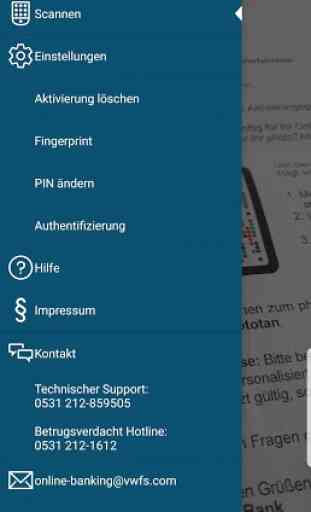
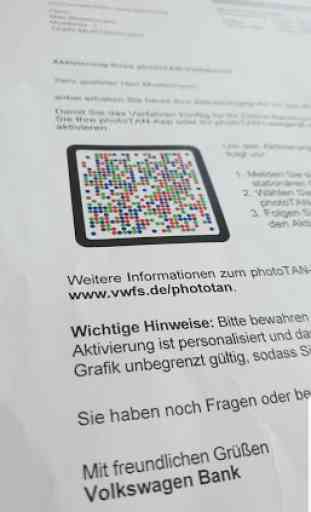
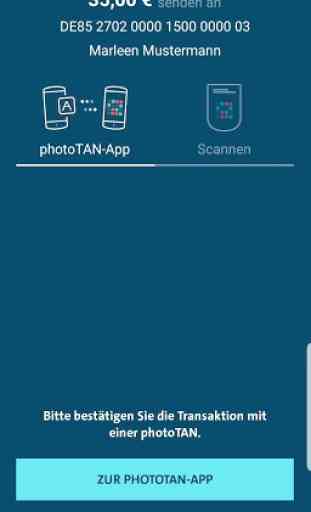


Fixed. Thanks guys. The point about the single point of failure still stands. (Crashes on startup on my Pixel6 pro / android 12. There is no other way to get to one's accounts short of a stupid dongle they send you. This is completely insane!)