vWorkspace
Learn more at http://software.dell.com/products/vworkspace/ or contact your IT department for further assistance.
PORTABLE VIRTUAL WORKSPACE
Access your Windows business desktop, applications and documents from virtually anywhere, transforming your Android into an on-demand portable workspace.
CONSOLIDATE DEVICES
Eliminate traveling with multiple business and personal devices. Consolidate environments on your Android and have personal and business workspaces at one-touch availability.OPTIMIZE YOUR EXPERIENCE
Boost your experience through faster screen updates and smoother interactions between business desktops and applications with Graphics Acceleration.
SECURE ENVIRONMENT
Business documents, applications, and information remain protected at all times because everything is executed and stored in the secure corporate datacenter and not on your Android.
FEATURE HIGHLIGHTS
• One-touch access to personal and business worlds on your Android.
• Optimized experience over any network connection using Graphics Acceleration and Xtream.
• On-screen mouse for easy intuitive navigation.
• Ensure secure access anywhere with the vWorkspace Secure Access Service.
• Works with Windows and Linux Virtual Desktops and Terminal Server/RD Session Host.
• Make direct connections to Remote Desktop hosts.
Category : Productivity

Reviews (27)
This app doesn't work its rubbish and it not even by DELL
I don't like that because you start with 0 apps
Great product to access your vworkspace environment. It works, will most likely get better. I think the mouse needs a bit of work, something similar to MSRDP app, however this is a more advanced mouse they chose but needs to be tweaked. Difficult with right-clicking. RDP app if you hit 2 fingers on the screen it right clicks. Also allow moving the mouse with swipes, or have the option to set it In "click In place mode" seems like a nice Idea to have it how it is now.. have 2 diff mouse navigation modes
We have some RDS apps which I can't open using the Android app v8.6 (connection failure). I can open the same with the Windows connector.
Yes deserves 5 as its faster than the previous version
Great app. But need to turn off auto correct when entering configuration info :)
Must get it. Make sure u follow instructions properly for connection.
... so good. Will update the rating after further tinkering.
I fill in the info given to me by the network admin. Nothing works on my Android. On my iPad it works flawlessly! What gives?
I can't for the life of me figure out how to use this application. I've tried pretty much everything I can to connect to the vWorkspace farm of my school, but nothing really works. The client won't accept the PIT file our school provides (the file isn't valid according to the client, even though it does work on my desktop PC) and manually entering the IP address doesn't work, neither does entering the URL. It's not really clear how I'm supposed to use this program, which is a pity.
Bring your own device, but use your enterprise resources safely and securely from your vWorkspace remote desktop...
Great App I can log on and input payroll from my phone as well as invoice. A question I have though is when I Iog on to myownasp and get on peachtree how do you print??
I have been looking for a good RDP client and didn't find much until now. This is fast and natural to use. The only bad thing I have to say is that the user interface is iOS style so you feel like you are using an iPad instead of the consistent Android interface.
I've been looking for a RDP app that I can see everything on my desktop and all the function keys on a keyboard. This has it all!! I highly recommend for anyone wanting to work on the go from an Android phone.
Cannot connect with Samsung s3, where a colleagues Sony Xperia works on same connection.
Really, I looked at so many other products VNC, Remote Desktop Plus, and I thought those where the best. But Quest has done it good. This is a very well made product. The other products had a hard time with my McAffee firewall. And constantly lost the connection. And even more. I had to install for client and server on each device to make it work. Quest is too good. It simply used RDP from Windows and there is nothing else to install. Its comfortable as you can ask for a tablet / touch screen. I could not ask for more. The connection staying is strong and the refresh display it excelent. No lags. Best RDP software I've seen in the market so far. :-)
Great product. Could do with some simplification when setting up from XML
It would be nice if this app was available in the Google TV Android Market. Works great on my Samsung Galaxy 10.1. Installed on my HTC Evo 3d and it works, but does not respond very well to touch screen.
Use it on my Asus Transformer, i like this app, i use other RDP program before it never use all my screen with this i get a full screen display.
Works really well with vWorkspace and the thing I love is the free RDP support - its one of the best free RDP clients for Android I've used - if you are thinking about paying for an RDP client then try this first!
Don't download for RDP using rd gateway
Fluent plays everything great. Only issue I've had was desktop background does not show on my phone. May be my settings or resolution. No big deal.
Biggest complaint is that the app does not work with a slide out keyboard (Epic 4g, Droid Xs)
Love it!
Worse dell service. never go fr dell .i not able to use my computer fr 6 months even dell service centre refuses to repair my power supply. Such a same fr a brand like dell to have service like this
BEST APPS!!!

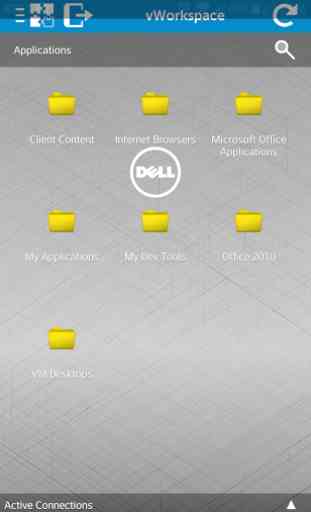



I hate it. I just want to use windows on my tablet but I have to leave my mom's or dads email or business. -9999/10