VX ConnectBot
Feature enhancements:
- background file transfer (SCP protocol)
- character picker dialog (on-screen button and hardware SYM key)
- single line input (on-screen button)
- tap and hold menu (switch to fullscreen mode, change font size)
- save SSH keys as files
- save console screenshots (PNG format)
- new key mappings (hardware keyboard)
- ssh-agent (by Roberto Tyley)
- x11 forwarding
- lots of bugfixes
VX ConnectBot provides additional customization for smartphones with a physical keyboard.Currently, there are customizations for the following smartphones:
- full hardware keyboard (e.g. bluetooth keyboard)
- Samsung Captivate Glide (SGH-i927)
- Sony Ericsson Xperia pro (MK16i)
- Sony Ericsson Xperia mini pro (SK17i)
Category : Communication

Reviews (28)
Always has worked well for me. Lets you make the text tiny if you want, to fit more on the screen.
This was once a great offshoot of the original Connectbot. Sadly it does not work anymore for modern ssh daemons. Meanwhile the original connectbot has moved forward.
Loved this one, but sadly it appears to abandoned and no longer working properly on latest android versions. RIP
Unreadable font. Zero same as oh. Ok after zooming in, a difference appears
Rubbish. Completely not intuitive, no SSH key selection.
loved this app but it's not supported on latest Android devices. RIP
Forgot but it was awesome
Hy guys happy new year
Not properly handling connections to SSHD where AuthenticationMethods is used. I.e.: If you have this: AuthenticationMethods publickey,password Once you try to authenticate with publickey it says failed and asks for a password. You are still able to log in after eneting the passwd, it just says that auth. failed, instead of 'partial authentication' or 'further authentication needed'. In a different scenario using AuthenticationMethods again, I couldn't log in at all. Once this is added it would go directly to 5 stars.
The original connectbot could not handle my bluetooth keyboard - it was impossible to type the symbols above the numbers. Searching finds this is a long running problem with the program. Unlike the original, this version also lets you use pinch gestures to resize the fonts (instead of the volume keys). Much nicer. This _open_source_ fork gets gets 5 stars.
Just a tip for anyone new to this app; if you plan to use agent forwarding to ssh to one server and then on to another, you need to unlock your ssh key via the manage keys function before connecting to the first server. Forwarding does not work if you let it unlock your key as part of the connection process to the first server.
Seems to have comprehensive features and I was (eventually) able to to get it to work with my TF701t keyboard dock. The only thing which puzzles me is why on earth it seems to be consuming so much memory. I've got one connection active, and setting thinks it is using 26Mb!! That seems ... excessive, to say the least.
worked great until the nougat update, now I have text/screen scrolling issues, text dissappearing/being overwritten when the keyboard is opened/closed, also force closures and general misbehavior if I switch to another app and back. also when editing files with nano text positions are being changed, the letters at the start of a line of text seemingly deleted, in which they are removed from view but if I close and open the file again they are still there. please fix this as this is my go to app when I'm on the move
Was loving ConnectBot since it was released. However the keyboard mapping in the original ConnectBot didn't really work with a physical keyboard (and Swiss German layout), so I tried VX Connectbot. Here my physical keyboard works great, without having to change any settings. Besides that there are some very nice new features which can come in handy, too!
It quits without notice sometimes when put in the background. Also, it doesn't recognize key sizes of imported SSH keys, though the keys still work.
I have a little point though. Those things are strange with original connectbot too. First main settings menu "manage pub keys": those are private keys. The public keys are stored on the server. Then settings for a ssh connection "use SSH auth agent": shouldn't it be forward ssh agent?
When I use a gunine ConnectBot, I can't use some special characters such "Ctrl," which are important for coding and using remote linux terminals on my tablet having hardware keyboard, but now VX enable me to do it perfectly!! Awesome!!
2020 May: stopped working. "Unable to negotiate, no matching key exchange method found." VX Connectbot is only offering SHA1 encryption methods and those are no longer permitted by modern ssh daemons.
I've been using this for years. Pretty good app. ESC & Cntl are inconvenient for someone who uses Emacs.
Best free app for file transfers I've found, but desperately needs to be able to transfer directories. Also, a public key upload helper would be lovely. All in all, great app.
Possibly lacks some fancy features but this simple SSH client always gets the job done when I need it. Easy to use. Maybe not for heavy SSH users with complex setups.
It is nice, yes! Thank you! But I'd like to ask for a feature: implement autossh. Autossh basically auto-reconnects to hosts that lost connection. Just that simple. Configuring timeout could be really great. Thanks again!
I would put this rating to help you notifying a problem: when i open a file with nano, the application crashes on Nexus 4
Good, but despite having enabled 'persistent connections', it disconnects as soon as I try to switch to another app.
Only ssh client I've found the supports the sym key and special symbols like pipes, tildes, etc.
Closes as soon as I leave app. :( Doesn't keep running in background. Possible conflict because connectbot installed too? Please fix it's instant closure and I'll increase star rating. Like easy ability to resize screen. Functions seem to work good.
Really solid. Odd SSH cert mechanics, which can be trying. Plus i can customize each connexion, which is great when running multiple sessions. Auto-reconnect would be marvellous. Fix that and the SSH oddities and you've got 5 stars!
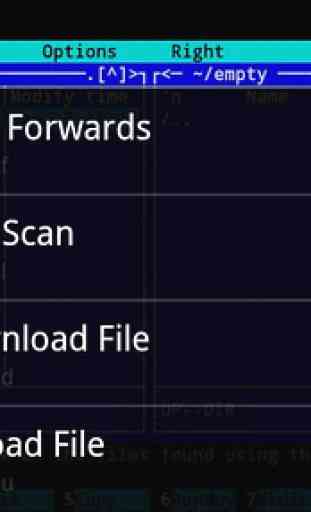
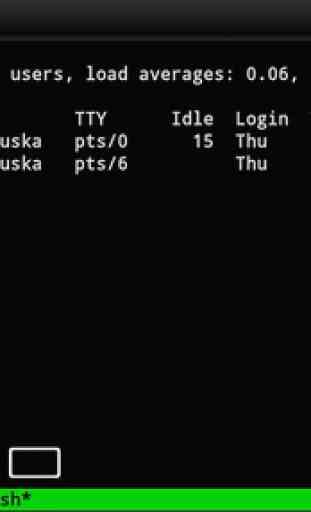
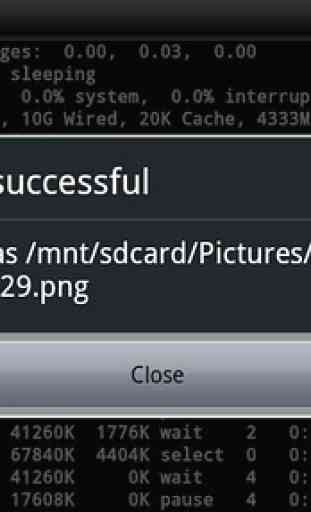
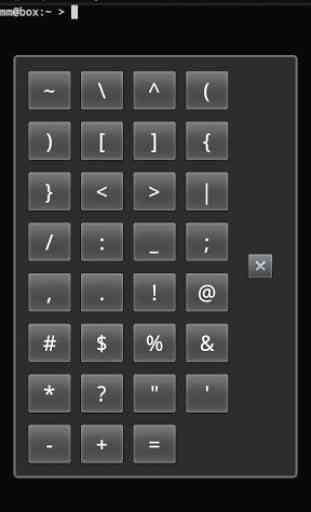

This thing hasn't been updated in at least 8 years. It doesn't work correctly because it can't connect to modern sshd, it just sits there hung trying to negotiate the connection. I assume it can't handle rsa-sha2-512 key types. It's a shame because this app still works on old devices (unlike JuiceSSH). It just needs an update. FWIW ConnectBot can't handle those keys either even though it HAS been updated relatively recently.