W-9 PDF Form for IRS: Sign Income Tax Return eForm
It’s necessary for both independent contractors and self-employed individuals, (as they are not officially employed) to provide personal and taxpayer information in this document and send it to the IRS.
You don't need to worry about filing this sample to the person you provide your services to as an independent contractor because you have one of the best tax management apps at your disposal. Using the W-9 form filler, you can complete the document anywhere, even on-the-go. The tax filling app can easily be installed on your smartphone and used for completing the current W-9 variant. Its interface is very easy to use and understand.
The income tax return filling app has numerous features, including:
✓ The ability to insert text anywhere in the template. It’s done by clicking on the highlighted fillable fields or by adding your own cells with the Text option.
✓ Simple navigation between cells by using arrows or by manually clicking on the needed field.
✓ Adding graphic signs, images, lines, check marks etc.
✓ The automatic inserting of the current date (or manually add the needed date).
✓ Digital certification. You can sign the sample with a digital legally-binding signature. Create it by drawing your initials with your finger, apply any changes and the system will automatically fit it in the corresponding field (you may certify the document using a default cell or add your own).
✓ A high data protection level. Edit the template in a secure environment and with the latest data encryption methods.
You can share the completed W-9 form right from the application. Just select one of the e-mail addresses from your contact list and send the sample. For security reasons, always ask why a person or organization requests the template.
If it’s a familiar individual or company, then you should provide the document since it is an IRS requirement.
Category : Business

Reviews (29)
Satisfied customer. They said it was free. It was free. When I filled in the boxes there was no issue with alignment or skipping to the next box automatically when appropriate. There was an option to physically sign, which I chose to do. When emailed it, it got to my inbox immediately. I would recommend this site.
Quick and easy to use!! Absolutely free. I spent hours this morning trying to use other apps that claimed to be free. THIS IS THE REAL DEAL!
Thank you!!! W-9 requests were always a pain for me, print it, find a scanner, scan doesn't work, etc.! I would just procrastinate on them, tried a free website but they wanted a monthly subscription. I just filled out the form and sent it, making my life easier, thank you!!!
As of June of 2020 it's absolutely free and allows you to email or save your w9 once you're done. I absolutely love this! There are so many online that claim to be free only to ask for money after you complete the w9. Download this app. It is exactly what it says it is. Update: October 2020 Still free. Still great. Allows me to copy an email address before I start the app and just paste it in for the recipient. Sending W9s for my work is SO simple and super fast now. I love this app!
Worked well, except when I printed the document, my signature was in the wrong place. :) I also had to use Google for clarification on which fields to complete (not the app's fault, just needed more guidance than the IRS instructions provided). Overall, this app saved the day for a quick W-9!
The app works well; however, when I opened my document, my signature was at the top of the page instead of in the appropriate field. To email the form to yourself, you have to enter your email in both the To: and From: fields. This glitch can easily be fixed with a no-reply email setup.
After endlessly trying to go online and email a simple form, nothing would work without purchasing a membership, I'm not one to review an app, but this deserves it, so easy, so direct, no problems at all, the program works well. If I could give 10 stars I would. Thank you for getting rid of my headache!
I'm so glad this app exists because it makes it extremely easy to fill out the form. This includes drawing in a signature, filling in the correct date, all the other information required and sending the form to the correct recipients. Many thanks to whoever created this very useful app! :-)
Foldable form was simple and very easy to to work with. It was sent successfully to recepient. I am a little skeptical about how easy it was to forward. Let's see if I get a thumbs up about recurving on other end...
I hardly ever actually write a review, but this app was perfect. It literally did exactly what it says and you can email yourself a pdf copy of your signed w9 within just a few minutes. Most online places make you pay or sign up. No sign up required here and no money needed. Thanks so much.
Love this app!!! Super easy to use and it allows you to email it instantly without having to save and search for the copy to send. Very direct and highly recommended. Thanks guys
Super easy to use and free safe and secure highly recommended
Very easy to use and straight forward
Very easy to use and convenient. We have used this add for several years straight.
Very helpful saves alot of time and hassle !!!
Easy to use and saves money and time. Seriously, it's a great and safe help
Works well, easy to use and send!
Easy, simple, accurate. Thumbs up from me. i would suggest that the "finger signature" show up a bit larger on the sheet. Other than that, great!
Easy to populate the fields and send in email!
Wow impressive, I thought for sure at the end of filling the form they were gonna charge me or only let me email it if I subscribed for trial subscription or something. But THEY DID NOT ...they let me email out for free no charge. surprised, happily Jamie
I chose to email the form directly to my new employer since my printer is out of ink. Its been six hours and the form never arrived. So, I filled out the form again and emailed it to myself. Once again, the email never arrived. The concept is great but now I have to run to FedEx and print, complete, scan and email a my W9.
Wait, this is really free!!!! An app that is actually free with no strings! This app was so easy to use, I am very impressed! Filled out the form and sent it all in a matter of 5 minutes! This app rocks! I would probably give it 10 stars!!! 🤩
Very Simple to use. And actually free.
Worked great! Would just like the option to have saved sent files and a confirmation that it was actually emailed to the recipient.
This app is great! I've sent forms out to all my vendors and no Glitches except on my end wrong email address but it happens. I tip my to the creators.
Fill, sign, date, send. The End. * * * * * Fast, done, nothing simpler. Sitch'~ Central-most that pit-stop of BFE, pressed flattest to submit a critical tax-form sock-blocking the 4ofU from all 20. Connect -> Internet/->fill form (at most 5 EZ lines of accuracy), ->Bottom of form, finger-drag your signature, select 'highlighted' current date, ->SEND to payor/requestor's email. *****[Automation**** Email is send-ready auto subject-titled your auto-attached filled tax-form.
Fast, easy, and convenient way to send W9 forms to clients! Thank you for this, saves me lots of time and effort!
I thought it was good and easy to fill out the forms
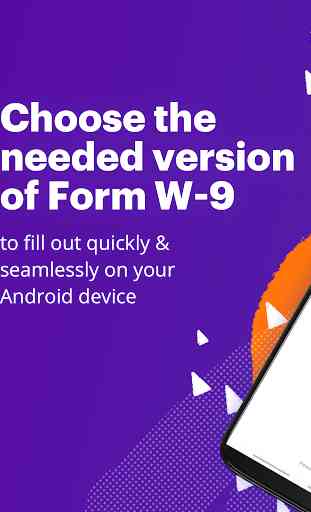
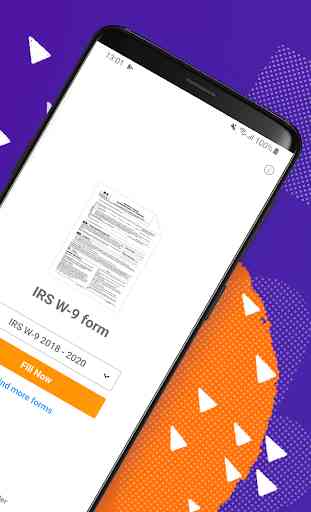
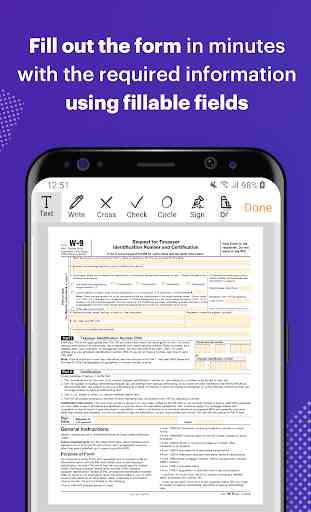
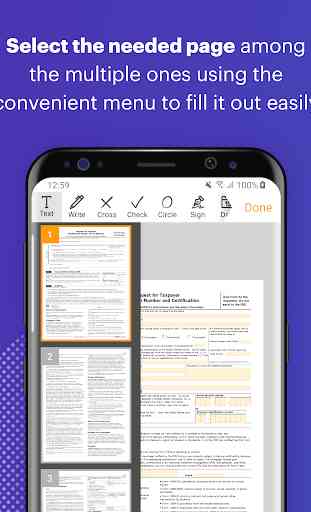

I searched everywhere for an actual free way to send my W-9 forms and I found it here Free actually meant free unlike other places once you fill out the form they want a subscription this was fast easy and 100% free