w2w : WhenToWork Mobile App
The WhenToWork app for viewing Schedules, using Tradeboard, submitting Time Off, sending/receiving Messages and more from your Android device. Access all the capabilities of our mobile web version with easy navigation and the ability to set a default starting page. Launch into the full browser version with our autologin facility to access the full site’s functionality to change preferences, update personal information, and other details.
Category : Business

Reviews (29)
Overall I've liked the app, it's definitely buggy at times though. Not really a fan of the new layout, while the colors look better and pop out more, I don't like the scrolling. And it gets stuck trying to scroll up. I've had the app for years and it gets the job done. Unfortunately I uninstalled and it fixed the bug for maybe 3 days because I'm having scrolling issues again.
This app is very helpful for keeping me up to date with when I have to work. I get my schedules weekly. My only complaint is that I sometimes have to go back and forth with clicks on stuff before I get to the screen I want to see. It would be nice if you guys can dumb things down a bit so those simple minded can better use this app. So it's not to complicated to get to where you wanna go. It should be as simple as opening the app and with just a single click you are on the screen you wanna see.
When to work is a great app, very user friendly and easy for anyone to learn. The only thing I wish it had was a dark theme. The white background is very bright especially when double checking your schedule for the week before you go to bed. As well as the brightness drains battery quickly, a dark theme would help will phone battery life.
Overall this is a great app BUT with the last update it changed the calendar so that I have to click on each individual day to see when I work as opposed to the color coding system that was previously in place - grey was off, white were work days. Please bring that back!
I think we should have the same things the iOS version of this app has, this app seems outdated and it's a bit unfair because my coworkers have a smoother experience with a better UI while im stuck with an outdated looking UI.
Generally functional, if somewhat counterintuitive. However, after the latest update I can no longer scroll up on schedule screens without first pressing/holding and scrolling down.
Why is it that with the latest update, to see more than just my next scheduled shift, whether seeing who else is scheduled or additional shifts, it has to open my web browser? I see no point in having a standalone app taking up space on my phone if I still have to use the browser for complete information.
Quite good. The main thing I seem to notice is it is difficult to put in a continuous string of time off. Or two days spaced by some regularly scheduled days off.
I was using a calendar software on my desktop to make employee schedules. It was a nightmare & took a lot of time because I'd schedule someone then realize they had a conflict. With W2W it let's me know if there's a conflict. Easy to copy schedules from week to week. Takes less than 30 minutes to schedule a month. Employees can then trade shifts easily so I know instantly when they do. Awesome app.
Whenever I try to send messages, the test box seems to glitch out. So I would have to swap to the web version whenever I need to send a message out to my manager.
For the most part, it's a decent app. They recently updated and took away the function to view the schedule for all employees on a particular day. This is frustrating and forces me to log onto a desktop to get the same view
Since the last update, anytime I receive an email with my schedule it'd just a long line down the center. That's the only content. If you could fix this I would give a better review. This is the only thing I don't like about the app
Many functions. Once set up works well. Push notifications do not seem to allow an audible alert...Galaxy S6 user....maybe a glitch? Would recommend!
This app is great but I wish they had notifications on it. I keep getting messages and schedule changs but no notifications. Please find a way to add this into an update and I will update the stars
when it works, irs great, but right now it won't let me sign in on my phone, altgough it is fine on my laptop. states invalid username and password. i know this happens with a lot of my co workers. its really annoying!
Locked up and kept receiving an error message. Uninstalled and reinstalled with the same issue.
Latest update of app renders it utterly useless, will not load beyond default landing screen. Unable to see full schedule or trades.
Can't sync to my Google Calendar. It says that it doesn't follow Google privacy policies
This is a very useful app in regards to communicating with other coworkers. Great for looking at and coordinating work schedules.
Its very easy to use, the features are amazing and I can easily sync my Google calendar with my work schedule! Thank you!
Layout is very confusing for new users. Not able to mark all messages as read - when I get my schedule for the month, I shouldn't have to individually open and close 56 approved/denied messages for them to register as read.
When it works it's fine but for the past 3 months I cannot sign-in and my manager and I tried resetting log-in info countless times to no avail.
📣Previously...it show schedules or shifts of co workers so that we could message them i order to trade shifts....then I rated app 4 1/2 stars🌟.... Now rate app 3 stars🌟... Bc it no longer gives the option!! 😳😯😜😰😞😣😖😵😠😤
Awesome app. I always know my schedule. Very convenient. Every business should use this. Excellent tool for employees and employers.
Good app does what it says in the Tin! It would be worth 5 stars if there was a widget that showed your next shift without needing to open the app!
If there was a way to sync my schedule on W2W with my Google or Android calendar it would be 5 stars. Easy to use and convenient.
Emails are delayed... I'll get an email for an open shift, immediately open the app and the shift is already filled...
Easy to use. You can your schedule clearly make request for changes and send emails to your superiors and coworkers. So far no issues
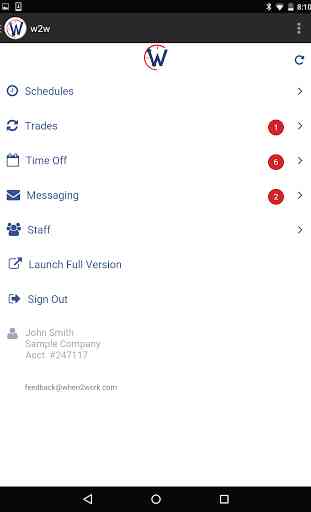
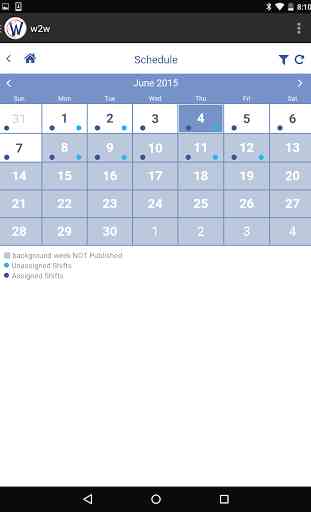
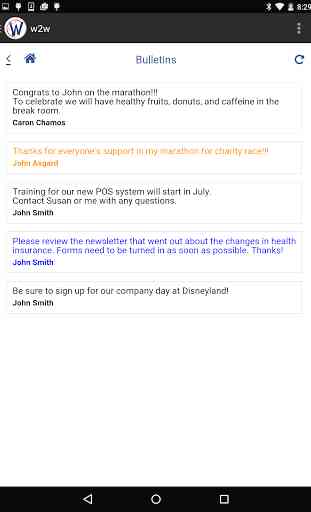
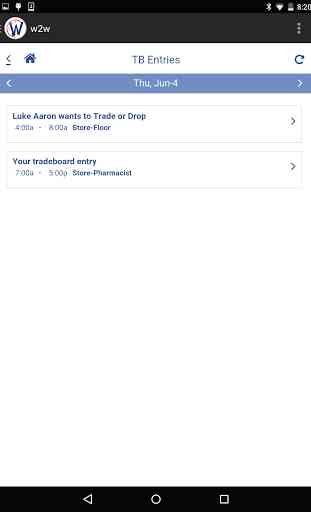

Two stars because its essentially a less useful version of the website. However, this can be fixed. Three things I would love to see from W2W to help do this are: - The ability to have my schedule automatically sync with my Google Calendar. Or something of the sort. - A sleeker, and more lag free experience. Right now, theres a three second minimum buffer between when I click a button and anything happening. - Push notifications, so that I'm notified about messages & changes to the schedule.