Wabbitemu
Wabbitemu, like all emulators, requires a ROM image. Wabbitemu includes an easy to use setup wizard that will help you create a ROM image for your TI.
Frequently Asked Questions:1. How do I bring up the menu?You can bring up the menu by swiping from the left edge of the screen, or pressing the menu key (if your device has one).
2. How do I disable vibration when I tap on a button?Open the menu and click on settings. Under the 'Skin' category unselect 'Vibrate on keypress'
3. How do I load apps like PlySmlt2 or Inequalz?To load any file to your calculator you need to first download it to your SD card or internal storage on your device. You can find the official TI applications for the 84 Plus (non color) available here: http://education.ti.com/en/us/software/search/ti-84-plus-family-ti-83-plus-family#view=math-apps. Once you have downloaded the app to your device open Wabbitemu. Swipe from the left edeg of the screen to bring up the menu, and select 'Load file'. Find the file you just downloaded in the list and select it. The file will be sent to your calculator. Apps for the 83+ and 84+ calcs will end in *.8xk. Apps for the 84+CSE will end in *.8ck or *.8xk.
4. I'm missing fraction options when I press Alpha+F1! How do I get these fraction options?Fraction options (and the rest of the Alpha+FN menus) are only available on OS 2.55 MP. Wabbitemu allows you to download both 2.43 and 2.55 MP. You can check your OS version by hitting '2nd' then '+'. Then press enter to go to the about screen. If it not 2.55 MP or 2.53 MP you will need to upgrade. To upgrade you will need to recreate your ROM by going through the setup wizard again. The setup wizard is runnable if you bring up the menu by swiping from the left edge of the screen. Then select 'Re-run setup wizard'. As you go through the setup make sure you have selected OS 2.55 MP on the OS selection screen.
More documentation can be found on the official website, http://wabbit.codeplex.com
Category : Education

Reviews (24)
I used this app all the time with my galaxy s7 and I loved it! but since i switched to the s10 plus i noticed that the calculator keys dont register as well, in some cases I have to push all the way near the bottom edge of the screen to use the bottom row of keys and even then I rarely get the number I pushed. The operations functions (+,-,×,÷) are also difficult to press. If the developer is reading this please make an update soon!
Used to be great now it's useless. I've used this app for years on several phones. Recently I tried to graph a function and the whole thing froze. It will not clear and I cannot escape. I uninstalled and reloaded it and it went right back to the same frozen screen. I might be able to find saved data on my phone that is causing it, but instead I deleted for good and moving on to a more reliable app. It's a shame because this used to be a great app. Updated: I cleared all data and is working now.
Was an absolutely great calculator for the longest time for me, but only recently and at the worst time possible when i don't actually have a ti-84 during a school wide closing because of a pandemic, it's all of a sudden frozen in place with a screen that says RAM cleared. A great dissapointment for what would have been a perfect option for people who don't want to shovel out 100 bucks for the real thing. Too bad the time it was updated was almost 2 years ago, I guess the creator has given up.
Help! Worked perfectly on my S8, but now on a Note 10 Plus and the buttons don't line up with where I press and I have to tap slightly below the button to get it to register. Maybe it has something to do with the notch? It doesn't go all the way up the screen, it fits itself to right below the cutout. I've also tried forcing full screen and not.
EDIT: I just discovered the settings menu! (on devices w/o a menu key you have to swipe from the left edge). I fixed the button placement by enabling "Fix Screen Aspect ratio". Not the most intuitive since it's not obvious screen and button ratios are correlated, but enabling that along with "Largest Screen Size" has me back to my old workflow! Thank you for this amazing app! OLD: I'm a huge fan of this app, but am experiencing the same button-press issues on the Pixel 3 xl that others mentioned
I have recently installed this app and it works very well just like a functional graphing calculator. Having the option to scale the sizing and space on various devices makes this app indispensible, also. On my device, I encountered issues for the TI-84 Plus and TI-84 Plus SE versions, where when activated, they froze at the "RAM Cleared" screen. The TI-84 Plus SE C part functions well without issues, including others, but would you please check the two mentioned versions for errors? Thank you.
It is amazing when it works... but it doesn't work too often. Recently it glitches on the home screen and the app closes itself. I reenter it and see it is making me reinstall the file. Then after I do it the same thing happens again. Needs some patches or updates. I have the galaxy s10 plus, so it's not my phone that's the issue.
I absolutely love this app, but I ran into a problem when I started using in on my new s10e. the button placement was off, so I had to press below the botton that I actually wanted to press. I've seen other people comment on this too, so I wanted to share that I found a solution! if you simply go into the settings(swipe right from the edge of your screen and click on 'settings') and turn off the 'immersive mode' everything magically works! I hope I explained this well enough!
Worked great on Samsung, Not so much on Pixel 5. It requires a rim but those are super easy to find. It is tactile so you can type without looking at the screen. I didn't find any bugs and it seems like it saves all your actions onto system memory. HOWEVER, when I tried to use it on my pixel 5 the buttons were bugged and the their placement was lower than the hitbox. It became unusable at that point.
I love this app, but it crashed once and I couldn't access my calculator... I don't own a physical one, and I am not able to take one from class for homework, so this app was very useful. EDIT: The ROM doesn't work, i have the same phone I've always used for this app, it was a life saver, but now it freezes on "T1-84 plus SE 2.22 RAM CLEARED" . EDIT: So the app now works on my phone perfectly fine again, slow but it works! And now works on chromebook after playing with setting a little.
This app was so good until it froze up on me. I can't get the buttons to work and I redownloaded it but nothing changed. I thought it was just my phone but I looked at the reviews and saw that others were having the same problem. I really like this app, it has a great variety of calculators and it saves me money from buying an actual one. Please, fix this bug.
READ THIS IF YOU ARE HAVING TROUBLE WITH THE BUTTONS NOT WORKING RIGHT This app works great and it's a super convenient replacement for a real graphing calculator. That said, many people complain that you have to press below a button for it to work, but there is an easy fix! In the app, swipe right from the left edge of the calculator and you should see an option to go to the app's settings. Inside the settings, just disable Immersive Mode. That should fix the buttons issue!
I've used this app for almost 7 years now. It was always super great. Now I have an s10+ and it's not compatible anymore. The buttons don't align with the skin and/or the screen is stuck on the "Cleared Ram" screen. It's annoying and frustrating because this app used to be amazing.
I love that this calculator works just like a TI-84 Plus. Additionally I like that I can download the code for the 84CE, so that I can graph in color. (I have it on my phone, so I can have a color graphing calculator.) I showed the app to our visual impairment therapist. She loves the contrast for our visually impaired students, and we are going to try installing it on a Kindle, so the screen is bigger for them. I like having this alternative to give students and parents in lieu of buying an expensive calculator. My only gripe, so to speak, is that there is not a version for my iPhone students. While there are versions for students to purchase for iPhones, the apps don't operate exactly like a TI-84 Plus, which makes it a little more difficult for them to transition easily from the school calculators to their phones at home during homework. PLEASE DEVELOP A VERSION FOR IPHONE. (On knees begging.) Sincerely, an Algebra II teacher in Texas Also, is there any way we can get this to be an extension for Google that I can use on my laptop instead of having to use a document camera with a calculator?
Running perfectly fine on my Tab S7+. I have issues running this app on my Galaxy S10+ but not the Tab S7+. I don't think the app not being updated in a while is why it has issues on most newer devices. I believe it's the camera cutouts most newer phones have. Tab S7+ doesn't have the screen wrapping around the camera. That cutout varies across devices and could create challenges for apps like Wabbitemu. This is still my favorite calculator app after all these years.
LOVED THIS APP. Installed on my new Samsung S10. Wabbitemu worked well on my prior S7. This new version (October 2018) said it fixes a bug where a button press doesn't align with the skin. The prior version on my S7 worked. However this new version caused misalignment. If I press on a button on my ti skin, it doesn't register a press at all - unless I touch the space below the desired button. THIS BUG TRACED TO IMMERSIVE MODE. Turn off the Immersive Mode setting & it works.
My favorite calculator ap. In highschool calc, since I didnt have my own, my teacher let me use this app instead except for tests and quizzes in which case I would borrow the school ones. But it was useful for homework so I could be using the same calculator. Also I just love the fact I can change the color of it. Just a small feature that makes me so happy.
**Possible fixes for common problems** BUTTON MISALIGNMENT: had this problem after moving to new device, but fixed it by messing with the settings for skin and screen, specifically aspect ratio and immersive mode settings. RAM CLEARED: had this while while trying to get TI-84 running, but have had success with other calculators (TI-83). If you need a very specific calculator try to go get the ROM yourself, and/or try using an older version of Wabbitemu app by downloading the legacy .apk file.
Doesn't work on my galaxy s10. I've used this app on multiple older phones and loved it. But on this phone, once I run the setup, I can't press any buttons on any of the versions on the calculator. Some even have a problem with lining up the touch with where the buttons are on screen. Please fix. Big fan of the app
I was having problems with the button-press regions not aligning with the actual buttons, and it seemed like I wasn't the only one with this problem. I searched around in the settings, turned off "Enable 'Immersive Mode,'" and that seemed to solve the issue for me. Hopefully this helps others.
I am a professional tutor, and I like to have this app to show students how to make better use of their TI-84 calculators. I recently upgraded to Samsung Galaxy S10, and I had the same problem mentioned by others of buttons not lining up. I was able to workaround the problem by disabling "Immersive Mode" in Settings.
Really disappointing. This is the only app I have been able to find that offers a TI 84 plus calculator but the app crashes every time I try to download ROM. Honestly, it's more stressful than it is worth and nothing I have done has been able to fix the problem. I've had better luck searching for topic specific calculators online.
Only the ti 73 would work on my mobile and The graphs did not show up ( graphing function did not work yet it's a graphing calculator app :/ ) I will give it a bit of credit since I did not really need it for graphing but to find the line of best fit and this app got the same results as a physical calculator- it calculates accurately when the functions you want to calculate with work.
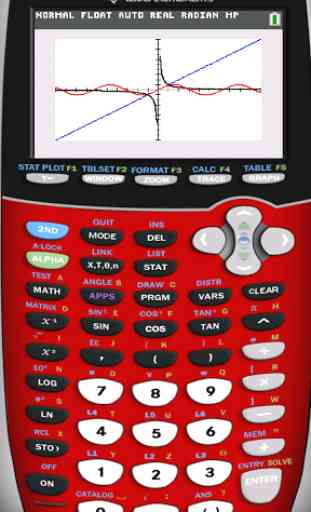
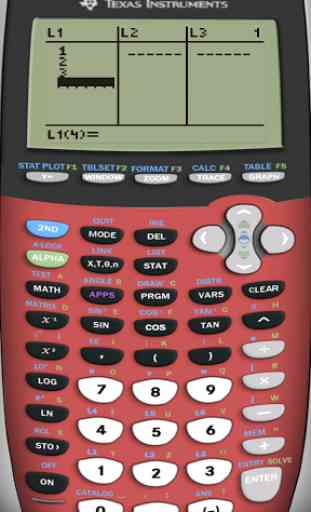
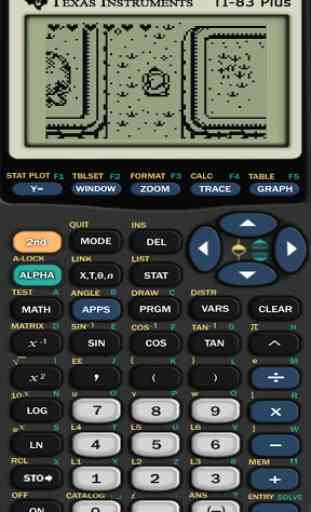
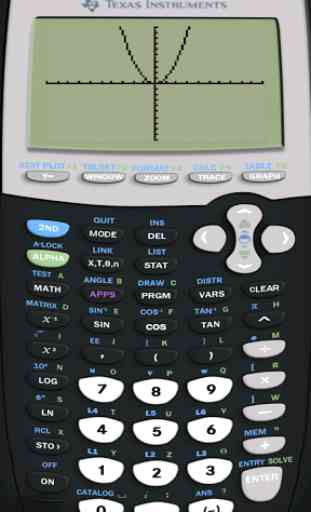
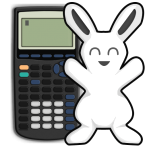
I really love this app. It lets me program TI basic games on the go without needing my Calculator, which doesnt fit in my pocket as well as my phone. To explain my rating, I have two specific reasons for rating 3 stars instead of 5. 1) loading multiple files should be easy. It is made difficult, however, by the lack of a dedicated file explorer. One that allows users to access specific folders instead of sifting through a list of all TI files. 2) Can't export to TI connect. 😞😞😞