Wacom Inkspace App
MANAGE YOUR NOTES AND DRAWINGS
Browse and manage all your notes and drawings. Delete, rotate, split and combine pages to organise your content.
MAKE YOUR SMARTPAD MORE POWERFUL WITH INKSPACE
Extend the capability of your Bamboo Spark, Folio or Slate with Inkspace and discover just how far your ideas can go. Inkspace automatically syncs your work to the cloud and lets you easily find and share your notes and drawings on all of your devices and more...
You can also share your work via email, apps and cloud services installed on your device such as Dropbox and Evernote. Send your notes as PDF, JPG and WILL to any application supporting those files for editing, archiving, sharing and collaborating.
Easily find and share your notes and drawings on all of your devices using Inkspace. They are automatically synced and accessible with your Wacom ID via the Inkspace web portal https://inkspace.wacom.com
Category : Productivity

Reviews (21)
Doesn't Connect! I tried connecting my Wacom Intuos to my phone, but it never connected. I didn't get past the 'hold for 6 seconds'... what am I supposed to hold for 6 seconds? After this failed like 10 times, I tried to connect it to my phone via the USB cable. But it seems this app is unable to let you connect the Wacom Intuos via the cable, but only bluetooth. This app just doesn't work at all.
A bit half-baked. Mash this app together with Bamboo paper and it'll be significantly better than either one is on its own (e.g. the backgrounds, paper styles, looks & UI of the other combined with the sync & organisational features of this app). In addition, really needs an infinite (or at least expandable) canvas. As it stands it's like they decided to start Bamboo Paper all over again, forgot to delete the original and then got bored working on the new one.
I have been using this app on both the tab s6 lite and surface pro 7 and is "OK" The good points The responsiveness of the pen input, it works with pressure sensitivity on both devices. I can share documents between both formats. The not so good. The main sticking points for me are not having lined paper. When converted text is in very short lines, which is not great in a word doc. The interface is clunky with multiple steps to perform many basic tasks. There are better apps out there
Leads to loss in productivity I purchased the device with a belief that it would lead to productivity boost, I won't need to retype my handwritten notes. Now I spend most time trying to reconnect slate with inkspace app. In essence I don't save anytime. Extremely poor app with a good device. Issue is you can't do anything without app. Hence the experience is like driving a high end car without fuel. It gives feel good factor that you have great gadget, but ultimately it's worthless.
I wanted this for the writing to text feature, as far as I can tell, it doesn't work. I happened upon the option to translate writing to text, I had given up on finding it. The videos are adds, they don't help at all. This is really useless since you can't search notes or tag, plus no writing to text. What's the point of importing pictures of your handwritten notes? Cameras work much the same way and you can tag pictures, so really it's probably better than this app.
Bamboo spark user here. The video export is low quality but otherwise a fine app. My bamboo device started flashing lights and didn't accept any input. If this happens do the following: Remove device from in the inkspace app when in the device settings. Then pair it again, but after pairing don't press ok. Press on the big tick many times. A dialog appears and press yes for reset. The thee stars are for the low level of care these people put into informing people on how to use their products.
5/5 for Wacom Slate. 1/5 for this APP. In my opinion, the biggest problem with the APP is it doesn't allow you to "Add more" text to your page, after you have saved the page. In a typical use case, I would use this for note making or list making. If I press the save button in between, that's it. Everything which you do now, "On the same physical paper" gets now saved to a "Different Virtual Paper". The Software team could have implemented this in the "Live Mode" feature using existing note.
This app is, supposedly, a half implementation of what's available from the iOS equivalent. Wacom's website boasts about features like syncing with Bamboo paper - Don't expect to see that work in this app. The only place you will see your bamboo paper notes is on the inkspace web app. So it's centralized - but not centralized. Only half usable for what I was marketed at as to what was available on this platform. The syncing with Bamboo Slate is fine. My notes appear and they're backed up to the cloud but the promise of being able to do more with my notes after this part has not been fulfilled by the android implementation of these apps.
Inkspace doesn't recognize my #[topic] to create an autotag. And the search function is useless because it only ever returns an error message or nothing at all. The app is already really bad for organizing your notes. They can at least get the autotag and search functions to work. This is such a frustrating experience. You'd think you'd get a better product when you're paying $130-200 for the slate/folio when cheaper options that can do these functions exist such as livescribe for less than $100
basic syncing notes is fine and works well. as does live drawing to phone. however, where is "coloured digital ink"? and why cant i link yo my laptop? i use this at work and live drawing to laptop for meetigns would make this the perfect product! what does work works brillent. just need to fix the android app and allow sync to PC! Removimg one star. i see why wacom have never really broken in to the big time. the hardware is great. software leaves a lot to be desired!!! broken promices.
It's many's opinion that this app should have way more features to be considered an everyday-use app. It needs better pages Organisation, faster sync, possibly a dark theme and some better page editing-tools. I only use it because it's the only app I can use with my bamboo tablet, but it's a disappointing app.
Would give -5 if possible. Doesn't sync properly, trying to use app on phone or tablet is just a waste of time and ink. Extremely frustrated and angry; would not recommend to my worst enemy.
Rarely works, has turned a brilliant product I thought would help me write with a disability, into an endless frustration. The app is so bad my Bamboo Slate is practically useless. I am very surprised that so little effort has gone into an app so vital for a product. I'd actually recommend people not buy any device that relies on this app.
In some cases to make ink to video there is saying "operation failed. Please try again." for parcular pages! And the problem is not over for the particular pages! And there is only black color to right!
Sometimes if the slate is left for some time, it disconnects from the mobile and what was written is automatically synced half page.. so it would be nice if the merge option is added so 2 half pages can be converted to 1.
App not useable. I use Google id for my recently created Wacom account, however, via this app, you can only used a email and password combo. Furthermore using my s6 tablet I cannot register this as a device. Genius. The whole ecosystem needs to be looked at from a new customer approach.
Great product! I'm not having any of the issues everyone is complaining about. Super simple and easy to use. Perfect for writing project ideas. Pretty accurate trace.
About two updates back I could upload multiple note pages (images) to ASANA (but not to Evernote had to be pdf to get multiple pages). The next update ASANA sharing was gone altogether. Latest update it's back but now it's down to one image...sigh. Guys, what is the testing process here? I know Slate is not core business, actually, I fear it's going to be dropped, but please show it some love.
Update I have the Pixel 6 now and connects. Everything sync like I need it to. -------2 stars for now Disappointed I cannot connect my Folio to my Google Pixel 3. Thankfully I have a laptop running Win10. I am not sure how long the device will save my info until I can get back to my laptop to sync.
Does not work with their tablets. Bluetooth connects but their app doesn't allow you to use THEIR tablet. It has the capability of working but they program the app not to work unless you get the very expensive tablets

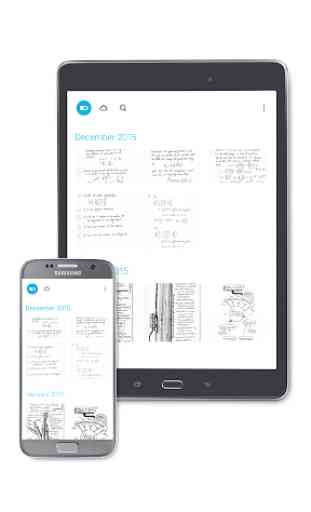
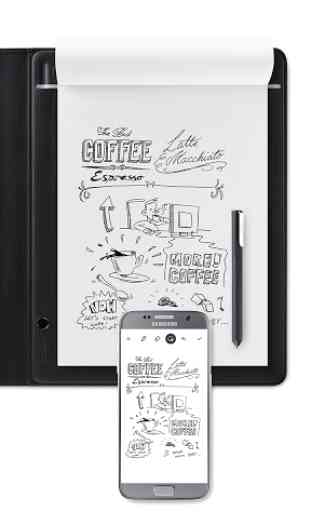


It works amazingly well, I suppose the one start reviews are from older products. I bought the bamboo slate and is working perfect. If the marketing team sees this, I just wish that I could write several pages and then transfer them one by one, I have noticed that if I write two pages and I press the button both pages are transferres as one making the text illegible. Overall great product and works as advertised.