Wake On Lan
Send Wake On Lan signal to your PC!
You must enable WOL in your BIOS settings and operating system!
If your PC is behind router you must configure it:
- Port forwarding
- DHCP Address Reservation
- IP-MAC Binding
Or you can use php HTTP-proxy server-side script: http://wakeonlan.virtualbit.hu/
You must enable WOL in your BIOS settings and operating system!
If your PC is behind router you must configure it:
- Port forwarding
- DHCP Address Reservation
- IP-MAC Binding
Or you can use php HTTP-proxy server-side script: http://wakeonlan.virtualbit.hu/
Category : Tools

Related searches

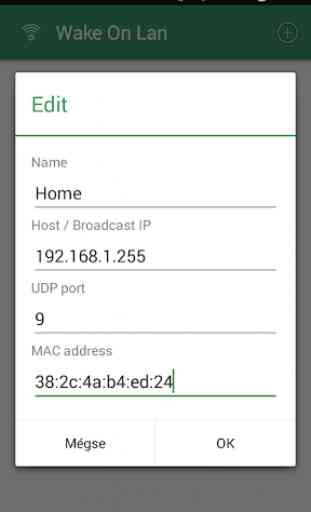
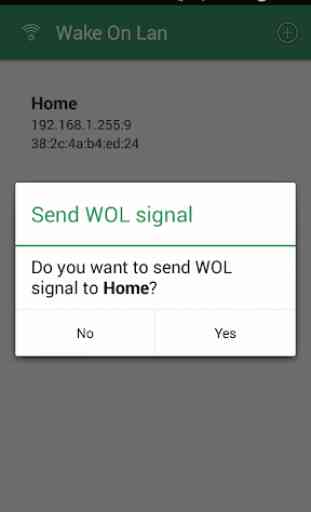
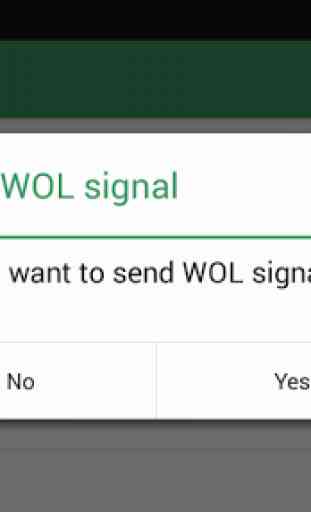

Even after making sure all devices/settings on target PC were set to allow WOL (target PC even connected to router via Ethernet, not wireless!), and double checking IP and MAC address entries, this app simply didn't work! Very disappointed. Will try another app.