Wake Up Well
Can’t remember the last time you woke up fresh and energised? Are you stuck in an endless cycle of sleeping through or ignoring your alarm clock?
Wake Up Well might be the Android Wear app your mind and body has been dreaming of.
Based on maximising the science of sleep, Wake Up Well has been designed to wake you up at the optimal time. Unlike the traditional alarm clock, which works to wake you up at a specific time, Wake Up Well wakes you up gently with vibrations at the optimal time – when you’re rested, relaxed and in REM or Rapid Eye Movement sleep.
What is REM?
REM Sleep was identified by sleep researchers as a phase in sleep in which a person sleeps lightly. It occurs throughout various times during sleep; one of the last instances it occurs is close to morning. It is said that during REM, the brain activity behaves similar to the brain activity during hours you are awake.
How it works
Wake Up Well detects the optimal time to wake you up. When using alarm clocks, most people’s bodies are not yet prepared or still in deep sleep. Notice that when you wake via your alarm clock’s command you’re often groggy, have a cloudy mind and lacking in energy? That’s because your body is still in deep sleep. With Wake Up Well, you’re gently awoken during REM – when your brain is more active and your body is naturally ‘waking up’.
Wake Up Well detects your slight movements during REM and in the ‘wake up window’ you set. It is during this time Wake Up Well monitors when to wake you up.
Start the day with more energy with Wake Up Well.
Features:
- alarm clock
- repeating alarms (Premium only)
- especially designed for Android wear watches
- operational on the watch only, no Smartphone needed
- improves your sleep
- assists in improving your mood
- lets you wake up fresh, animated and more energised
- detect best wakeup time
- wakes up at the almost awake moments
- uses vibrations to wake you so your partner isn’t disturbed
- shows wake up screen immediately
- supports all Android wear watches
- set wake up time directly on the watch
- set a wake up window in which it wakes up at the best time regarding sleep phase (Premium only)
- configurable snooze time
- configurable alarm set reminder
In-app Products:
- Premium: Unlock repeated alarms and adjust the wake up window
- Donation
To set an alarm first open Wake Up Well on your watch. Touch "New alarm", then scroll to the time you need to wake up. This is the latest time the alarm will go off.Swipe to the right for options. The wake up window will determine the earliest time the alarm will wake you up
- based on your sleep pattern. After setting your wake up window swipe to the right again and touch the days you want the same alarm to repeat. If you want just a single use alarm do not touch any days. Once you have finished setting your alarm, swipe left to return to the original screen and swipe again to receive a confirmation window.
To check what the next alarm is going to be, use the "Show alarms" command built into Android Wear.
The frames of the watches in the screen shots are licensed under Creative Commons: http://wakeupwell.pete.ch/cc-attribution.txt
Category : Health & Fitness

Reviews (28)
You've literally made my Ticwatch Pro 3 usable. I was about to sell it. The standard alarm is horrendous with the vibration being so loud and difficult to turn off in the morning. This app allows you to control the vibration intensity and is so easy to use. I upgraded straight away and have been using 0 window which works for me. Thanks again. This app is a must, thoroughly recommend.
I have the Fossil Gen 5 Carlyle HR watch. Using the default settings, the app requires significant movement to trigger the alarm. Thankfully the dev replied to my review w/ instructions on adjusting sensitivity since this ability wasn't intuitive. I changed it to the highest sensitivity (+4) and it worked fine. It's easy to set an alarm nightly. I receive watch reminders to set an alarm. If you find this inconvenient, pay a few bucks to support the dev's work and get recurring alarms.
Hey I like the app works well. A suggestion would be to have a low, medium and high sensitivity setting for the accelerometer. The reason is because I am noticing a wide difference between different wear watches. My Huawei watch is much more sensitive them my fossil watch and it would be nice if i could have a setting to get the same results from both.
Of all things to put behind premium, you put repeated alarms? That's not premium, that's an essential feature that turns the free version into a trial.
Hi! After update to version 3.12.1 the accelerometer does not work anymore with my Huawei Watch (1.) OS 7.1.1. Just alarm at the end of the time window. Could you help me solve this problem?
If I set up an alarm for 8:00 AM with a 30 minute window, alarm will go off between 7:30 and 8:00 by detecting REM? So alarm can go off 7:30 on monday and 7:40 on tuesday by my body movement? If app cannot detect the REM, 8:00 is the latest time to alarm go off. Optimal time you said are these 7:30, 7:40? Am I right??
Premium is overpriced when it only gives simple alarm clock features.
The blinding white screens are horrible for an alarm app. Please update!
Works great! Its a good way to ease your way into waking up
Overall OK. Crashes since Android 12.
It's terrible, can't get it working ! Or does in never works in the first place ??
not clear. Rubbish unless you buy the premium Do NOT Download it - give I no Stars is I could.
It is okay not sure if I should rate it five star
Use it on my Android wear and had to buy premium TWICE! How does it not remember I've already bought it after I change phones and restore my watch? Painful to use on watch when screen is turned off as the swipe to shut it up function won't work and I have to fight it daily. Good concept but still buggy.
Did not work at all on my Moto 360 1st Gen. First, setting the alarm was difficult, I had to exit the app and reopen it to even get the confirmation. Then, after stumbling across that solution, the alarm wouldn't show in my phone, and the app refused to open, and would uninstall itself from my watch!
Just installed and evaluating. Feature request: complication showing time untill next wake up alarm
You have to pay for everything! -
The biggest problem with the stock app, and the reason I got this one, is the fact that the stock app is too easy to dismiss (you sleepily cup your hand over the watch face, the alarm is turned off, and you go back to sleep). It's not so easy to dismiss this alarm. I wake up feeling more refreshed and it doesn't wake my wife up. Great job!
I have trouble waking up even with 8 alarms set. This did the trick
A great app. Wakes you up when hope you are ready. Get rid of your noisy alarms.
Easy 5 stars, works 4/5 times but that is about my body and brain, the app and the algorythm it's 10/10
Really useful app! Worth the money and worth been woken up earlier too. I haven't noticed any battery drain on the watch or the phone. Had a slight problem which was actually hardware not software related and the customer service was great! Keep up the good work guys!
Quite useful app for waking up early. Great work by developers
It's a useful application with a simple design that is also responsive. Great job developer.
Works well with my Android watch
Enjoying Marshmallow edition very much
I use this every night as my alarm. Other apps are bloated with unnecessary options and "useful" graphs. Wake Up Well has the right simple to use options and an easy to understand chart without being overly bloated and difficult.
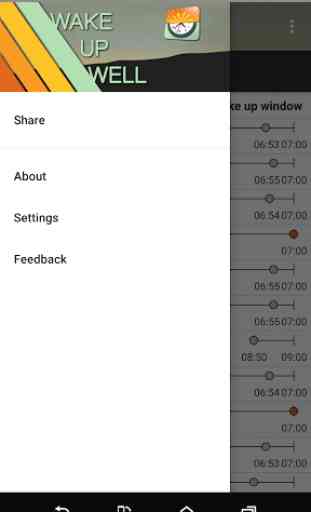
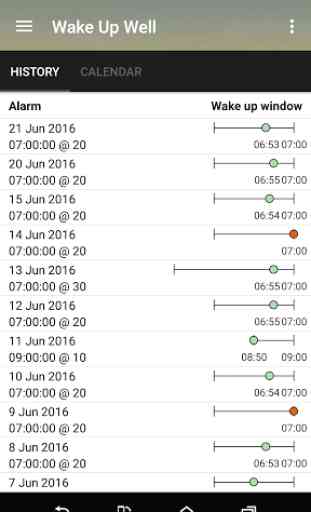
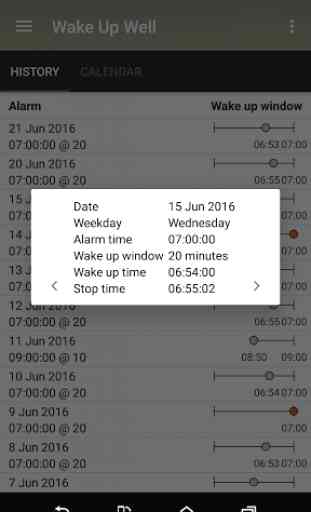
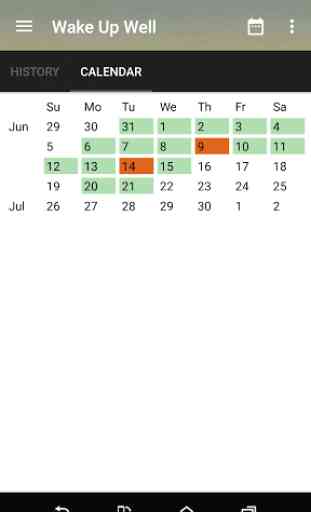

UPDATED REVIEW: This app is superb for a watch-only smart alarm. The design of the app is perfect for the limited interface offered by a watch face, and the host of features (now including sensitivity!) is exactly what I need! I've been using it for the past few months now without complaint! Excellent job by this dev. REVIEW FOR AN OLDER VERSION: Great app. Really like how it’s localized on the watch and works reliably. Two reasons I’m giving 4 instead of 5 stars and not going premium - 1) This app definitely needs a sensitivity setting to compensate for different watches. On my Fossil Gen 5, it alarms within 5 minutes of the window without fail, way too sensitive. 2) I’d like to be able to view the data somehow - emails or something. Because of 1) I won’t continue using the app, thanks for the trial though. I thought that not including recurring alarms was a reasonable move for the free version. I’d definitely support this app if the sensitivity setting is implemented. That being said, it’s the only reliable app of its kind on the Play Store at the moment, so I’d love to see that feature added!