Wakeup Touch Nexus
Saves power button from wearing off or even completely replaces it by utilizing proximity sensor for turning the screen on and soft-button (shortcut) for turning the screen off.
In order to use the proximity sensor simply install the application and enable monitoring service. Once it enabled you can turn on the screen by touching and releasing the proximity sensor.In order to use soft-button for turning off the screen drag and drop the "WTN Turn Off" launcher from list of your applications to the home screen and press it. It may ask for "Device Administrator" activation for the first time. You have to activate it, otherwise it will not be able to turn off the screen. As alternative way you can turn off the screen by pressing notification icon if it was enabled in settings.
IMPORTANT! You must deactivate Device Administration before uninstalling the app, otherwise you will not be able to uninstall it. You can do that directly from the application settings dialog (go to WTN Settings >> General Settings and uncheck the "Device Administrator" check-box) or you can do it directly from Settings dialog of your device (go to Settings >> Security >> Device administrators and uncheck the "Turn Off the Screen")
For common questions please see the G+ page: https://plus.google.com/u/0/communities/110175170624549847232
Tags: Proximity, Gravity, Screen, Display, On, Off, Wake Up
Category : Tools

Reviews (29)
My device is Samsung galaxy j7 (2015).It's became too old .And In this power button,home button doesn't work . It's very big trouble to switch on my phone. I've to charge and open my phone .I can't use my phone outside as everywhere charger plug is not there (it's depend on luck ). Reparing cost is high as I'm student and I don't have time .But this app helped me in free .Now I can switch on phone without no power button .Its too easy to use .
My Power Button had damaged recently And I hav heard abt this app and just thought I'd try This....! This App is TOTALLY AMAZING 1.I hope they add an option to take our own sensor for waking up Screen and 2.If we remove app from recent tasks the app doesn't Work i.e, we can turn off screen but we cannot turn it ON again... Hope they Solve This.... Else the Above issues EVERYTHING is Superb Fine..!😀
Good idea in theory. In practice no good. Screen comes on as advertised but turns off before you can input pin. Impossible to unlock phone. Forced to use power key.
Thanks a lot. It works on my Samsung Galaxy A7 2018 Android 8 model. I can wake my phone by double taping proximity sensor. pressing power button every time is troublesome.
Very good, not require too much space , proximity are fast. Just battery saver mode is enough for me
I have used this on New Nexus 4 , from 2013 , and then on my next 3 mobiles.and it's never done anything wrong. Thanks to Developers.
It is the best app in the world to turn on screen quickly.update this aap and add some more features.Thanks for this aap.it's working best on Huawei y6 pro.
Very light weight and smooth with only useful features, precisely.
Device saver...thought of replacing my device due to power button issue this app helped to survive with my nexus ..
5 out of 5, This is a badass app!!, Looking forward to 30 more years of my power button life span!
It works very well without any hiccups. Thank you so much😊😊🙏🙏🙏🙏
A good app to open the phone.My button is broken in this the only app I used to open the screen of my phone.
Superb app i love it. Thanks to the developers. U rock!
Very helpful apps. More power to all and God Bless.
not working, nexus 6p android 8.
This is a good app I have a problem in my power button
This one is the best, try to download u'll see d difference to other, ty dev.
everything is good but... i dont know how to deactivate it..... help me pls
It didn't work on Nexus 5, disappointed
Since i'm on a nexus device and can't find the buttons i dont know what to dp
Very helpful for those who can't afford new 📱.
not working in honor8x
Good app Thank you so much
Does the job quite well.
D,best,try to download, u'l got what u expect. Ty dev.
EXCELLENT💯, THIS APP DOES IT ALL YOU NEED 🔥
I like it It is very usefull app
Good..but slow
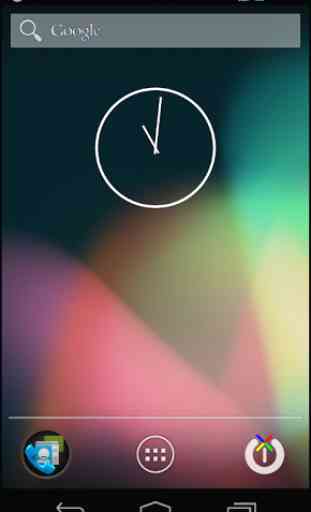
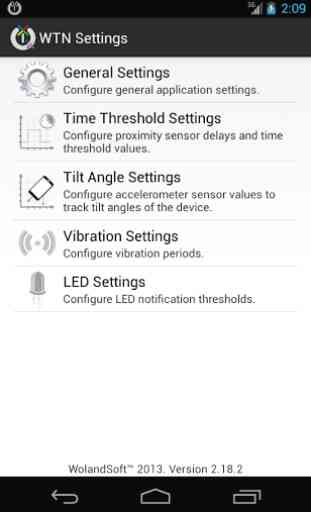
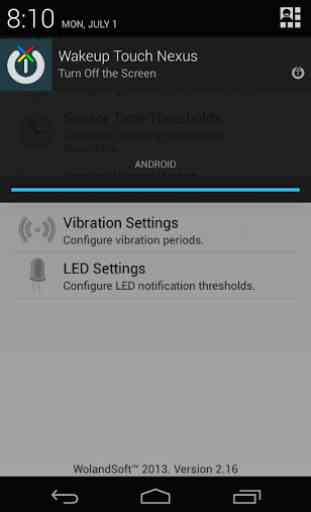


Light weight. Supports screen off. Supports screen wake too. Very useful for phones with broken volume or power buttons. But on Android Pie 9, it doesn't work as expected. If you lock using this app, then you can't unlock using fingerprint. It always asks PIN or Password. I think the app is not updated to work with the changes in the accessibility services in Android Pie.