WallARy: Gallery wall editor
Whether it's holiday photos, wedding pictures, family snapshots or photo art, wallARy helps you turn empty walls into unique gallery walls.
Use the photo button to share your interior design ideas with friends.
+ Picture A, B or C?
Can you ever decide which image or artwork fits best in your room? WallARy helps you to make the right choice. With the augmented reality function, you can easily visualize any number of motifs, image sizes and frame types on your wall.
+ Your favorite pictures are still standing on the ground?
WallARy shows you which of your pictures or artwork looks best on your walls. Just take a picture of the artwork, upload the picture to the App, adjust the size and view it with augmented reality on your wall.
+ Test your interior design ideas:
With wallARy you can visualize any number of interior design ideas in your home without having to hit a single nail in the wall. For example, a noble picture gallery with framed black and white photos in your living room, cute animal pictures in the nursery or modern art in the bedroom? No matter what ideas you have, just test them in advance with wallARy.
wallARy only works with iPhone 6s or newer, iPad 5th Generation or newer,
iPad Pro.
Support
For Support and Tutorials go to www.wallARy.app
Category : Photography

Reviews (13)
Fascinating. Easy to learn. i would like to be able to change to inches since all frames in US are sold in inches, and i can't just print in whatever inches, so i wish i could have the photos stay in print dimensions. Also, lags a lot on my phone on the menu page. i am taking photos of preframed art to see hiw to put in phone but hard to get perfectly in frame so i would like to be able to crop photo.
This app was great until it updated. Now, I can't upload or even see any of my photos. I tried uninstalling, reinstalling and checking permissions. Nothing worked.
I loved this app but with the update I am not able to upload any of my pictures, they are all blank. From the other reviews it looks like everyone has the same issue :(
It won't let me use my full picture. It crops it and all I can do to change that is to decide which part of the picture is cropped.
Works perfectly on Pixel 3XL. You guys should hook up with major retailers. So easy to use art from stores and pop in my living room!
Can't upload any of my photos to use the app. When it gos to my photos they are all blank. Super bummed.
Excellent App for Wall Photo Exhibition Layout. Watch the App Tutorial. Short App Wall alignment learning curve. Works Great.
App Looks great but wouldn't load any of my images, just blank white squares
This has finally solved most of my marketing problems as a landscape photographer.
Love it! Would have given it five stars if there was a way to save my "workspace"
It work! But set up kind of confusing
This app does exactly what it says. It allows you to see your art on your walls.

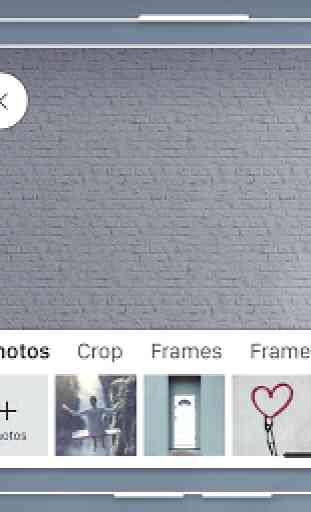
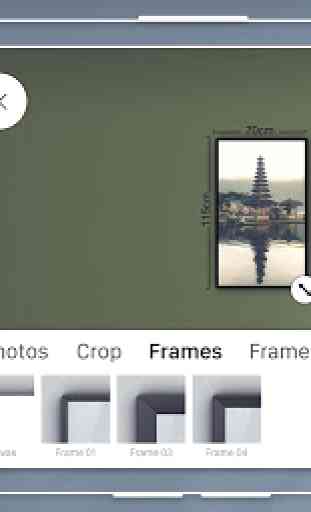
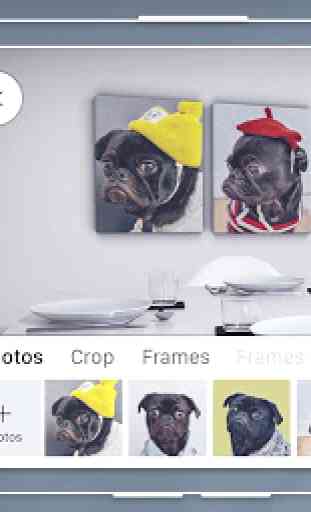

Great concept with stupid mistakes. Touch (select) a picture and you already moved it (screwing up the composition while you only wanted to change the frame or the image). Carefully select a dozen of images one by one from the gallery, just for the app to forget them when you change layout. And finally you put together a nice layout and no option to save it. Then what the whole thing is for?? Maybe 10' of entertainment for children... So close, so bad, so sad...