WalletPasses | Passbook Wallet
WalletPasses Saves Your BatteryThe app only consumes battery when you use it, no power consuming operations are performed in background.
WalletPasses Respects your PrivacyThe app requires only minimal permissions to work and you keep full control of the data shared with pass issuers.
WalletPasses is fully Passbook compatibleThe app supports all great features of Wallet / Passbook passes:
* Automatic Pass Updates & Change Notifications
* Relevance based Display of Passes (Time, Location, iBeacon)
* Embedded Scanner
WalletPasses is backed by the Wallet Passes Alliance, a consortium of firms that develop and promote an open platform for the mobile wallet
Category : Travel & Local

Reviews (25)
This App is almost useless. It is thousands miles away from iPhone Wallet. Boarding cards cannot be addedd automatically by clicking on the emails and they are almost never recognized. Once someone manages to download and add the boarding cards to this app using some strategies, the cards do not even appear in a chronological order. Notifications pop up without any reason and show different cards (i.e. a card used months before or your return card when you still have to travel onwards, or the other way around). This issue spams your mobile phone everytime you handle it. It just looks nice. However, it needs far better improvements....
Initially I was very happy with this app after giving it my first "pass". later when I tried to add more, there seemed no method available to add them (the "+" sign turned on a QR reader), and I could find nothing else. I wrote the vendor a week ago, but have not heard back. A few days after my first experience, I tried the product on a different smart phone, loading my second set of passes onto it successfully. But, it would then load the first set on my first device. Same problem as before, two different devices. Both devices were different generations of Moto products. I don't know whether that's relevant. But I'm presuming from the number of positive reviews I see, it must be doing a good job for many people. Not hearing back from support, and finding an alternative that works for all my passes (except PDF versions), was enough to break the deal. Uninstalled recently.
Not sure if this is specific to my phone (Moto G5 Plus), but the app essentially does nothing on my phone. I can send a boarding pass from a text message and it will open in the app, but then I can't do anything with it except for display that ONE boarding pass. I tried sending multiple passes and it gives me no indication that I have any other passes. Literally, it displays the ONE most recent pass that I sent to it.
It does what it's supposed to, unlike other apps, but it hasn't been updated in a long time and it shows. On tall aspect ratio screens, the bottom quarter of the screen is completely blank. There also isn't any dark mode. The app was last updated in 2016. 4 years ago now. The developer should update the app to support more modern devices properly.
Works quite well. The are little touches that show attention to detail, like the option to automatically increase the screen brightness when a boarding pass is displayed, in order to increase readability at the scanner. Said boarding passes cannot be ordered chronologically (or I didn't figure out how), but still worthy of 5 stars.
Used to be brilliant, in the age of pre covid. Now it seems to be lacking. Scenario. Android 12 - oneUI4 - Galaxy note device. Settings states - "allow the system to copy from clipboard" Need- allow the system to select from image file Allow the system to import from email Allow the system to........do anything on top of scanning alone. If this feature is already in the UI needs reviewing as it is an illogical UX to get to that desired point.
So many problems that makes it infuriating to use. A) I doesn't registrer itself to open pkpass filess B) I cannot choose to browse for a pkpass file to add it. C) While it does have an import function, that Imports every single file on my phone – including passes that expired a year ago. D) I cannot easily/automatically remove expired passes, which is problematic after e.g. a multi-leg flight or after I import my entire phone. (See above)
Very difficult to get details to sync so digital passes can be used. Purchase a wildflower membership and it would pick up the membership details using Gmail. Did the work around and suggestions but ultimately I had to use another email app to trigger a sync. Once I set up the digital card the experience was better. The app is simple but it is easy to navigate.
This app works really well for an app that hasn't been updated in 3 years. The biggest problem I see is that it doesn't work as advertised. Supposedly it can search through emails, documents, etc and it will pull the codes out for you. That has worked for me maybe once or twice. What you actually do is go to the document that has the code and share it to the application. It then pulls the code out of the document and you click a button that adds it to the app. Fix the instructions please.
It's a good app but the problem is that you can't see all the passes or tickets you have (like it shows in the app photo). You have to keep swiping left to see each card you have. It would be great if passes are piled on top of each other until you press them. That way you have an idea of how many items you have stored.
Useless, importing anything other than a boarding pass doesn't work, often that doesn't work either. No way to add any other type of document and even the clicking on the help pages brings up programme errors. Useless app as can be seen by all recent reviews and no support from 3rd rate developers.
Convenient: gets the job done simply 👍 If the developers are reading, I'd like a loyalty card / store card template; the ability to edit the text on custom cards after they've been finalised; and the ability to add a photo or picture to custom cards Even with what's there, though, it scans and holds all my cards with no fuss. Thank you!
The app havent been updated in all 3 years, it's not working correctly. I use to manage my passes with this app but the developer doesnt support the app anymore. You better look somewhere else, no order whatsoever, eveytime you aproach an airport the app says Hi and start displaying old tickets, you need to skim in all of the tickets (I have several of them) after a few minutes, you realize it consumes a lot of power. Tripcase or others will be my recommendation but to be honest there's no option for carrying around passes on Android.
The help file does not give any hint about how to save a pass to this app. The menu had no "import" function. The icon has a different name, so if you try to find "WallerPasses" on your phone after installing it, it's not there.
Yeah look I think its really good, i get gifted fuel cards and in the past you had to fumble around with a printed out version of an e gift card. But with this and using with Ampol its literally a breeze. Just scan the QR code on the screen and balances auto update. Bloody brilliant.
Can't retrieve passes from email. Have to point and shoot at QR code... and if I wanted to print it out, I would. Then conversion fails to make a legible boarding pass, and then it crashed. Waste of time
Doesn't function properly cannot scan from passes pdf in phone, poor design can't read all of first instructions sheet. Won't hold passes just offers for a screen shot which you can do with a camera. What's the point of it only to milk your data, suss
I would like to be able to create categories and manually organize customize coupons that I have to Convert. It's nice that it lets you create a few fields and enter text for them, but then how are you supposed to edit them once they're created if you notice you made a mistake? What if you want to change the order they're in, for now you can only swipe between them in the order they're created. It would be nice if you could create categories for coupons you manually convert and color code them. The ability to import a CSV or XML file to import large lists of coupons or vouchers would be a nice feature too. (I tend to purchase movie ticket vouchers in bulk sometimes and being able to scan them all in or import a list would save a lot of time)
It's stupid. Unless there is an option in the email to add it to my wallet in can't add it. Only way of doing it is to take a photo of the qr code which is pointless if the qr code is on your phone! Options to share qr code are not there on Samsung galaxy s10. Pointless app.
So much easier than fumblimg thru email on phone in theater lobby. A bit more hassle than using screenshots, but way more reliable and useful...start time info is right there and the QR code is crisp and clear for fast reading.
Ok so there is an option to add a *.pkpass file when the app is empty. But once you've added a single pass the option is gone, it is only possible to scan the pass with a camera, so in order to add another file from your device one should remove all of the existing passes and re-import. That is incredibly inconvenient
If you don't have the physical pass, it's frustrating how limited the ability to import is. It doesn't automatically recognize URL'S, I can't use a screen shot of a pass, I HAVE to take a picture. Not as helpful as it could be. If in most cases I need the physical pass to use the app, I may as well just use the physical pass.
Worthless. The application does not allow be pointed to a specific photo/document. The "Import" button does not find any passes. The "+" button allows you only to take a snap through your camera, not to point to an existing snap. What's the use of this "application".
I'm using android and it says it's for Android, but don't see it's doing the job. first time when I used it, it detected my boarding pass from the saved clipboard but later it didn't!! I tested two passes and it only shows last one on my device. I wanted to see all kept passes spread out to choose in folder format but can't see it! I uninstalled it and reinstalled it the second time but still same issue.. only one full page boarding pass and can't even swipe.. gotta go!!


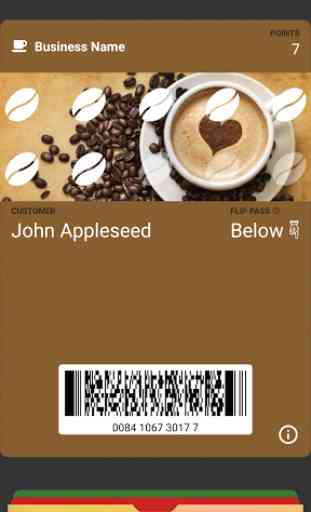
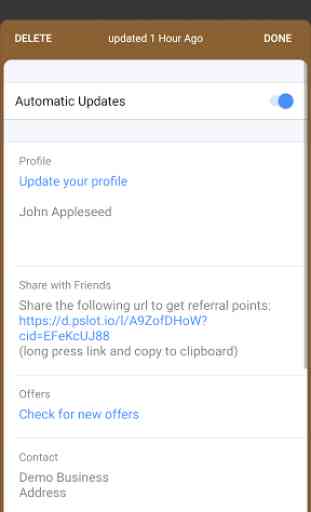

Coming from IOS I was looking for an alternative to the wallet which is a very handy tool especially for air travel. This app delivers similar and in some instances added functionality of the Apple wallet. I would love to have an option for it to be included in the lock screen of the phone maybe the feature is present but I have been unable to find it.