Wallpaper Changer
This app is optimized for battery life & performence, so it might take some seconds to actually change the wallpaper after a click on the widget!Features:
• Easily add images or whole folders
• Change wallpaper with a timer, on each lockscreen unlock, through a customizable widget or based on different rules
• Widgets: change to next wallpaper in rotation list, select the wallpaper you want to see or change the album
* with one click
• Ordered rotation or random list
• Very low battery consumption
• No ads
• Muzei integration
* Organizing your images in different albums requires purchasing the "albums feature" through an in-app payment (0.99 EUR / USD)
---------------------Permissions:SET_WALLPAPER
- for the non-livewallpaper modeRECEIVE_BOOT_COMPLETED
- needed to start auto rotation after rebootWRITE_EXTERNAL_STORAGE
- needed to save cropped wallpapers & widget imagesBILLING
- for in-app buying of premium Features (0.99 EUR, 1.49 USD)
The following permissions are required for the location based rules on Android 2.3 and newer:
ACCESS_COARSE_LOCATIONACCESS_FINE_LOCATIONACCESS_NETWORK_STATEINTERNET
Category : Personalization

Reviews (27)
Good app but some functions do not work properly. For example you will often find that after setting a time (minutes) for images to change that it doesn't actually work. You have to go back in erase the time and enter it again to restore functionality. Otherwise works as advertised.
A wallpaper changer app that actually works. I have tried several apps that supposedly auto-change wallpaper, but they all seem to have something that doesn't work. Some zoom in on the image Some stretch the image Some just don't work Some have far too many ways they can be configured This app just works. The images are displayed as they are. If they don't completely fill the screen, then that's how they're displayed
I tried several wallpaper changing apps. This one was the easiest to use, produces the best results, and doesn't have any ads, let alone intrusive sound-on full screen ads you have to swipe away every time you want to do something. It may be "missing" some features but nothing I care about — come on, it's a wallpaper changer, how necessary are the bells and whistles? This one does the job well without making you hate it.
The app is really good in general. But if you have HQ images and you start adding them as a cropped image the app will save a copy of the full image, not the cropped version, and if you erase it from the album it will NOT erase the copy it created, so you can add and add cropped images and not be able to erase them, the only solution is to wipe the whole user data from the app and start from scratch. I ended up with 1.1Gb, for 20-30 images in 3 albums because i kept adding and removing.
This is the most functional wallpaper app I've used! Very reliable. I love that I can sort images into folders and control when the wallpaper cycles. I just wish there was a "tile" option for images, because I would like to see the same image on all of my home screen pages. The way my Pixel 3 scrolls through my home screens, my image is either warped into unrecognizable (when using stretch or fill,) or only visible on the middle page (using fit)
Works like a charm. I have a folder of cool art that I find and I just chose that file from my file browser and it works great. Plus it updates as I add new stuff to the folder so I don't have to re-upload the folder ever time I find new art. Only possible "downside" is that it doesn't sort of "scroll" the image side to side as you swipe through your home screens.
It's a great app for quickly changing wallpapers. You can double tap an empty part of the screen to change it, set it to change on phone unlock, and/or have it change on a set interval. However, the interval change seems to be limited or perhaps broken? I am unable to set it to change every minute. Is there a minimum time limit that isn't shown? Either way, being able to change it quickly by double tapping is nice.
Amazing job! I've been looking for a wallpaper randomizer that works for me, and this one didn't disappoint! I've searched ALL day and tried many different apps, but none of them worked like this one. The homescreen changes just fine when I've set a picture background for the lockscreen. Sadly, the other apps didn't quite nail this feature despite their ratings and their claims to have this included in the first place. Also, the lack of ads is really satisfying, thank you so much for making this
Worked great until today. App doesn't change wall papers anymore. Can't even set a wall paper with it. It says it worked and nothing happens. Edit: it was user error. Something changed where I had to click a button to reactivate live wall paper. I didn't think it was working when I clicked it. But I wasn't following through with the next prompt. Works perfectly again.
This is usually a good app that takes a little patience to navigate and understand all its features. However, there is a frustrating bug where half the wall paper is shifted to the right, with the left half of the home screen appearing black. Usually restarting the phone fixes this, but it hasn't done so since a recent Samsung update. If this doesn't fix soon, I'll have to delete the app.
Good app, does what it says it does. Problem is that I went through my 5000 image long camera roll when I selected it for a slideshow and removed a bunch of pictures that I didn't want as a home screen. It took about an hour. Then 2 days later it added them all back again. Turns out if you have it rescan for photos (like new ones you've taken) it also adds the ones you've removed back.
Work perfectly. I've been using it for several years. The reason I write this review now is because I switched phones and needed to reinstall it. The app has plenty of costumization options, that are kept simple so anyone understands. It doesn't have any ads. You're only limited if you want more than one slideshow album; this requires premium. I've never had the need for more than one though.
Love it! But can you make an option for seconds as well? I would like to have my wallpapers switch every 10 or 30 seconds instead of a minute. Also I would love it if we can adjust or crop which part of an image we want to appear in the slideshow. Like an option to fill the screen for each images. I would also like to suggest putting a "preview" of the slideshow. Thank you!
I have a big problem with this app. It changes wallpapers, that's for sure, but it makes it into a square. I use a Samsung Tab S4 Tablet. The app, no matter wether the image is portrait or landscape, always converts the image into a square. I have deleted this app since. The app allows a bit of customisation, with you being able to change the intervals (how long it takes to switch) and some more, but the app needs lots of work. Customer service is also garbage.👎
It has a lot of bugs to work out. Currently mine isn't changing wallpapers as promised, despite the timer and my best efforts to fix that. I have to manually change it most of the time. Also, if my phone isn't in portrait when the timer actually works and changes itself, when I go back to portrait the wallpaper doesn't flip with it and I have to go into the app and reset the image. If you fixed these problems, the app would be golden!
Still one of the best apps out there for changing your wallpaper. Although it would appear that the developer has forgotten to update it. The one thing I dislike about the app is that when you tell the program to forget a folder, the pictures are still in its physical memory. To be used till you either reinstall the app, delete each picture, or rename the folder.
This is an amazing app! I collect photogragy wallpapers of all kinds of stuff like nature, people, cities, etc. And I've got close to 6000 photos and this app works pretty good to cycle through them. Thanks so much for adding the wallpaper darkening feature, that is an extremely important feature. The only thing that I could say as a minor gripe is that it sometimes it's keeps showing the same wallpapers and I do wish something could be done to fix this.
Not too good. The app works for a while, then just stops working. Its a shame as this could be a good app if it works!. On checking it seems that there is a problem on the 5 min setting. It seems to work now on the 10min interval. If it keeps working this will turn out to be a great app!!!. I have changed from one star to four, for now. Not working on ten min intervals either, have to change back to one star.
I have just downloaded and used it. It did not take long to realise that it is a very WELL THOUGHT OUT app. The option to darken the image and scan the folders are examples of that. Congratultion - 5 stars. Danke schoen !! HOWEVER, since installating and using it, it has 2 drawbacks - sometimes it does not initiate a change, and when it does, it recycles the same wallpapers and ignores the rest.
Used the free version and it met my expectations. Purchased the licenced version and it was so worth it. If I may only make a suggestion: have a function or option that would allow the pictures to be rendered in other style (black and white for example); also, an option to set the cycle time to second(s) or something less/faster than a minute.
Was the best in my experience, until the android update. After the recent android update, images are not resizing (too large) and many are shifted to the right cutting off up to half the images. Prior to this I would rate it 5 stars. And lots of people asked about my wallpaper setup because they liked it so much. Initially if I restarted my phone it would fix it, but that's not working anymore. The app needs an update and I'll update to 5 stars. I'm on an s9.
Great app for changing backgrounds. Ive tried a few of these apps and this one is super simple, but still has some of the important features I was looking for (wallpaper groups, random order, various change triggers, etc.). All features are usable in the free version, but I ended upgrading to the premium to get more flexibility. Definitely recommend the app.
I'm using a OnePlus 7 Pro. Works quite nicely, and I found it perfect for what I was looking for use wise. You can set a folder of images to cycle, or you can choose a folder in you gallery, which is great. You can also tap to change your wallpaper right from the home screen. My only issue is the way the app handles really large resolution images. Normally I can use my launcher to scale or crop, while you just have three options on this app. Not the biggest deal breaker.
Pretty good, but it would be nice if there was a working image position option for the lock screen. Right now on my Google Pixel 3, the lock screen image doesn't fit properly whether i use the fill, fit, or stretch options. i think the app for some reason thinks my lock screen is larger than just one screen. Two separate working image position options would also be great.
This has a lot of potential and could easily be exactly what I want. It took a while to set it up so that it shows the photos correctly. It could be a lot more user friendly. Really need to be able to reorganize albums into the order you want to see the photos. It frequently quits and just shows a black screen until I go back and restart it. I had hundreds of photos in multiple albums. I loved them. I lost them all when I got my new phone. Keeping it anyway, starting over now. Grrr...
I absolutely love this app! I was unsure about installing it before as the reviews seemed pretty bad(4ish months ago). I decided to try it anyway and was mind blown by how simple it is to use. I've encountered a glitch or two a few times, but as if I'd miss the forest for a tree... I have only 1 request, dear j4velin. Can you please add a "seconds" option as well? I'm yet to buy the "albums" feature. If you do add the seconds option, I swear I shall buy the albums feature right away!
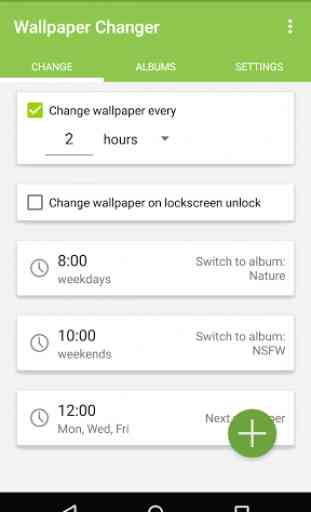
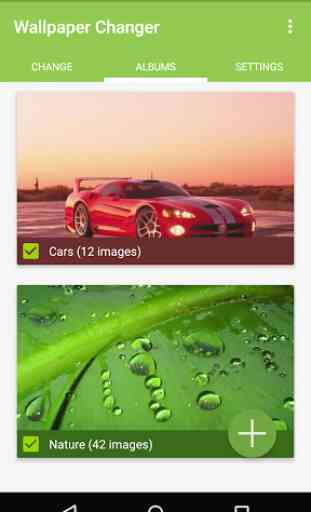
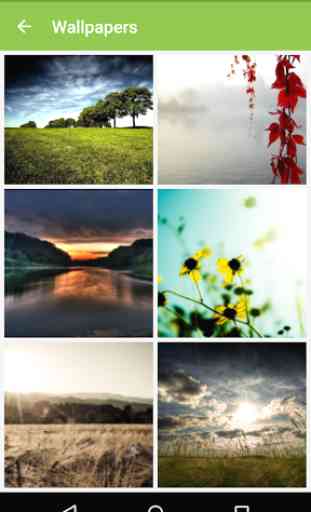


I like the app (especially that we can choose our own images) but the daily option doesn't work well for me. It keeps happening later and later: first day at 6am (as wanted), then around 7, 8... 9am today, it still hasn't changed. Why is that? It would be so much better if we could set a time. -- I'll go back to setting them up manually for now.