Wantedly People scan biz cards
Spend less time organizing and start a conversation right away.
----------
How you can organize your network and achieve more:
- Scan up to 10 business cards at once
No other app scans multiple cards at once, in any way you scatter them. Wantedly People captures them all in a matter of seconds.
- Turn physical cards into phone contacts
Let the app do the hard work for you. OCR (optical character recognition) detects and analyzes text on cards to instantly create new contacts. Powered by AI (artificial intelligence), the app improves in accuracy with each card it scans.
- Express yourself through a full professional profile
You’re more than what your card says. Say what you can’t fit in those few square inches through a Wantedly profile complete with a self introduction, work history, education, achievements, projects, social media links, and more.
- Search contacts by name, as well as company and job position
So no worries if you forgot someone's name.
- Call and email contacts
Just tap and go.
- Send instant messages to contacts
Message with Wantedly's agile business chat platform, Wantedly Chat.
- Share and swap business cards with others online
Share a card over chat or email with a temporary URL. It'll expire after a set amount of time to protect privacy.
----------
About Wantedly:
A world in which work meets passion. Wantedly is a professional social network that aims to create that world. By connecting people based on visions instead of salaries, Wantedly helps 1,000,000+ people find just the right place, and 18,000+ companies find just the right talent.
Learn more: https://www.wantedly.com
----------
About Wantedly Chat:
A business chat platform to empower your team to communicate and achieve at record speed—for free.
No more emails. No more lost messages. No more unnecessary meetings.
With an intuitive interface and powerful features, Wantedly Chat enables over 18,000 companies to spend time on what's important.
Category : Business

Reviews (30)
I was having a hard time deciding between this and another app. I really wanted an app that would allow me to manually sort my contacts into categories, but this app doesn't allow for it... However, I was still won over by the flawless UI. If I could sort my name cards into groups, my life would be complete! Looking forward to your help!
The developer made a great app in terms of OCR. Best I can find. It has trouble with biz names but most do due to weird fonts To add contacts to other applications, loginto your account on a computer and export to csv (a simple google search will get you instructions if you have trouble.) Once you have the csv, if you have a lot of contacts it might be a mess...but it's a free app so cant complain. Thank you for developing this :)
Nice that it scans multiple cards, but addresses often wrong, limited fields, not enough space for long phone numbers, and no easy way to share contacts to people outside of the app (of course - because they want to imprison you in their system, like a social network). Could be so much better.
Excellent management of sync. OCR could be better Also, it would be better if the service could be used offline to save cards temporarily on the phone and then push to cloud upon receipt of network. 100% dependency to have a network everywhere is ideal and not practical.
If you're looking for an app that scans business cards and adds them to your contacts, this ain't it. If you're looking for an app where you need to create a login account and go through the settings to enable maximum privacy and then access the app to access the stored phone numbers separately from your phone contacts, then this is the app for you.
This is exactly what I wanted for business cards. it's not too fussy but gets the clutter off my desk, and I can search, make notes, and it makes the business cards look kinda artistic in the little preview window. could not be more pleased.
1. If you uninstall the app it deletes any contacts you imported from it. 2. You can't edit contacts that you imported from the Android contacts UI. 3. The app doesn't seem to recognize digital cards and won't take pics of contact info on them.
Hi! There is a great feature to scan business cards but not properly able to sync. all details with google contacts, search and export functions not provided through app instead of desktop login.
Scanning is working properly. But '+' before the number is not recognised for all the cards i scanned. Without the same I am unable to make calls. Always want to edit before calling.
Scanned 2 cards and instantly I get a page of what I presume to be Japanese or Chinese characters with a message "Similar businesses found!" Look, I just want to scan business cards....NOTHING ELSE. I am not looking for business opportunities, to make new friends, merge my contacts, etc. My intuition told me "Don't do it" when I saw you had to create an account (To scan business cards?????)...this is an app that pretends to be one thing while trying to access your phone information. UNINSTALL
Great tool to scan cards.
Hi, few things to fix: 1. Every time I want to block a particular text, the app crashes 2. It says "no internet connection" every time I modify address
It's a great app. However, I was wondering whether this app can share the scan contacts with other people through internet or google drive? I just wanna know if it allows other people to have access it if we shared it with them? And where can I share ll the contacts and not one by one. Thanks a lot if u could tell me where.
I was able to load about 15 cards successfully, and now all I get is Scan Failed even though it gathered the info. After I make edits, it acts like the card was never done. Cant find them in my contacts.
Wouldn't let me change incorrectly scanned info (my name!!), didn't recognize my email confirmation, then sent it in a foreign language. Complete waste of time.
1 major flaw in this app is - it does not have grouping option for scanned contacts. - This makes it useless if you have more number of contacts, as its impossible to find certain types of people without grouping them.
Great app that let's you access those contacts everywhere you can take your phone. Saving contacts for use in other apps or just in the phone contact list would be useful addition.
This app can scan more accurately than camcard and can sync with phone contacts and share contacts with others via watsapp. How ever not sure how many i can scan for free. Still trying.
Great at scanning cards! Exports column titles in Japanese, which is not my native language, but was easy enough to relabel!
What happens when I turn on sync with phone feature? Doea it upload the contacts of my phone to cloud? If so, then what happens to the contacts uploaded when I delete my wantedly account?
I've tried similar apps before choosing to stick with one. This app organize the data most beautifully! Thank you!
Recognized one card in three. Conditions office desk, good lighting. Either the app is low perforner or sony xperia xz2 compacts camera sucks.
Very difficult to sync with PC; default language is impossible to change.
Great convenience when you can scan several cards at once. Accuracy is acceptable.
Was working absolutely fine but after this update the language has automatically changed to chinese or Japanese something, please check it out.
Apps is good. I have 2 question. Q1: Can I ask my secretary to scan the PHYSICAL name card (around 2000 name csrd), then synchronise to my phone ? Q2: Every week i will whatsapp her 10 to 50 name card, thru whatsapp. Can she scan the name card SOFT COPY into this app ?
Scans cards great. Sharing that information to another location such as your address book or managers address book is impossible.
Amazing app that help make life easier in managing business contacts. Thank you!
Very easy and fast to scan more than 1 namecard at a time. Recommended app for namecard organizer!

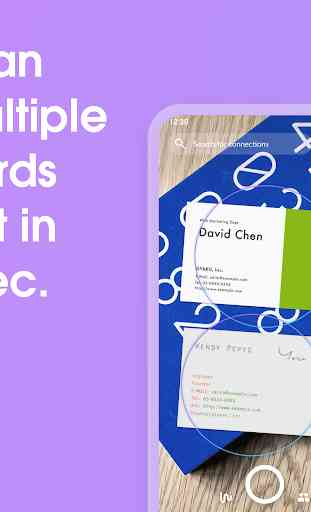
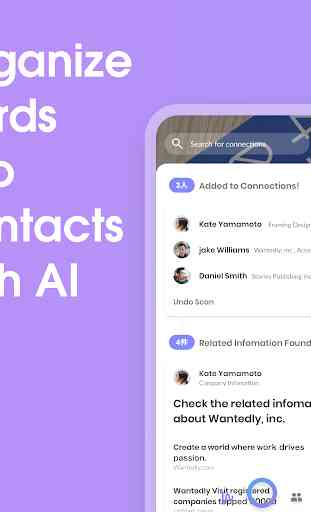

I scanned two different kinds of business cards with the app. It got the name, email, and title incorrect. Not only that, the name skipped a letter and the title had mixed capital and lowercase letters. I tried to scan three cards at once and each time, it only scanned one. The app doesn't have enough accuracy to be useful in any serious business context and requires heavy editing on the part of the user.