Watch EWriting
In Watch EWriting you use whole screen surface for drawing symbols – one at a time. While drawing, you simultaneously observe all fields of your APP, including the field you input to. This makes such a contrast with using standard keyboard, which occupies critically important space on the Smart Watch screen. You can draw most of the symbols in SIMPLIFIED style ("Graffiti" style, see help) to increase input speed.Latin and Cyrillic symbols are supported as well as digits and most punctuation and control ones.To finish input just Long Tap anywhere on the screen.Designed with Omate Truesmart, x201, AW-414/420, Iconbit's Callisto, ZGPAX S5, IKWEAR IK8 and other watches with 1.5" screen in mind.You need to enable "EWriting" in the list of input methods and to set it as default input method in "Settings->Language and Input" in order to use it after installation
Category : Tools

Related searches
Reviews (5)
A. G. u.
Mar 15, 2016
This is useless. There's no way to get it to work on Android Wear.
Bor. N.
Nov 26, 2014
I have checked this app. The app is very simply and affordable. Some times for training and you can enjoy the ease of entry the symbols
Jos. M.
Sep 12, 2015
It doesn't work in any way on the Android Wear, so why even market it as such? It works as a phone keyboard, but it's not any faster to use especially since the gestures are strange.
Pat. G.
Oct 15, 2015
Doesn't even do what it advertises?
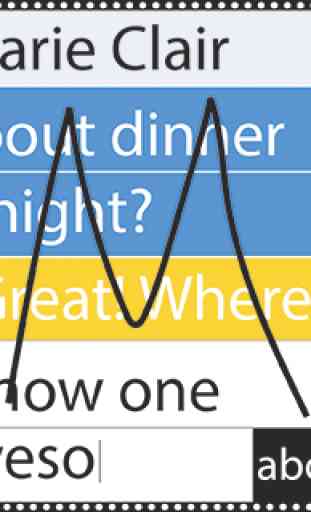


There are watches out there which run full Android, include a phone and don't require tethering. This app is for them as the developer has said. If you have an inferior watch then this is not for you so please don't show your ignorance by rating it.