Watch Face: Minimal
Watch Face: Minimal is a simple and clean watch face in black and white colors. Besides all it is interactive and animated. You can activate its animation by tapping in the middle — display animation will also change. It is great for people who likes clean and classical design with some modern features.
Watch Face: Minimal main features:
- Clean and elegand design;
- Black & White color styles;
- Two cogs for hours and minutes.
- Vertical and horizontal layout that can be interactively changed;
- 12 hours mode only;
- Displays current day and date;
- Informative ambient mode;
Watch Face: Minimal looks great on round and square devices. All android wear watches are supported: Moto 360, LG G Watch R, LG G Watch, Sony Smartwatch 3, Samsung Gear Live, Asus ZenWatch, Huawei Watch, Fossil Q Founder etc.
This watch face will be installed automatically from your phone paired.If it doesn't show up please go to the Android Wear App > Settings and Resync all apps.
Once installed, you can select the Minimal Watch Face from the Android Wear App or directly on your watch. Very easy!Also you can change setting with interactive previw in our Watch Face Collection app.
If you find you don’t like this watch face or if you catch any application issues please contact us via our website: http://boostwatch.style Google+ page https://goo.gl/CJ79u2 or e-mail [email protected] and we will answer any questions and help you to solve any problems quickly and just in time.
Category : Personalization

Reviews (18)
Very cool looking face. Needs a 24 hour option though...
It's pretty but is not possible to set it or to customize, even when you can access to the settings page. I was trying to change the background color or the orientation directly from the watch, and it wasn't possible. When you tap in the buttons nothing happens.
Slick looking watch face. I have two issues though. First, the animation is nice but it takes so long that the screen goes into dim/ambient mode directly after displaying the time. Second, when you change the orientation to horizontal the ambient mode stays vertical. If the timeout was longer and orientation worked properly then this would be a perfect face.
Awesome face design, love it... Maybe the time can be a little bigger for quick glances
It's great. But the settings needs some work. Know what is horizontal n vertical please.
Still trying to send it to my smart watch
I agree with another reviewer, numbers are just too small. Good thing I wear glasses
I just wish you could add more info onto the watch face like it is in ambient mode. But it looks very cool.
I think it need improvement. And bove all extend or add on screen time..
Numbers are small and whatever that is at the 9 position is just a waste of space
good idea, but done in a messy way
Interesting design
White
Like others have mentioned, the UI is tiny. In addition it's not that detailed and upon uninstall both my phone and watch crashed and rebooted. Great idea, just needs much more work.
It was really blurry on my Fossil Q Control. Also the "turn off animation" setting didn't work.
The numbers aren't high res enough, makes it look blurry. I use a Huawei Watch.
Great watch I love it..



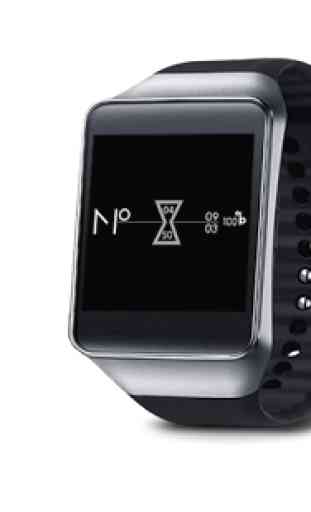

Nice! Hope there is a completely dark mode.