Watch Face -Ticker-Interactive
-Chosen by 50000+ watch face lovers.
-Classic analog Android Wear interactive watch face, with clear marker and clock hands.
-Click on the step indicator, your step history will show up.
-Click on the weather indicator, more weather info will show up.
-Your smart watch will vibrate twice to remind you of reaching daily step goal.
-Clear look in ambient mode, extremely battery-saving.
-The best user-friendly settings interface.
-You can set daily step goals, change temperature scale and weather check interval.
-All new settings will be synced to watch automatically.
-Support both round and square Android Wear smart watches.
Magic Interactive face support all Android Wear watches !Ticker supports all Android Wear smart watches, which include Moto 360, Huawei Watch, LG Watch Urbane, LG G Watch R, LG G Watch, Samsung Gear Live, TAG Heuer Connected, Fossil Q Founder, Sony Smartwatch3 & Asus ZenWatch.
More facesIf you like Ticker, feel free to try our new watchface platform Magic Watchface, all the original faces created by Magic team are here: https://play.google.com/store/apps/details?id=com.magicwatchface.platformYou can also search magic face on Google Play to find more of our works.
Note:
Please rate us positive if you like our work.
Don't give us a bad rating too soon if you experienced a problem. Please, send us an email with details, we will be really happy to answer it and fix it as soon as possible.
Our Email: [email protected] more details please refer the below “Contact us”
Besides, we do really understand sometimes for some reasons our faces might not work well on your watch. DON’T WORRY, If you still don’t know how to set it, please let us know and we will help with it immediately.
Tips:
✔ Sometimes you need to wait for App to be matched to watch (which might depend on your phone condition and Android Wear version.)✔ If the face is not shown on your watch after installing for a couple of mins, then you could try re-sync it, or follow the below steps:
1. Disconnect devices (watch and phone).2. Uninstall the face.3. Restart watch and connect to your phone again.4. Finally install the face and select “resync apps”in settings
Attention:
- ONLY supports Android Wear 5.0 and higher version.
Contact us:If you have any questions or concerns about Magic Watchface please email us:[email protected]
Or join our community: https://plus.google.com/u/0/communities/101834176717677614896
Facebook:https://www.facebook.com/pages/Magic-watchface/447796408708809
Web:http://www.magicwatchface.com/
Twitter:https://twitter.com/MagicWatchface
Category : Personalization

Reviews (27)
Very nice watch face, classic analog with interactive circles. Just needs watch battery indicator. Without it, not any more useful than dials face that came with moto 360
Numbers out of focus, widgets not working. I'll try something else
Displaying wrong temperature. Please fix this otherwise i would have rated 5.
No real customization options.The weather appears to work, so there's that
This is a great looking watch face. Unfortunately for me the weather display didnt work and shows NA using nixon mission watch
I like this watch face in particular but for some reason I can get the weather icon to work as it just says N/A
🤓 Not sure if any of these will work on my DZO9 because I'm doing this forb1st time. We will update. 🙄
Good, but does not sync with Google Fit.
If weather loads it's not accurate.
Lacks the date on the ambiant light mode. Also, the screen does not look HD.
More health information... and more animation!!
could you please add battery option for us? thanks
It shows the wrong weather
I absolutely love the faces and all the information the use watch has at first glance. The secondary screens are a fantastic bonus!
If you guys can add historical message view, it will be awesome.
Love this watch face. It's beautifully designed
Love it clear and functional.. Only thing I can't suss is getting the weather in Celsius??
Nice watch face but weather not functional on moto 360. Any suggestions?
Wish it had an option for square face.
i can't open it on my watch. what i do??pless help me.
Good design, but absolutely not for a square watch Edit: Thanks a lot for the reply. It works on my Smartwatch 3. But the circular gradient background make it not suitable for square watch. You might want to make the gradient full square and/or add option to set the background to plain dark.
Looks nice but needs more customization options. I like the layout but not the color scheme, would like the ability to customize the colors.
This watch face is really good. And even the battery consumption is low. But i have a suggestion . please add date n day in the ambient display.
I always use it. It works great. 5 stars are you're. Would appreciate a little of color possibilities but still it's a great face for my moto 360
I'll make it 5 star, if you provide battery indicator. Step counter is accurate. Very simple and makes me happy
I really like this watch face and would like to use it in the future! But constantly I stop receiving notification from the phone. I need to reset the watch face in order to work again. I'm with Moto 360, Android 5.0.2. The 2 stars are only for your attention. Thanks!



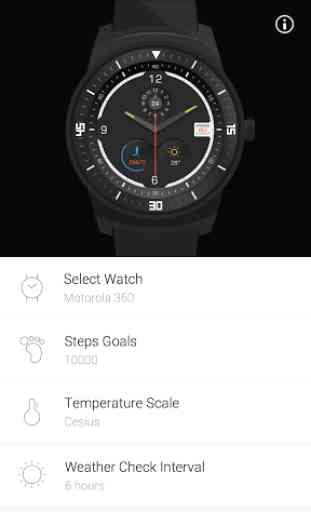

One of my favourite watch faces doesn't work as it supposed to anymore. Pedometer works only when it feels like it. It can by every other day or it can work for few days in a row or not work for few days. I have reset it, reinstalled it, unlinked my watch and linked back again to.my phone with no results :(