Watch HGTV
Plus, just in time for the holidays, get inspired by new clips about outdoor decor, wreath ideas, gift wrapping with no bows and more.
Watch the latest full episodes and stream live HGTV for no additional charge if you have a participating television service provider. Just sign in with the username and password provided by your television service provider. Current service providers include:
• AT&T U-verse
• Bright House Networks
• Cox
• Comcast XFINITY
• DIRECTV
• DISH
• Google Fiber
• Optimum
• Time Warner Cable
• Verizon FiOSand hundreds more.
The Watch HGTV app features:
• Stream live HGTV right to your device
• Convenient access to the latest full episodes and clips from your favorite HGTV shows and hosts.
• Tap the heart icon on a show and the Favorites screen will update automatically whenever new episodes become available.
• New program guide
- see what’s on TV. When a listed episode is already in the app, just tap "Watch Now."
• Cast the HGTV live stream and on-demand episodes to your TV with Chromecast.
• Closed captioning
The list of available shows changes regularly along with our on-air schedule. Watch HGTV can only be used in the United States.
ANDROID TV USERS: Watch a large selection of the newest HGTV full episodes. Sign into your account from participating TV service providers for full access. Providers are Cox, DirecTV, DISH, Optimum and Verizon FiOS with more on the way soon for Android TV.
Like what you see? We’d appreciate your reviews.
Bugs? Content suggestions? We’re always trying to make this app even better. You can reach us at [email protected].
Category : Lifestyle

Reviews (29)
This app needs a lot of work it locks up constantly even if you have an excellent Wi-Fi connection and good speed. Update - they told me to clear my cache and that worked fine, up until a week ago. With the new app, even after clearing cache, uninstalling/reinstalling, rebooting phone and rebooting my router...I can log in just fine, but cannot watch RECENT episodes, only older ones. I get an error message that says "Unable to Connect - Please check your network connections and try again." My network connection is fine, no issues. So what is going on? I queried a few other users that I know and 3 of them are having the same issue.
TONS OF ADS forever and ever. Like 10 minutes of ads...then 10 min of show, and then Another 10 minutes of ads. It takes an HOUR to watch a 20 minute show... AND If you try to rewind for a few seconds to hear any remark again? you WILL have to sit through yet another round of 10 minutes of ads .. so odd. Also, if you hit pause or rewind, the whole app loses it's mind and throws you to beginning again... sigh. ALSO< the button to link tv provider does NOTHING when i hit it. why?
I don't know how this app has 4.5 stars. Works intermittently. Older versions were fine. Never had an issue until this new and supposedly improved version which buffers, throws "content not available" errors, freezes, and sometimes exits the app on its own. Someone should really pay attention to all of these similar reviews and realize that you would please your users if you would revert to an older, working version of the app until you can resolve all of these glitches. Disappointing.
When watching via chromecast, the app always freezes halfway through an episode, and then I can't use the scrubber to choose my place in an episode. So I have all of these half watched episodes that I can't finish! Terribky unreliable app, this has been happening for months
Does not work since Discovery+. I've logged on with my TV provider and can not watch a single show..."video not available". I've cleared the cache and data, Uninstalled and reinstalled. It does not work. Doesn't have a problem loading up the discovery+ ads though. No thanks. I already pay for that thru my provider.
Multiple people indicate there are problems with the updated app. Instead of asking them to jump through all sorts of hoops of clearing data/cache, uninstalling, & reinstalling the app (which does not resolve the issue), and after reading that multiple people find navigating the updated app difficult, how about doing something helpful like removing the updated app from the Play store & replacing it with the previous version? You will make hundreds of people happy & save your technicians time!
Well, I updated the app, (wish I didn't) but I did. NOW, it's giving me an error message that says unable to connect please check your network connection. Everything else is connected but this darn app. It was great before the update. Now I have to go through other means to catch up on my shows. PLEASE FIX IT!!
Shows will play on phone but gives "unknown error" code when trying to watch on TV through Chromecast. Worked with the support team for almost an hour to have them finally say it was a developer issue they were working on. 2 updates and over a month later, it still won't work.
How about telling us exactly what was changed or fixed. You said this same exact message on 4/12/22 and 3/30/22: Now streaming content from up to 15 networks from the Discovery family, including TLC, Food Network, ID, Discovery and more • Bug fixes and performance enhancements
3 minutes of ads every break, I left this app 2 years ago and looks like it still needs years of improvement...UPDATE still won't play through an entire episode without crashing, I'm done, so frustrating. Do they realize EVERYONE else has figured this out? Bye!
Your latest update ruined my experience. Everything was fine - now it doesn't want to cast for me - just loads and loads, then stops completely and kicks me out of the show. VERY FRUSTRATING! Can I just uninstall the update?!?
Multiple crashes while viewing shows makes this app not worth using if you have to rewatch the same 3 minutes of commercials 4-5 times over.
If it isn't crashing when casting it's showing endless commercials and then somehow ending up on the wrong episodes. How did that last one end? I'll never know because this app is pure garbage. It's 2022. There are a million apps. They all work better than yours.
Love Allison victoria and property brothers but my smart TV is dumb. visio has tons of aps but not hgtv...so I push through a tablet to the tv. It's a little tricky but it works.
No longer works with my Chromecast after this apps latest update No I'm not bothering to contact you for an unknown error. Obviously the problem is on your end since multiple people are having this issue.
This won't let me watch the seasons or episodes that I want. However, I can watch them on my pc the app says I need to have a subscription through my TV provider. Yet I can go through my pc and all I had to do was put in my tv provider. I did and I can see all the episodes I couldn't through the app.
Last update delinked my provider and does not show any providers when searching. I just want to watch Holmes family rescue.. Which isn't available on Discovery+ which is frustrating because other Holmes series and their recent Christmas special is there.
The app crashes multiple times every time I watch an episode. Very annoying. I wish I could uninstall the update.
I hate it. It is confusing and downright useless. Why did you change it? Doesn't work on my tv, but I had my tablet. Now I don't even have that. HGTV was the ONLY reason I had a subscription to Philo. Can't enjoy my favorite TV shows anymore. As if 2021 and 2022 weren't bad enough. Gee, thanks.
Crashes all the time,especially when trying to cast with Chromecast. When trying to resume watching, frequently get stuck in a seemingly endless commercial loop (2 min 30 secs of commercials that, once finished, just start over again), and if that manages to eventually clear, the app just crashes again shortly after. At this rate, it would take us roughly 3 hours and 20 minutes to watch a single episode of a normally 30 minute show. Just a terrible product.
The Samsung SmartTV version is the pits! Wasn't sure where else to post a review of it. It hangs and lags and just sits and loads. Often when I try and use the app I just get a blank screen and have to uninstall, reinstall and reactivate it just to get back to it. And when I do that I lose my saves. It's not my connection because my other apps work fine. Why can't this one?! I was so happy to see that this was added to my options only to have it be a serious disappointment and frustration.
Great... At first. When I first got the app I was able to connect my cable account, cast, and stream with no issues. No ads when casting but annoyingly ads when streaming on my phone. Fast forward to now, I was IN THE MIDDLE of watching a show and the app just stopped. I updated the app, restarted my phone, restarted my router and modem, deleted and reinstalled the app, cleared the cache and data from my phone, and have just run out of options. This app no longer works. I'm extremely frustrated.
Update 12/4/18: app still won't load. I uninstalled and reinstalled, didn't fix it. Update 11/28/18: the app no longer loads. It just shows the logo and blue progress circle and won't load anything or open. After update this summer, it consistently crashes during streaming. It won't stream commercials but then stops when there should be a commercial. Plays fine on phone without streaming. Very distracting and we have stopped using it as much because of these issues.
COMPLETELY WORTHLESS once you sign into your provider!!! Installed the app to watch a missed episode that wasn't on HULU, where I don't have commercials. Watched the first episode without any problem. Then I was told I had to sign in through my TV provider.... All downhill from there. I get a 45 second ad before the show starts, less than 15 minutes in, I get another ad that I'm told is 145 seconds long. If you accidentally back out, you have to watch ALL of the ads to get back to where you were
When it works it's great but it times out often and I have to restart the app often. Watching on an iPad gives 4 commercials every few minutes but none if you cast via Chromecast. Why is there not an option for continuous play?? I have to select a new episode every 20 mins! instead of the app just going to the next one. If they added continuous play, stop the app glitching and had less commercials this review would be a 5.
So, i love that this app exists, i don't have cable so the fact that they have some things free is really nice. However, this is the 4th time that i have been in the middle of an episode of something that was free, had to close it out for an hour or so, then went back and the show or season was no longer free. There is an exhorbitant amount of commercials that have to be watched to have free stuff, to play with people this way...
Not working for me either. Following the suggestions in other posts, I cleared the app's cache and did a storage cleanup on my phone. I also restarted my phone after uninstalling and reinstalling the app. So many people are having trouble and rather than try to fix the solution, the app creator just wants people to email them to troubleshoot. This issue has apparently been going on for several days; if your techs haven't been able to figure it out yet you might need new techs.
App updated, we can log in, and the app will play on my phone. However the app crashes and won't play on the Chromecast. Says error code: unknown error.

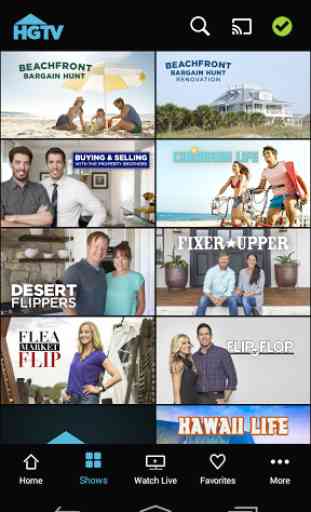
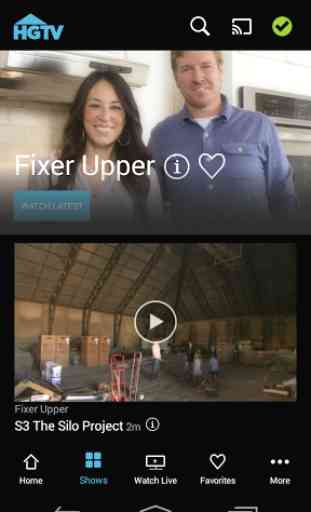
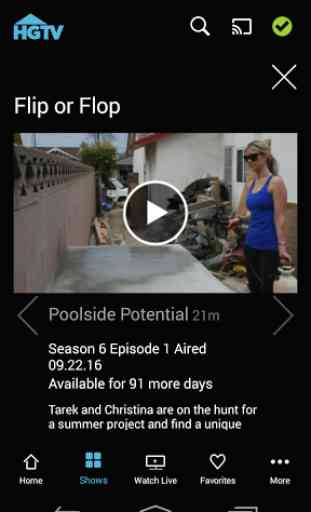

Not compatible with Chromecast. I know that I am going to get a response to this review telling me to reach out to them to troubleshoot, but I can confidentially tell you that I have already troubleshooted any possible issues with my phone and tv, which there have been none that I can find. I can also tell you that all other tv apps on my phone work perfectly with my Chromecast. It's definitely an issue with the HGTV GO app and they need to look into it on their end.