WatchFace Widgets SmartWatch2
DEC UPDATE: Seems like latest firmware update messed up watchface widgets. Date and weekday and other stand-alone time displays are handled by firmware (app only feed images to show), please wait until Sony fix this bug. -> Fixed with Jan.14 firmware update.
Over 500+ WatchFace widget parts for you to design your own SmartWatch2 WatchFace design!Up to any selectable 4 widgets can be used in free mode (unlocker available to free limitation. some large sized widgets are also available after unlock).
About WatchFace Widgets:http://developer.sonymobile.com/2014/04/25/customise-your-own-watch-faces-for-smartwatch-2/
*Be sure to update your SmartWatch2 app and firmware to latest version.After installing app, open preference, select widgets you want to use, then go to WatchFace editor. If SW2 shows blank and widgets not showing up, try turn off/on SW2 and/or reboot Android device.
- Many types of widgets for infinite customizations
- Launcher for launching SW2 app, phone app
- Call task in Tasker
- Control volume, poweramp, etc
- Calendar with Google calendar events
- Phone status
Network and other permissions are set to be used in future release, to get / set phone status.
Known bugs / limitations
- To use launcher / function widget, press power button and then touch widget. However, touching widget seems to have problem... trying to figure out what the cause is (might be SW2 firmware problem). It seems like touch response depends on location of widget?
- To use Tasker call, be sure to enable external call in Tasker preference.
- After marking check widgets, it may take little time before widget appear in list.
- Some widgets may not appear well on monochrome screen.
- SmartWatch2 battery meter won't be available unless Sony releases API to get those data.
More and more widget parts are under development.
Special Thanks to : icons8.com for providing great icons.openweathermap.org/ for providing weather info.
Smart extension for SmartWatch 2LiveWare extension for SmartWatch 2Smart Connect extension for SmartWatch 2
Category : Productivity

Reviews (30)
Since the latest smart connect update, from sony, my widgets stop working these doesn't appear on screen but default or preload widgets are working well.
WOULD GIVE 7 OUT OF 10
No idea if this is still even looked after by the developer, but I was wondering if there was a chance of clear weather widgets being added? (Instead of black/white background)
It did not work. Do not waste your 2.00 on it
It is not support Android 6
I can use when I'm connected , or not, and it tells me that it's connected.😘
Says it's installed but never actually installs for me to open
Excellent app!! Love it!!
Best ever
BEST
The widgets look great and come in loads of styles of monochrome. I love the PowerAmp integration too. It's made my Smartwatch a lot better looking and WAY more functional. Bought unlocker for complete set of widgets. Well worth it too in my opinion.
Cool app easily connects with sw2 but there must be more clocks and widgets added. And more colours of the present watch
Also buy Watch Faces for SmartWatch 2 by azya, and for about $4.50 total, you can create literally endless custom watch faces with dozens of useful widgets. Download Planetarium by AndScaloid too, for the ultimate complete custom watch face editing package. One pair of widgets I really like together is the time zone one in digital white in 2x1. Add a 1x1 static text widget next to it with default font set to 20, and you can have LAX, NYC, UTC, LON, etc. to show your different timezone next to the clock widget, and both meld into one with the white background. Remember: the time offset in settings is plus or minus the current time shown on the watch, not a general time zone. Example: make it plus 3 hours for NYC if you are in the LAX time zone. The free version limits to 4 widgets, buy the full version to plaster your watch face with unlimited widgets.
some of the widgets won't work with the new sw2 fw update
Endless opportunities for watch face design, really enjoying it
The widget Day doesn't display on the new update firmware on smartwatch 2
Where can we get the full app
Love what it provides but. If I change a setting such as the refresh interval of the phone battery widget no matter what I can't change it again. For example, it defaults to 3%, if I change it to 1%, realize it's killing my watch battery, so change it to 5 % it's stuck at 1% intervals. This persists beyond rebooting my phone and watch. Fix this and I'll buy the paid upgrade.
Not working with newest smart connect software. So it's useless right now.
I love the different options for making a watch face here, but the developer seems focussed more on other functions than on the actual watch... there are only a few options for actual watch faces. Desperately needs more fonts and analog face options.
I love all the clock widgets I can now totally customise my smart watch Ghana to this app. I was happy to pay and give support to the developers a great job on the app.
Well, this is by far the best clock widget for the sony smartwatch 2. Love it. You will not regret this buy! Working very well on my watch.
I love the widgets. Easy to use and fun to design! Only wish that there's more colourful options. For example: the calendar ring and battery icon. But all in all a very lovely app!
Great set of watch faces and extras, many thanks devs!
I have absolutely no clue how to use this@all. Just COULD NOT figure this out. It's like rocket science!
Worked perfect before, I updated my phone and this app now won't show up in the SW2 app. The faces I had won't show anything on my watch. . . . . Update. Works again now. It just showed back up in my sw2 app.
Love how this app allows you to design your clock faces and doesn't go away when not connected to Bluetooth like other watch face apps. Thank you and keep up the good work. Would like to see the analog clock faces resized as none of them fit the Sony sw2 correctly.
This is what really makes the SW2 a smart watch. I got paid unlocker, you can make so many faces and switch between them. Got one for driving, motorcycle, music, office, home, etc. Endless possibilities... Dev keeps improving app, thanks! Keep up the great work, this it's what makes the Sony watch useful.
Great app only issue was it could have been a little more economical to get more widgets

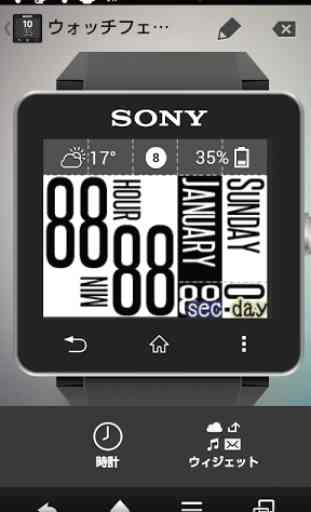



So far I'm loving it so bought the unlocker. Would like to see color versions. Wanted to teach myself how to make my own watch faces but the Sony addon SDK 2.0 and 3.0 is nowhere to be found on the net.