Watchfaces for Amazfit Bip
Features:
1. Easy to find & change watchface.
2. Watchface available in 10 different language.
3. Simple instruction to download & sync watchface.
4. Favourite watch face section added.
5. App also support for Amazfit Bip Lite
Note: Watch must connected to MI Fit app while syncing watchface.
We can also install watchface using Share menu option, by sharing watchface with compatible apps such as Gadgetbridge/Amaztools any other.
If you have issues, please mail us at below developer email.
Disclaimer : We don't have any relation with Amazfit or Mi in any way.
Category : Tools

Reviews (30)
It works. Just follow the instructions carefully. More watchfaces please! The Casio/Retro faces are nice. Thank you.
Not working. Showing error 'displayed watch face not found.'
God dammit, guys, make tap zone for the like button in lists LARGER!))) I hate the way app makes me tap back and forth on those hearts to save a watch face..
Works with Bip U! Download the face, click install help then replace watch face. Go into zepp and sync the same watchface you replaced. Do this TWICE then it works. Loads more faces for your Amazfit! Awesome!
Great selection of watch faces, many different styles. I would like to see more 12 hour selections though. Or a way to search for the ones that are available. I did see a number of watches I would have downloaded if they had a 12 hour version. Then I would rate the app a 5.
Doesn't work. Nothing ahows up in start discovery. Bluetooth is already connected
Not working with Bip U Pro,synced from help page,says done but face not appearing in Zepp app,tried 3 faces, closing and reopening Zepp,but still no faces. Shame as looks a good and well designed app, with good selection of faces.
I love your app & appreciate your efforts. You have done something amazing. This collection of watch faces is better than the original ones ; all are so colorful , rich-feature & futuristic . Whole info you need in just one watch face. I give you 5 stars , keep going....
Update-- I FOUND the face and was able to get it to work. Changed 1 star to 5. Watch looks great! BIP U PRO USERS-- CHANGE instructions Step 5 to "store" then "watch face store" at top, then the weird cloverleaf looking symbol all the way in the upper right. Scroll there and you will eventually see the face that the app wants you to choose. It was far down. Can't find watch face. DEVELOPER-- I FOLLLOWED INSTRUCTIONS. THE WATCH FACE THAT YOU'RE ASKING ME TO CHOOSE IS NOT IN MY MENU.
Works well with my Amazfit bip, However, once you have downloaded the watch faces, you can so longer see the name of it, meaning if you switch phones or reinstall the app, you cannot easily get your old watch faces back. That is my only complaint and will update to 5 starts when this changes
Doesn't work with the new version of MiFit. After download, when i press 'replace watchface' it says MiFit does not contain any watchface to replace. MiFit version is 3.5.8 the last to date. I gave 5 stars so I encourage the dev, but ia not working with MiFit right now. Gadgetbridge its ok.
No filtering options other than just a search bar. Watch faces are not found by proprietary Bip management ap: Download watch face, and then follow instructions given and they're not shown in available watch faces.
Its a bit more complicated. After download and install watch face, i expect to change picture inside the stock WF in Zepp. After install WF actually show you instead of witch one you will like to use it. Keep stock picture in Zepp , but install downloaded one.
Warning!!! This app will delete your current watchface. In order to get it back,I had to delete this app and my Amazfit app,then reinstall the Amazfit app. There was NO warning of this. I found a nice Mickey Mouse face but I can't get it,and keep the Amazfit face,that I like most,on my Amazfit Bip S watch.This needs fixed.
it's great and easy to use. Anyway if you add compass 🧭 on digital watch face is more then best. I'm waiting for your new build. thx q
I figured out now how to install.. First u will find that standard/online WF shown on this app ( pinkface),click replace watchface. On your zepp app,find the pinkface again then sync on your watch,then repeat it click again the pinkface and sync ,there u will see your downloaded watchface..Please add more cute watchface for girls..tnx
App is great. Please add the option to enter text in the search page and also the option to choose the type of watchfaces i want.
Nice faces. Downloaded faces won't sync with watch app so they're unusable. Android 10.
Isn't working. I downloaded, given access to folder but i just going back and forth from zepp to this app and nothing happens
Amazfit app either mifit app, anymore let to use dowloaded watchfaces in any other app, only available online whatfaces. That happened in the last updates, what do this app and other types, useless...
Great watchfaces and Excellent app support. Had issues installing watchfaces, they were able to quickly resolve my problem
Didn't find downloaded wf for bip u pro in zepp apps. I've tried several times, w/ same result. Any suggestion would be helpfull.
If you have the Amazfit BIP this is a must have app! It works very well and has an extensive collection of watch faces.
Great watch faces but can't download them on my Bip U. I followed the instructions and I do not see the faces on my zepp app. Disappointed ☹️
The fallout one is amazing ;)
The app Ok...but difficult to Find 12 Hours Watch Face and no button to like what I like ..Everytime open need to change the language to English
Not able to sync faces with bip u, this is really a useless app.
just like all the other apps, hardly any offered in 12hr and the ones that are there are boring. i gotta figure out how to make my own
Easy app to use. I can download and install a new watch face in seconds.
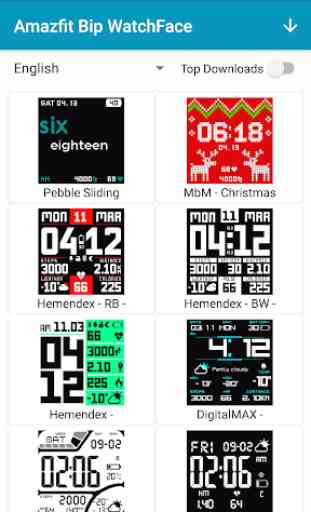
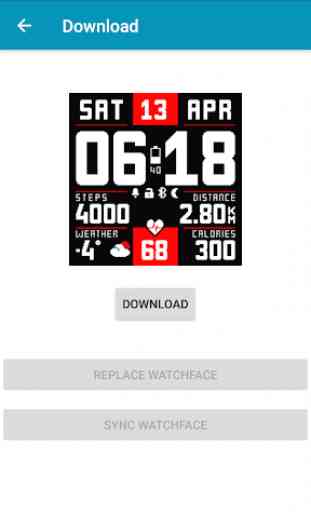
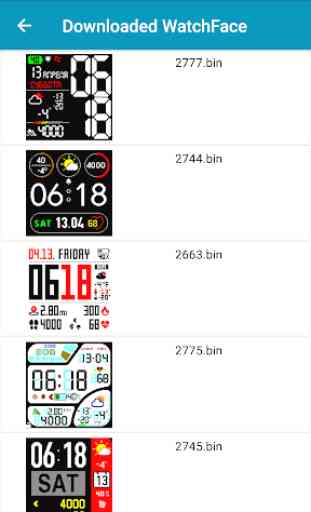

Best selection of faces, but damn are the instructions unclear. Thanks to Rexy Joy for fixing them. You have to download face, click install help, replace face. Then in the Zepp app (I'm on Bip U Pro) you find that actual pink girl face and sync THAT one (again, you won't see the face you downloaded in the store) (thanks dev for using one that really stands out visually, easy to find). Love my new face!