Water Drop Lock Screen Privacy
Water drop screen lock is made for the people who are much concerned with the high lock security for their phone as it maximizes your lock security. To set Pin/Pettren screen lock as your screen lock you will have to open the application and then tap on set Pin to set a unique 4 digit pin. It must contain exact 4 digits elsewise your pin can not be submitted. Now simply enable the screen lock and use the pin every time you wish to unlock your phone. Keep your data safe and out of reach of other people. No abuse of personal data is possible with this Pin Lock Screen. The application supports Pin/Pettren lock to enhance security of your phone. Unlocking screen is not possible unless the right pin is entered. Access will be granted only when you enter right Pin from our beautiful keypad.You can enable and disable the Pin screen lock from settings. Several different wallpapers are also provided by the application. You can set any wallpaper on your lock screen background as per your desire and mood. Pin Screen Lock provides best image qualities. Pin Screen Lock is compatible with almost every android device. Its also tested on various android devices i.e android tablets and android based mobiles phones. All the actions can be performed very easily without any confusion. Reliability is guaranteed of Pin Screen Lock. Pin Screen Lock is specially designed in a way that it will definitely work with all new devices and android versions too.
The default password is "8888"to change password goto setting and click on 4 digit password and set your own password.
Features:
- This app is easy to use and very beautiful.
- A lot of beautiful wallpapers to choose
- Realistic animated rain drops!
- Support set pin password for lock security.
- Support Pettren password for lock security.
- Enter pin to unlock.
- Create passcode to lock your phone
- Personalize your lock screen
- Home button disable option
- can share with your friends
We love to hear from you.. SHARE your suggestion and feedback via :[email protected]
The default password is "8888"to change password goto setting and click on 4 digit password and set your own password.
Features:
- This app is easy to use and very beautiful.
- A lot of beautiful wallpapers to choose
- Realistic animated rain drops!
- Support set pin password for lock security.
- Support Pettren password for lock security.
- Enter pin to unlock.
- Create passcode to lock your phone
- Personalize your lock screen
- Home button disable option
- can share with your friends
We love to hear from you.. SHARE your suggestion and feedback via :[email protected]
Category : Personalization

Related searches
Reviews (30)
Yol. I.
May 9, 2017
Would be nice to have your personal images as a background.
A. G. u.
Jan 22, 2017
Did not change the lockscreen doesn't work
Say. D.
May 7, 2017
It's very useful to secure phone.
A. G. u.
May 6, 2017
I will tell u later
Shu. T.
Mar 5, 2017
This is very good app.
Che. G.
May 24, 2017
not satisfing wid da walpaper
Alv. P.
Apr 5, 2017
Why we can't set wallpaper by using our own picture?
Son. S.
Feb 6, 2017
It's nice...I liked it
Mar. L.
Apr 17, 2017
wow its a nice locker...........
A. G. u.
Mar 8, 2017
I think it's nice
A. G. u.
Apr 15, 2017
So good working this application
Sar. C.
Feb 17, 2017
Its very cool
Syd. A.
Apr 27, 2017
I love this app
San. K.
Apr 1, 2017
Its great
Ale. M.
Mar 5, 2017
I love it
gal. K.
Feb 11, 2017
I love it
RAJ. I.
Feb 26, 2017
Love theme
muk. r.
Jan 18, 2017
Best app
Mba. M.
Jun 20, 2018
I love it
Sou. T.
Jun 16, 2017
It's ok
A. G. u.
May 20, 2017
it's very backdated
Bet. M.
Jan 7, 2017
It is very nice
A. G. u.
Dec 19, 2016
I love it
A. G. u.
Dec 5, 2016
It us nice and can suppress bad mood.
Ash. S.
Aug 25, 2016
I can simply press the home button and it open by its self
S. M. R.
Oct 14, 2016
It's very simple to use & secure.
A. G. u.
Oct 1, 2016
It's perfect and very nice
Pan. L.
Oct 22, 2016
I'm trying to get it on my phone but it's not showing up
Jad. B.
Oct 1, 2016
The best

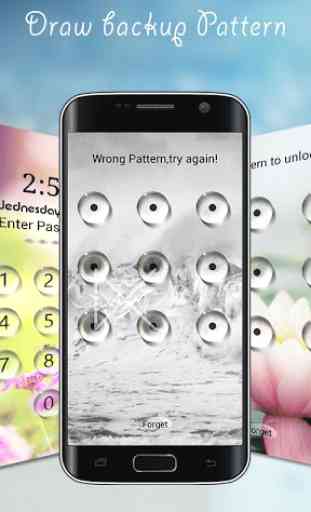

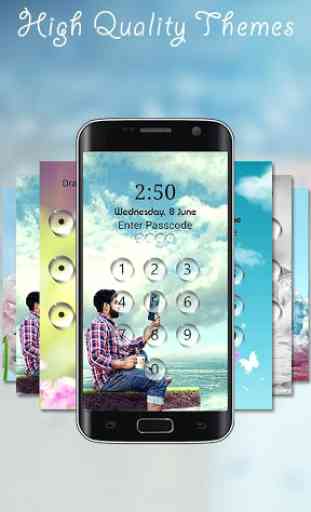

It's great To have when I want ur phone to be secured