Watercat Download Manager
Features
• Accelerate downloads with multi-thread, up to 16 threads
• Secure, hide and lock your downloads into Private Box
• Built-in web browser
• Catch embedded videos from a web page to be downloaded, except YouTube.
• Save downloads into SD card and internal storage
• Schedule downloads at specific time
• Create queue, so that the higher priority will be downloaded earlier
• Group tasks, queues and schedules by label
• Limit your download with quota limiter
• Join file parts (*.001 file extensions)
• Check file's hash, whether the file is corrupted or not
• Pause downloads when battery low
• Monitor the overall download speed
• Download files partially, and many more!
For more info, read the documentation on bit.ly/2Xj9U2E
Tips & Tricks
• The last feature (download files partially) is very useful in case you need to download 3GB of file in 2GB free space of device. You can download 2GB first, and then 1GB partially. Finally, join them into one file, 3GB.
• When you connected to a network that limits your bandwidth for each clients and you have 2 devices or more, use the last feature by download the file partially in a time. For example, the first device downloads 0% - 50% of the file size, and the second device downloads 50% - 100% of the file size. Finally, join these two files with File joiner feature or with file joiner apps in your PC.
If you like this app, don't forget to send us your support and feedback!
Category : Tools

Reviews (9)
Hope get fix in the next update, after 100% downloading, file finished but not rebuild yet. I frustated because i cant do anything to fix my file, i forced to download again.
It is Great but it might be great if there was a buildin option to combine multiple large sized files in low space.
Cannot download / store / write files to external SD card on my Samsung Galaxy Note 9 Exynos running Android 8.1 Oreo. Error message is: Partition allocation not found.
Please add open file while downloading option it is really helpful in big videos otherwise great app
i love it so much, use it to download all my movies, i wish there was a desktop version if there is, let me know
best downloader app i've ever used, nice app..
Selalu muncul "cannot fetch file info" saat download lewat google drive. Tolong diperbaiki
tapping on downloaded app doesn't make it open
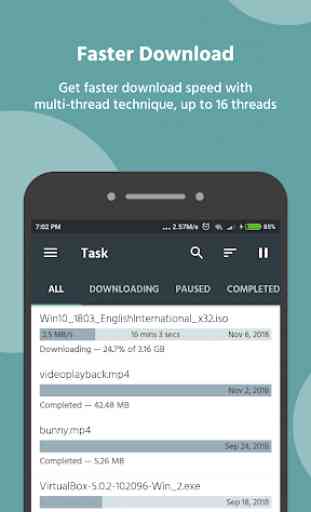

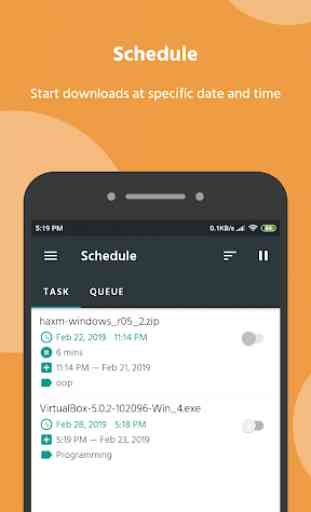


I tried to download a video via the app but it doesn't initialize downloading even after an hour. It shows 831 days remain while the Edge browser downloaded the same video within 6-7 minutes.