Waterfall Spectrum Analyzer
*New update*Increased the FFT size to 44100 samples. Now it's more accurate than ever! Every frequencies can now be detected.
This App inherit many of the same features from our audio signal processing App series.
1. Two graphical displays: 3D Waterfall and 2D spectral graph2. Fast and accurate: Tested on Droid X with max sample rate of 48kHz with FFT size of 44100, which equates to 1.0 Hz per bin.3. Zoom in and out capabilities for high data resolutions.4. Abilities to save and playback recorded data to and from file.5. Able to transmit recording data over TCP.6. Five well know Matlab colormaps to choose from.7. Eight standard windowing functions. 8. Abilities to save settings to avoid redundancy upon next start up.
*Hardware permission*
1. WRITE_SETTINGS
- This is needed to change the display from sleeping.2. RECORD_AUDIO
- Data taken from microphone.3. INTERNET
- This is required for transmitting audio data over a socket.4. WRITE_EXTERNAL_STORAGE
- Save recorded audio data to SD for playback.
*NOTE to customers*Please informed us ([email protected]) if you have any issues running the App on your phone or you are not completely satisfied. We can issue you a refund. Thanks, VT
This App covers the following topics: music, piano, and guitar tuning, spectral analyzer, 3D waterfall, signal processing engineer, FFT, sonar, sound and acoustics.
If you like this app, checkout our other apps: Acoustics Filter, iSpectral, iGram, FastGram and ActivePinger.
*Hardware Note*Since each phone has different hardware, you may need to increase or decrease your sample rate or FFT size setting to get optimal response.
***
* Mini Manual ****1. Zoom In/Out
The app starts displaying data as soon as you launch it. To zoom in and out, make sure to press the button starting with "Zm" to "Zm On". Once this is selected start dragging the touch screen and release to zooming in. Press the "Back" button to zoom out.
2. To see readout of cursor, make sure to press the "Bar" button to "Bar On" and start touching the screen.
Category : Music & Audio

Reviews (17)
5 seconds of inactivity times out display once launched. Tab 2 7.0
None of the controls show on my screen. I can do nothing with the app -- including read the axis scales. This app is worthless to me as it is. I WANT A REFUND!
Very good little app, with one area for improvement: the horizontal frequency scale really, really needs to be logarithmic
Needs a logarithmic frequency option to be musically useful. Needs to have leading zeroes removed in its max display. Hasn't been updated in nearly 2 years...
Works great as is. No need for logarithmic since fft is not designed to work that way. This is for measuring, not EQing.
-Bit expensive for what it is
I use this to search for EVPs during my Paranormal Investigations.
on my new HTC one s I had to make a complete restart before getting the graph working here
Not functional. Please refund.
Needs log readout though
A little laggy on my Galaxy S, but it features high accuracy so I can live with it. Great for speaker tuning!
Pretty cool App displaying 3D watwrfall. Very fast and stable. Able to see low frequency because of zooming. Highly recommended!!
Used to work on my old Galaxy S1 but blank screen and half displayed buttons on my S3. Reinstalled twice with no change.
App starts up but does not ever seem to find any incoming data from the microphone. LG Optimus Black.
It looks nice. That's about it
Exactly what I was looking for.
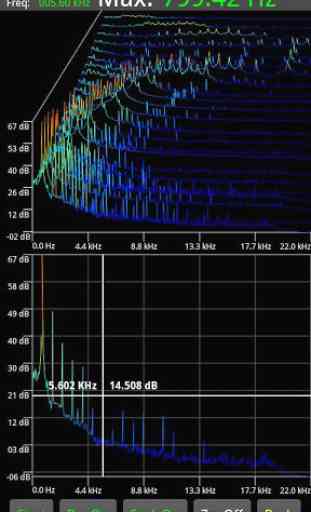
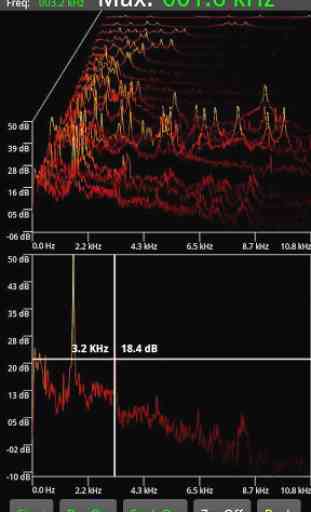
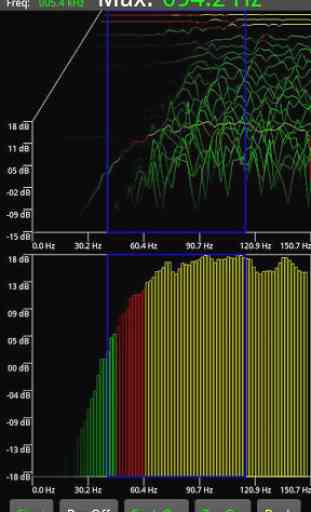
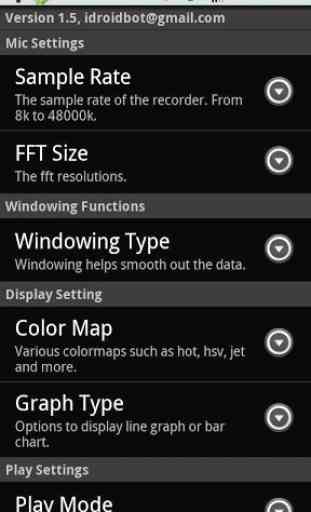
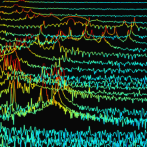
I had been looking for a good spectrum waterfall display for a long time, when I happened to find this one. This app is far better than I was hoping for. A truly nice bit of programming.