Watermark - add text, photo, logo, signature
You can also create your own signature and add to photos. Photo watermark is also the best and easy signature creator. The best watermarking app for creating watermarks and watermarking photos.
Brand your photos or images before sharing them online or anyone. Digitally sign or signature your photos, poster, banner, flyer, artwork, photographs, document, photography with logo, signature, trademarks, copyright to claim, secure and maintain your intellectual property and reputation. You can also add timestamps, hash tags and other properties as text watermark.
Photo Watermark is easy to use:
1. Select a photo from photo gallery on which you want to add watermark.
2. Add signature, text, logo or stickers, photo to create watermark on your photos.
3. Adjust your watermark on your photos; pinch it, drag it and rotate it. Adjust its opacity precisely with the slider.
4. Save and share watermarked photos with friends and family. Templates can be created and saved for future use.
Add text to photos:
Easily add text to photos, and choose your font out of a 250+ verity of free fonts, handwriting fonts, fancy fonts, girly fonts, stylish fonts and many other cool fonts.
Add Logo or images on your photos:
Easily add your logo watermark on photos. Protect your photos with your copyright mark or sign.
Crop and resize photos:
Resize and crop photos in a wide verity of sizes: 1:1, 3:4, 4:3, 9:16, 16:9, Facebook Ads, Facebook Cover, Facebook Page Post, Pinterest Ads & Youtube Art
Add Stickers on Photos:
Photo watermark has 1000+ cute stickers, funny stickers and emoji to add your photos.
Create Signature: Signature Maker, Signature Creator
Photo Watermark allows you to create your own signature and add to your photos, picture, image or content. You can create an add multiple signatures using this application and go for forever.
- Create signature, Make signature or Draw Signature
- Adjust pen thickness
- Pinch zoom on Signature to adjust size
- Apply beautiful color and make your signature colorful.
- Drag signature to set on any location of screen.
- You can save your signature and use it later.
Start protecting your pictures, image and photos now !
Feel free to contact us at: [email protected]
Category : Photography

Reviews (29)
Great, Functional, Easy to Use! I am currently on my free trial. If I had the extra 💵💲💰 right now I would definitely spend the money for the Pro version. Super 👌 batch edit ability! So easy to add my watermark " Raekay Creative " on all my art/NFT pieces now! Thank you! 😊
I'm enjoying this app. It's the best so far. But you guys should try and curtail the ads cuz they pop up a lot.
Easy to use and friendly with low profile phones. I only use it for watermarking tho.
Simple and easy to use. Would have loved to see more logos but so far so good. Thank you.
I like this app and the features. I'd rate 5 stars if the ability to group a signature and text into one was possible. Right now, I have a signature (my name) and text (photography) as my watermark, but I have to move each word when I apply it to my photo. If I could group both together and save as my current watermark and template, I'd rate higher and recommend.
Good app for watermarking and digital signature
Well I'm giving 4 star 🌟 just because this app shows glitches some times like when you save the images and when you choose an image for texting , it show that time too . And one more thing please add a option for colour other words too I mean I can colour a whole sentence but I can't select and colour a single word from the sentance , so the the only request I have please add this feature and fix that glitch. And overall this app is really good and much better than others , no doubt about this.
1) theres no way to undo things, so if you accidentally move something, which is easy to do, u have to start over. 2) its not really a multi watermarker either, you still have to place then all yourself making it a nightmare to do still, i like watermarking about 10-20 photo's at a time and it takes forever to do it with your app. 3) you cannot move entire template so if you need to move it its near impossible to do without it going wrong, you have to move each piece one by one.
Love this app. I created my own signature with it to use as a watermark on my pictures before I post them to Instagram. The app saves templates for you so you can reuse the same size, colour and placement of the signature every time. Meets all my needs!
I am very satisfied with this app. I searched through a few different watermarking apps before finding this one, which was the best of them. It's simpler to use and I can save my signature or my designs so that I don't have to go through the inconvenience of remaking everything.
There are some pictures that watermark doesn't recognize for no reason whatsoever. I've tried redownloading the picture, copying it, updating watermark, but no matter what I try, it never recognizes the picture. The only way it can recognize it is by selecting the photo through the gallery, but then watermark doesn't recognize that it's a png. Fix your stupid app!
Perplexed, supposedly works, was able to change the 0pacity of my logo, but where does the file get saved? no tutorial or guidance for applying the new watermark to my other photos. Only offers access to Gallery, unable to browse for other file folders. Such as my images stored on One Drive, I 'd have to download images to my gallery, then maybe get watermark applied, then reupload all the images? When I applied watermark to one photo, it turned that into a draft with no destination option
#aimezing! =)) Simple to use & navigate, easily & quickly allows you to create multiple layers of photo, watermark logo & textboxes - PURRfect for my IG post! LUVIT If anything 'bad' is to be mentioned, it'd have to be; there's too many fonts... one is hard pressed to choose. ;))
I have purchased the pro version but it wouldn't allow me to watermark and save more then one image!! The app now no longer lets me save/share watermarked images. Please fix the issue as I use this almost everyday but haven't been able to lately! I'll rate 5 stars if it's fixed cos the app is great when if it works properly. Thanks
Took me a few minutes of messing around with the app to figure it out but once you get going it's simple and fast, if I had a suggestion itd be maybe a light/optional tutorial of how to maneuver the app itself because that was my only issue.
Not as promised!!! From the Pro feature preview, you said 1500 templates...but all you have is 14 templates. And only 30 pics can be watermarked simultaneously. Also some picture orientation changed by itself in the app..
Loved the app until all the ads started!! I feel like $19.99 a MONTH is a bit ridiculous for an app to add watermarks and do basic editing. Even photoshop is half the price with much more capability.
Not bad. Love the signature feature. Reasonably priced but did not upgrade as i am unable to produce metallic circular frames for watermark. May be if you can offer in the next updated version?
As of today 14/12/21 it is not watermarking all images. It is only doing a random amount. I alway pick 12 and it does 4 or 5 or 7 and the rest it doesn't do. Using Samsung galaxy z fold 2. I will update review and stars when fixed
lot of ads when u creating logo
So very happy with this app for protecting photos. Great overlay and you can custum to your liking. I came back in to be sure to pass the good news along. GREAT App. Added text and signature over my own designs, but they offer other designs too.So far so good.
Good app neat processing.Two aspects 1.Text/sig. is not having exact watermark feature. Watermark must have the embossed look. 2. Text/ sig. size determination should be with the move mode. The app is very very efficient, smart. I will firmly recommend everyone to install this app. With regards, Soumitra Banerjee
When I m adding an image to add watermark, it's getting rotated automatically to 90 degrees left side. I feel the app is user friendly but due to this auto rotation I m not able to understand how to use it..confused
I absolutely love this app! I highly recommend if your a photographer, artist or into graphic design. This app is the one for you😁
Exceptional app!! I'm a buisness owner and this app has made editing ads that much easier. I'd highly recommend.
I have never written a review for an app until now. I want to thank whoever's responsible for this app. This is so easy to use. Does everything I want it to and even though I have the free version I am not inundated by annoying ads. Well done, 5 stars all round!
I purchased this app a while ago and was using it fine. But unfortunately I broke my my phone. With the new phone (same email) I have installed it and paid version is gone.. now I'm having to buy premium again. And the price is way too much now!!
The app is okay I have paid for pro version But my app is not updated. Even after makings payment, I am able to use extra features, I send the mail on the mail id given, but to they don't even reply to me. So just be careful if you are updating the version to paid one
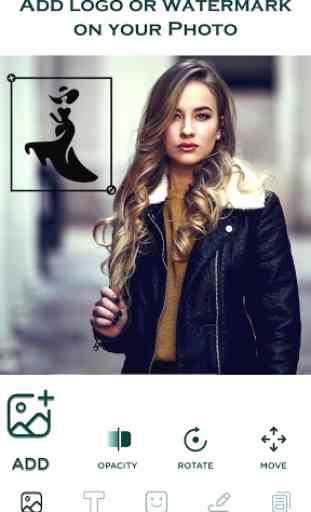
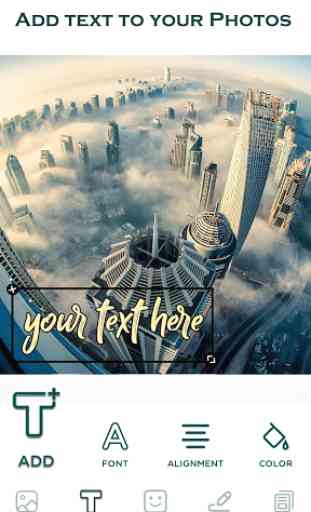
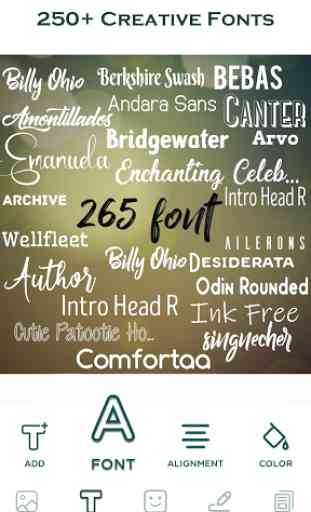


Probably one of the best apps I've downloaded in a long time! Easy to use, does all I need for an amateur photographer wanting to make sure my photos are stamped. Love the interface as well, makes it so efficient! Love the fact that you can save templates so no need to start all over again each time! Well done!