Watermark for Photos : Protect your Images
Create your own signature, logo, stamp or may be a hand drawn sign, just create save and apply.
A watermark on photo is a message (usually a logo, stamp or signature) superimposed onto an image, with a great deal of transparency.
Photo Watermark is a great and very effective way to promote your brand, business or website. Using watermarks on photo will prevent anyone (even your competitors) from making use of your images. If you implement them, it will help you protect your work and discourage anyone who wants to use your image to promote their project or business from doing so without your permission
It's a useful premium time-saving and productive app, built and designed for small business owners, entrepreneurs, artists, designers, photographers, tattoo artists, social media managers and influencers. As watermark on photo discourage the illegal use of creative material without the permission of its creator
Protect your copyright of work with this photo watermark app.
It’s super easy to add watermark, stamp or text to your photos
With simple steps in no time you will get your first watermark ready to be slapped onto any photo
- Click create watermark
- Choose the base of watermark from provided watermark templates or type in your signature or just draw using your finger
- Once done save your watermark image in .jpeg or .png format
- Now click on Add Watermark and choose the image onto which you want to apply the newly created watermark
- Choose the watermark image and align it over your picture. Scale, rotate and move the watermark as per your need
- You may choose to apply multiple watermark, stamps to text over your photo
We also let you edit your creation anytime you want, and the changes you make are saved as different watermark.
Watermark on Photo Features
- Add Text and style it with calligraphic fonts, text color and apply filters to add shadow and transparency
- Pre-designed watermarks to suit the needs of many of you
- Stamps for almost everything you can think of. Just pick the stamp and slap onto your pic
- Date and Time in different formats. You can customize them as per your need as well
- Create – Save – Use – Edit. Yes you can edit your watermark any time you want
Create stunning photo watermark templates, digital watermark stamps, timestamps on photo, logo etc.
Brand your images before you share them online on social networking sites or email them to clients or friends.
Adding a watermark on photo is easy but removal of watermark from photo is not, so please keep the original image after applying the watermark on photo.
Get this desi watermark app and enjoy stamping your images
Please share your feedback with us and let us know how we can further improve
Category : Art & Design

Reviews (30)
Till yesterday i could crop pics, add text etc. But now i do not get the crop option, when i add text and apply watermark i cannot position it it gets auto positioned on the persons face. Is there an issue with the app. It has been automatically updated i suppose. Never faced this problem before been using the app for a long time
Fasted install & uninstall ever. Didn't save a watermark I made. Won't load photos after selected. Running a Samsung Note 9 with the latest software. If an app won't run on this phone, it's not likely well made, coded, or updated.
I've always loved this app but when trying to use it today my creation had disappeared and when I recreated it the outline with the exit button, sizing and rotate options transferred to my photo as well which has never happened in the past.
Absolute trash. The fonts are way too big to the point where half of them don't fit on the screen and when it does fit half the time the settings don't fully show up. Don't waste your time with this like I did.
You'll never win over PAYING customers who pay for apps when you bombarb us with ads before we even get a sense of what the app can do. + select font selection rectangle never goes away. + many many flaws with app i won't waste time mentioning them. Do better.
Garbage, effects Image quality badly. I am also an android developer and I can develop better watermark app then this one. Use of simple java create bitmap, or draw an image using canvas and then saving it will not give you quality result. Use other methods such as open cv to get watermarked images in best quality
Couldn't see the watermark I made, couldn't apply it to a photo. Total waste of time.
Still learning how to add watermark to my photos. It's taken about 2 hours to figure out. Wish it had a template so I don't have to keep adding to each photo each time
Nice but one only one problom. So if you click the redo button you get back to the options thing and it kinda makes me mad and click the draw button again and again Everytime i redo or undo something but thats the only problom im having so please have it so when you redo or undo it stays on he button thats all i wish for thank you~💖💗♥
Adding text must contains opacity option, without it it is very difficult to add text to our photo with effectiveness. 🙁
There is one font that i enjoy using. Only now and then when the photo doesnt want to add when adding the text.
the watermark is placed on the lower right corner and i am unable to move it anywhere i want to. i do not like it. sorry
Watermakers never stays in place 😒. Once you hit done the watermark shifts to the side and distorts the image.
I think that it is a useful app if you need to protect your special art. Protection is key to your own rights as an artist.
Every jerk who makes a watermark app should have to make a good app to remove them! Most of the people using watermarks just ruin photos or drawings, they often don't even own them! Don't use these apps!
Love it ..very convenient & easy to use . Important is not many advertising.
Great app! Really easy to use and customize your own specialty watermark.
Great. Quick and easy. Watermark looks good too
I don't have words to describe how excited I am about this app . I really like it😍😍😍😍😍 😍😍 , but the adds yooooh😈😈😈 I love it though
App s good but we can't download watermark with transparent background..
poor app. not having txt font size option. bekar aap hi. do not instll
I had the worst experience. Don't waste your data downloading this guys It's absolute nonsense.
It work well I think they should add graphical design
Too many ads and can't skip.
Very bad app More adds Little options Bad design No service That's what i saw in this app
Straight and to the point, nice and simple.
I love the app it's easy to use but you could at more props
It's really easy to use and has many features.
Its a great app i can easilly make my own watermark 💖💖💖


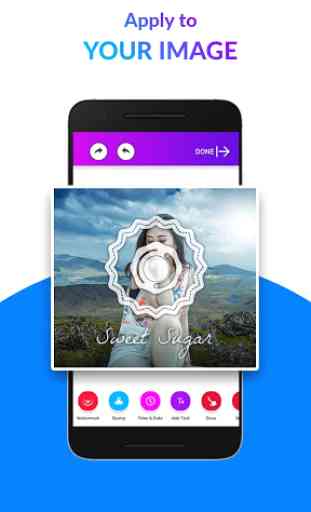


If possible, I'd give this app less than half of a star, reason why is because you can't see the image you selected to place your watermark on. Next up is whenever you try to view "my work" all you see is a white screen and then a bunch of ads pops up. Very disappointed with this app because I wasted my time.