Watermark Maker - Create & Add Watermark on Photos
piece of cake!
Put Water mark stamp to your image before putting up online to maintain
your brand reputation, this will give your picture and brand its own
signature design, watermark to claim your intellectual property and
brand identity through your watermark faucets.
Watermarking your photo or content is very important to keep your work
safe and secure.
You don’t want someone to copy your content and take all the credits of
your hard work. Right?
That’s why you need to copyright your content with your personalised
watermark design, customise watermark for the picture.
With this watermarking app give your picture and content copyright with
your own customised designed watermark.
Apply your own watermark signature on pictures to create your brand in
just a few minutes, with a free watermark creator.
If you were Looking for something simple yet powerful?
Honestly, Then this app is all you want.
Creating Water mark has never been this easy!
Making your work easy and quick with plenty of features to choose from
which allows you to customize your own design and font, also help with
resizing and convenient placing of a watermark .
Isn’t that excellent? You are saved from all the hard work.
Making it more easy for you this app also allows You to even drag and
drop the inbuilt watermark designs.
Adjusting logo visibility as per your preference.
Key Features
- Add watermark image ,text to create watermark on your photos.
- Adjust your watermark icon or logo on your photos; drag it, zoom it and
rotate it.
- Add your own Watermark Image/Logo
- Add Copyright text on images
- Apply font and color on photo
- Add your own watermark logo and text to photos
- Photo Watermark Maker and Watermark Editor
- Photo Watermark, Watermark on Photo, Add Watermark on Photos
So what are you waiting for?
Go and try your hands on Watermark stampmaker-on photo,text for Free
Without any hassle, you can create the most creative watermark for
your picture. Share it easily on Facebook, Instagram, Twitter.
Category : Art & Design

Reviews (29)
HORRIBLE USELESS WASTE OF TIME. After multiple attempts to make a watermark, loosing it repeatedly, sharing the app, remaking my watermark for the 5th time. I finally put it on my image and after saving it, the watermakr was moved and flipped. If I could give this a 0 I would.
Cannot save watermarks. I use a Samsung Galaxy S10e. Despite the nice layout and the simple instructions, it won't allow me to save the watermark I made. The application is up-to-date, and an uninstall and reinstall did nothing either. I'm rather disappointed.
Find another app and don't waste ur time on this one. It forces you to post in 3 places in order to save any watermark (one of them forcing you to give a 5 star review on Playstore). I tried it 4-5 times total and none of my watermark designs saved. Got tired of trying to redo it everytime so I am uninstalling.
Find another app. Allows you to take the time to create the watermark you want, but then when you go to save it, they force you to give them a 5 star review and share it to 3 social media sites if you actually want to save what you've done and use it. Hitting "not interested" won't save it either. Total rip off.
Okay, this is just frustrating. I got the app, did the waiting for it to download, started making my watermark. I worked really hard to make everything symetrical, and everything the color I wanted. I spent a good 10 minutes working. I hit the checkmark and it said do these three things for free acess to templates! I was just thinking it was an ad and said not interested. I come back AND MY WATERMARK WAS GONE! I hit 'My watermarks' NOTHING WAS THERE! That was a waste of time... 4.5 stars? REALLY
Well, you certainly have lots of options to make watermarks but in order to save your watermark, you must rate there app 5/5 first and then share to two other social media apps, then it deletes your watermarks after. Super frustrating. It would be a decent app if you just have an honest approach to the app. If you need to, charge for it, but as is this app is bogus.
If you actually want to save and apply the watermark you make on this app you have to either share it on 3 social media or share it on 2 and rate it 5 stars (so that's where it's score comes from). As you can imagine I couldn't be bothered to do it. Just use any better Photoshop app and you'll be able to do the same AND save and apply it.
Horrible experience. Forces sharing and rating to enable templates, a BASIC feature! And if I apply a watermark, the result is offset versus when seen in the editor. Useless.
So I actually came back to change and write this..I made a watermark once I was done it askd me if I wantd to access to their images to share this on fb twitter or rate them. I hit the no option and it erased everything. So I go and create it all over again. Same thing happens. This time I pick the option to rate them five stars to gain access. So it brings me here ..I hit five stars,I go back & it's gone again. I deleted the rating they basically forced me to make.
Unimpressed - let's you make a watermark from pre-instslled icons. Cannot import and modify your own. Useful if all you like is a clip-art selection from the 90s.
On my first experience using it app, it was very clear how to use it. 10/10 for user friendliness. The functionality of the app seems very well thought out as well. A must for anything photos!
I'm not sure why none of my watermarks are saving??? Every time I press the check mark it asks me to complete 3 tasks to get templates, I say no thanks, then it just doesn't save them??? I don't know what's going on, feels like my work is going down the drain...
Well app,but it's function and recommendations are very far if you want to save your watermark on photo firstly you have to rate this app and after that share on two different social apps.so it's bad.dont waste data and time don't install it.
Just started using this app, it's simple to use, my only wish is being able to bend the text so it would be a half circle to fit around the shape.
Brilliant app, very easy to use and make your way around the app. I made my watermark within minutes, quick, easy, simple, professional.
When want to save the template, it show Need to share or give 5 stars only can use for free. Problem is already give 5 stars but also can't use. Try many times. Really wasting time. Conclusion is just uninstall the app.
Don't install. After you finish your design, the app forces you to give them 5 stars and promote the app on two social media platforms for you to be able to even save the design. I uninstalled directly.
Horrendous design of advertisement. You can do all your design-making, then BOOM! You have to share to 3 social media sites AND give them a 5-star review. If not, say goodbye to your work, it won't save. Uninstalled immediately.
I love this app! It makes making watermarks so easy!! Only thing is that once i save my watwrmark, it doesnt show up in my watermarks. But thats the only fault in this app! Will recommend to my friends!
So easy and efficient, I love it but the only issue I have with this app is that the effects are childish, in the next update I like cool looking non cartoon like designs
After creating the watermark , and clicking the tick ✅ it's asking share in any one of the given medium for free Temple .And NOT INTERESTED is also there , But after clicking on NOT INTERESTED it's not getting saved .
Waste of time! Before you can save your watermark & try it out to see if it's any good, you have to share to 3 social media platforms & give a 5 star rating on Play Store. No thanks. Uninstalled already!
Absolute junk. Will not let you apply or create watermark without rating the app, *and* sharing it to multiple social media sources. Immediately erased.
very easy to use, convenient and efficient since there is an option to select multiple photos to be watermarked
Awful. Everything seemed great until you have to share the app all over from 3 different social media to be able to actually use it
It is a very cool app and you can create some of the wildest and creative ideas you have to make your own custom watermark for videos.
Great app easy to use. Rate or pay to save templates. Simple enough.
The App is fantastic but a bit slow to launch.... On moto one power... Hope that can be improved.... Thanks Lots for the app....
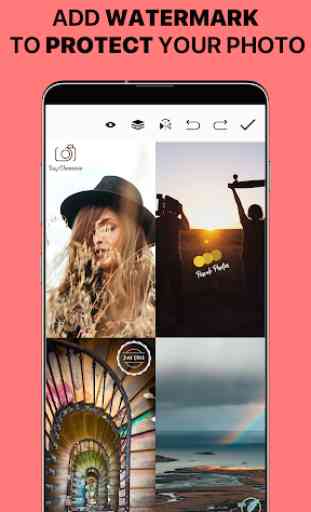

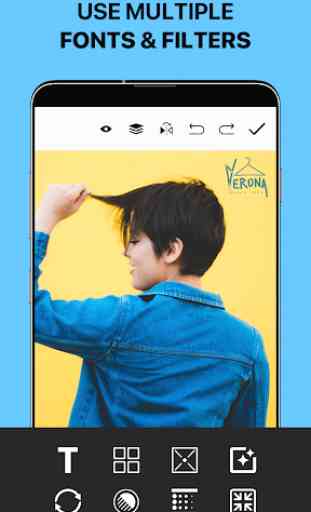
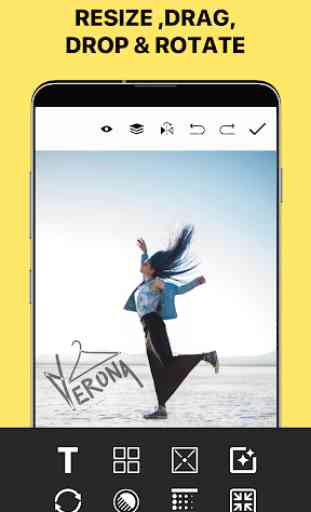

The shadiest app on earth! Do not fall in this trap! They ask you to leave nice reviews and promote them on your social media in order to unlock some templates that dont even look like they did in the picture. It's impossible to save the template into your phone. I also can't aply the so called watermark to my photos directly from the app, and there's basically no other way to get your w-mark on your pic.You cant even edit it after you save it.Not to mention they also have a 50 picture limit.