Watertown Savings Bank Mobile
You must first log into your online banking account from a personal computer (PC) and clicking on the options tab.
Please visit www.watertownsavingsbank.com for more information
Category : Finance

Reviews (7)
I am having issues depositing checks on my new Samsung Galaxy S21 Ultra phone. The app crashes when taking pictures of checks.
Pleasant and useful.
I've never before had any problems with the app but lately it's been extremely slow. It took about 5 minutes to bring up the log in screen then another 5 to actually log in. Then while I was looking through my accounts it kicked me back to the log in screen.
I have a checking and savings account and when I log in, I only see my checking balance. How am I supposed to transfer money between the two?
App crashes when trying to view recent transactions
The only problem I've ever had with sluggishness was when my storage capacity was almost full. I deleted apps that I didn't use often and that solved it. I haven't any other issues as it works great.


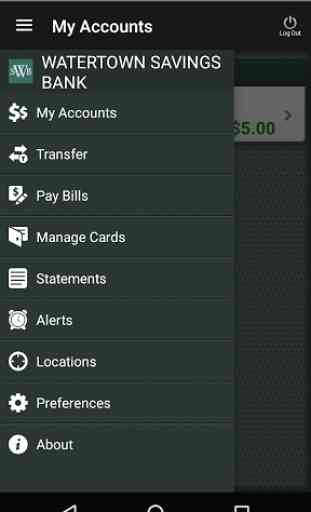
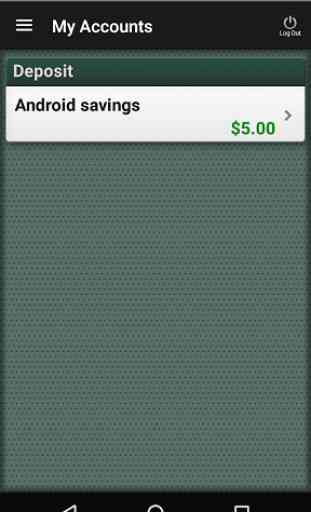

Great local friendly bank. Wish I could deposit cash in the atms though. Haven't found one for this bank I could yet. The app is easy to use and depositing checks is very easy.