Wave Control
Works with your favorite music/streaming and video apps.
Get air gestures today on the phone you have now.
★One of Lifehacker's Best Android Apps 2012★★One of PC World's Best Android Apps 2012 (so far)★
NEW: For GALAXY Note 3 and GALAXY S5, additional Left/Right/Up/Down gestures available
This version has purchasable upgrades to pick and choose features as they become available. Pro version gives all current and future features at no additional cost.
Known Issues:Galaxy Ace, Y, and Fit: Try a different music app for the list further down.If Screen Off not working
- Turn on Device Admin in Settings
*Check the Player Compatibility List further down*
Great for: At your desk
- No need to turn on the screen or unlock to change songs Driving
- Don't take your eyes off the road to change songs Cooking
- Control your music with your hands covered in dough Cleaning - Don't worry about getting dirt and grime all over your screen Eating
- Don't worry about smearing all that burger juice on your phone Working Out
- Don't fall off the treadmill trying to unlock your phone
As seen on:★Lifehacker
★ http://lifehac.kr/J9lnJH★Huffington Post
★ http://huff.to/HXTU84★TWiT's AAAhttp://bit.ly/J7ANty
Easy to use, just wave your hand over the sensor (usually located just next to the earpiece). Holding it there (hover)
- Pause/Resume One wave across
- Next Song Two waves across
- Previous Song Three times
- Enable/Disable the controls
Languages:If you would like to help put Wave Control in your native language, please email me!
Many Thanks to the following translators!!Spanish
- RodrigoTurkish
- Erdem ArslanChinese (Simplified)
- GeorgeHungarian
- David Benedek (www.benedekdavid.info)Polish
- Marcin
Be sure to enable Headset Button Control in your player of choice
Player Compatibility List:Any Music app that supports "Headset Controls" includes all the most popular apps.
Some Notes:Tip for the hover gesture: if you move your hand away too quickly it'll register a wave After an action, there is a delay before another gesture will be registered Practice your wave techniques in the "Last Action" section If you're getting another player responding to the commands, use the Set Target Media App setting
*IMPORTANT*The sensor WILL behave differently on different phones. I don't have the resources test on every phone. If there is a problem, please email me to give me a chance to fix it out before leaving a bad review!
Permissions Needed:Wake Lock: To work when the screen is offRead Phone State: To switch modes when phone is ringing or in-callInternet: For Ad Supported VersionAccess Network State: For Ad Supported VersionAccess Coarse Location: This is not GPS -
- For Ad Supported VersionWrite External Storage: For Ad Supported VersionVibrate Used when app not in foreground or screen is offWrite Settings: For Screen Toggle On/Off actionBilling: For Upgrades StoreGet Tasks: For Recent Apps and Cycle Apps actions Call Phone: For Call Controls functionalityModify Audio Settings: For Speakerphone in call controls
Developed on a Samsung Galaxy SIII
Category : Music & Audio

Reviews (28)
It's ok... But it only worked around 40% of the time. On youtube i would want to pause the video, instead it plays the next and soon after that, gestures wouldn't even work anymore. It was quite slow and i had to repeatedly disable and enable it on.
I really enjoyed using this app on Note 8, but now that I've switch to Note 10+, the app doesn't work. I've written several emails to the app developer but received no response. The developer notes to contact him before leaving a negative review on play store and I did exactly that. I would gladly change to 5 starts if it works on my new phone or if the developer contacted back.
Very good application Can it be used to change photos in gallery ?? But one thing is missing which is you can't select 2 or more apps at a time, i.e if you have selected music player for the app then you can't use it with file manager songs
App works great! Just a few tweaks and it's good to go! Great party trick too! Uhh... However it gets messy when you put it in your pocket ... Wish there was extra control over that, however I love this developer ! Great work
Still works for my LG Journey! I think the issue is that people are waving to the cam but it's really using the motion detector/light sensor device. I wished the dev would've said that. Also, if they updated the app to be a more modern app then that'd be nice.
When i downloaded it i am really excited to use this but when i set it to my music app,it was ruined my day because this is Not Working. I followed the steps on how to set and play the music but it is not still working. Please fix the problem so people would like it and download it again.
Was 5 star but i had to uninstall and demote because it simply doesn't work with the newest version of android on my s9+. It loads up fine but it works when it feels like it.
Fastest install/uninstall ever! Installed, set it up and got a message about it being a supported immediately after closing it to try. His popup! DELETE! Nuh-uh! No thanks!! Literally 30 seconds.
Great app. Please add a direct dialing feature, if it possible! BUT NOT WORKING ON SAMSUNG S10 & above... models. (proximity sensor only work during calling)
Very good app! It works at android 5+ phones. It's very helpful! If it dosen't work. Put your hand near the camera. Because your camera is the sensor
Doesn't work the app read my action but it don't reply to it i mean when I wave 1 to change song the song doesn't changes but the app read my action plz fix it can be a great app if you fix these problems
I have used this app before hence why I'm giving it 4 stars. The one thing holding it back is it doesn't seem to work with the S20 Ultras proximity sensor. Must be because its under the screen. People its not using your camera calm down
Does not work with a Google 7+ plus phone. Great concept though. As soon as it is workable on this phone or other newer Google phones let me know.
I have the S10 an I don't know how to make to it work?? you would think it would work perfectly with the S10 camera right there in front of it? Maybe some app developer can make something happen with that camera right there in front looking at you at all times?...🤔 But yeah didn't work? IDK how to make it work or if I'm doing something wrong or something you guys should make a video on YouTube of how to make it work or how to activate her or something? Idk
it only choses few app from the phoen it self. 😞. it must allow the user to chose app from the list of all the aps in the phone. for example I wanted to use a counter app but the app did not allow me to chose my counter app because it did not show all the apps in my phone to chose from.
think that it is just an ad booster. cannot get it to "wave" until ads are played! waste of "wave"!
Useless app. Did not do anything other than showing ads & trying to take information about everything.
This is worst app. First before downloading this app I was very excited to use this but when I downloaded this app it was not working, then I followed everything written there but still it was not working. Actually I don't want to give this app 1 star also but there is no option for 0 star if it would be there then I would chose 0 star only. This is the worst app I saw ever. Who is reading this comment before downloading/after downloanding I request them to not download this app and give 1 star.
I've only just got this ∆pp & im Still Trying to Figure It Out & it's ∆lso a little Confusing.. I Lean to Understand It as i Like My Gadgets. Hope You Like..
This is a nice app but sometimes it not works I also reset it and tried but it was not working!
Worst it doesn't even detect my wave. Jees this is so useless. And just full of ads
It doesn't work properly. Half of the times the sensor doesn't work
Worked for 2 days then stopped working I've checked all my settings and have even uninstalled and reinstalled yet still wont work
The best app with proximity sensor control... Reactions are super fast.... So coooll😎😎😎
Needs a bit more work. But has the opportunity to be a part of future technology.
I can't use it I wave my hands like what you said but nothing happen it only happen like two times when I randomly do something please fix it
1 wave no problem, 2 wave n above can't detect. Pls fix it
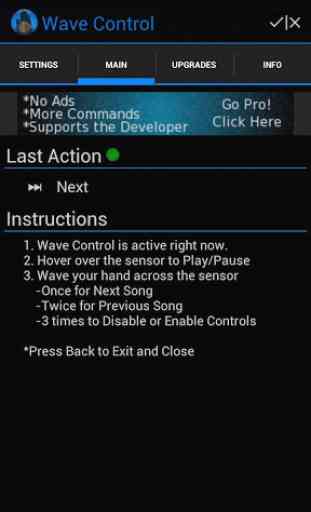
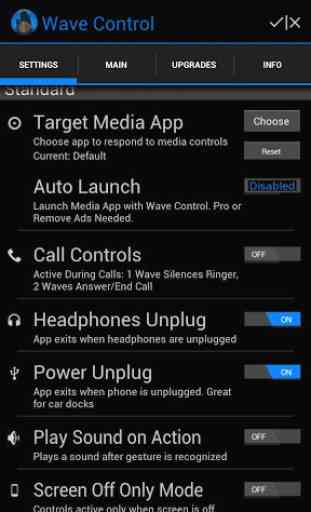
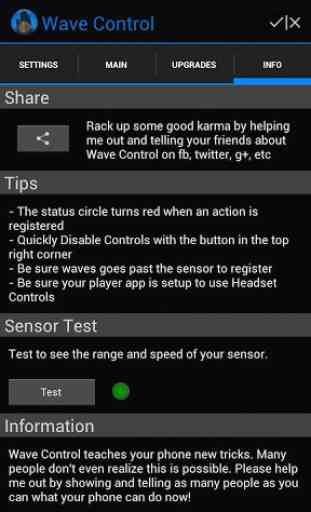
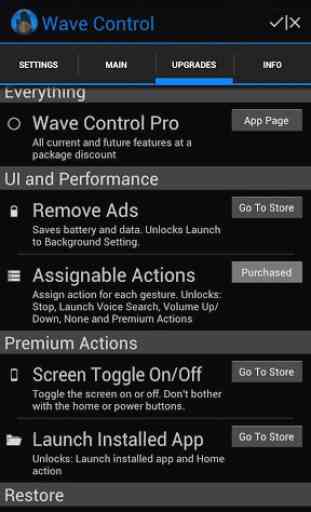

Got it to work with hover and wave when I first started the app. Even then I could not get it to recognize 2 waves or 3 waves. But afterwards, it just wouldn't respond to any gestures whatsoever. Tinkered with the options for several minutes before finally giving up on it.