Wavemaker Novel Writing Software
Quick FYI : If you're on a chromebook DON'T USE THIS APP - just visit https://wavemaker.cards and install from there. Its exactly the same but runs natively
I have added some great new features in, and rebuilt from the ground up so that it's mobile friendly as well.
It works as a Progressive Web App, so it can install locally to virtually any device (ChromeOS, Desktop, Windows, Linux, Android, iOs Mac- currently requires a setting to be enabled in chrome)
This extension simply works as a link to open the app quickly from your browser after you have installed it.
Works from local database with the ability to backup your database and import it to another device (or synch up to your google drive)
*New features*
No Login Required! (You will have to authorise your google drive account if you want it to sync)
Multi-level breaking down of chapters into scenes (and beyond)
Research database, keep notes, upload images and link entries with hashtags!
Exports to HTML, Markdown (RTF and eBook formats coming as well);
Planning Grid Tool added. (Based on the JKRowling example)
Finally a cross platform alternative to Scrivener!
Write your story, novel or book using the writing tools in wavemaker. Book Writing whether factual or fiction writing is possible using the easy to manage project manager tool for writing your book. Works with built in browser / systems spell checkers and tools like Grammarly
You can export to markdown or html for those of you writing a serialised novel for the web or a blog.
Category : Productivity

Reviews (29)
It's a good and small app! I didnt expect it to have mindmaps too! As in, plural. I thought 1 project would be limited to one mindmap, but you can make multiple in a project! I've been using the planning boards to plot out my story and organise it. Downloaded the app on my PC too. Google Drive sync is a great feature! The only problem I have is that mobile interface is too big. Makes it hard to slide around the planning board. Shrink everything a bit and you've got a 5 star app
T'riffic, apart from... last week for whatever reason, 2 chapters of a new idea completely vanished. Hadn't synced with Google for that one, so lost a lot of work. That said, its still all fresh in my head so not all is lost. The app though is great and so simple to use. I've have a few other writing apps and although still miffed at my recent experience, I wouldn't give Wavemaker up. Still the easiest, most crisp interface, and so simple to sync. I am an idiot!
I found this app while looking for replacements for YWriter & this one was everything I wanted. I love having the backups to Drive & the ability to split things up into sections and scenes. My only complaint is that the mobile app version is a bit buggy. I have the most issues with trying to edit on Mobile, whenever I tap on a different section & try to type it'll capitalize every other letter of what I'm typing LiKe ThIs. The pros outweigh the bugs though, so I'd recommend it to writers.
EDIT:Not an app for those who don't have a laptop/desktop, who have no wifi, limited data,unstable internet, unstable Google drives,and who want to save and work offline. It's a promising app, but needs a thorough revamp if it is going to used by people like me. You worked really hard on your app, it's great, but it's not ready for people like me. On behalf of all the people who love your app, and it works great for them, Thank you for making this app ✌️♥️
The best for sync between devices. The writing part is also pretty good. It has a lot of features, and they would all be very useful for a writer. Most of them work pretty well, but the interface is still quite clunky and gets in the way on mobile. You also can't delete components in the writing part like you can on a computer, and can't really do anything in the mind map thing. But otherthan that, great software, 10/10 would recomend. Also the dev is very active on his site and reddit page.
Amazing concept and great features. It could improve for phone users' sakes; I really don't like the navigation. A more visually appealing setup would boost productivity. However, functionality is the highest priority to me and therefore I'm not going to complain much. As a secondary to using Wavemaker on desktop, it serves as a very useful tool. Still exploring features and getting used to it.
Love the layout and functionality of the app, simple and elegant. I even got in touch with the developer once and he added a feature I wanted almost overnight. The only thing that stops me using it currently (and it stops me cold) is the typewriter mode being standard without a toggle. I have no desire to see half my screen as blank space (9 lines below, 5 above), and the jerking of the entire text whenever you hit the middle point is jarring. With the top panel it's not even half the screen.
Nav is a little clunky, but it does the job. The database cards don't seem to refresh properly on the app. The features are nice, but I'm on the fence with the benefits of using this over Scrivener's synced folder function for editing on my phone. I forgot to mention that I am a huge fan of the desktop version.
Drag and drop doesn't work on tablets. I've tried long pressing like other apps use to simulate click- select on a desktop application - not so here. My primary use of this app is to organize note cards for plot and images across two time periods, and this looks perfect for that. But without that functionality, I can't work on the go, a must for me.
I really want to thank you for making this app! It's so rare to find an app that perfectly fits to what a writer needs. This one is best because it is designed by a writer as well. There are a little issues whenever I used it in mobile but the web/desktop one is good. If I can suggest one thing, I think it's the best upgrade if you can add a row/column in between the grid planner. But all in all, this is so perfect! Thank you for sharing this! 😊
I took a class at the library about how to use Scriviner. I knew almost nothing about this before the class and didn't realize it wasn't Chromebook-compatible. This was suggested and I played with it while learning about the features of Scriviner at the same time. This app most definitley does not offer the bells and whistles of Scriviner. But it's free, it works great, and certainly has all the main, important functions. I do wish there was a target/goal tool. Wonderful for beginners!
It's a good app but it doesn't have a great optimization for apps. There are a lot of akward kinks and inconvenent functions, off the top of my head the most annoying issue is how when using the actual writing portion of the app it centers the text automatically halfway into the top bar so I can't see what the hell I'm writing.
I love that the app has multiple options to plan & write (Snowflake yay!), is cross-platform & free w/ no ads/paywalls. Deffo has superpotential (will donate after using it for some time). But there is something about the menu arrangement and the overall aesthetic that just doesn't work for me. Maybe include a collapsible menu and better colors/themes? I can't really think of example apps with better interfaces, Paper by Dropbox and maybe MS word/Onenote for mobile. Thanks & ATB dev 👍
I really want to like this app. I really do. The web app on computer is wonderful and it has what I need, but the mobile app feels.... Clunky. Really not for mobile. The space to write is small and uncomfortable, and with the menu in the way it feels cluttered. Definitely looks (and acts) better on a bigger screen like a computer. I don't think I'll be using the mobile app as much.
ChromeBookOS -> got the native app from the WEBSITE on the DESCRIPTION of the app itself. 1,000% better than the native chromebook apps out there. Loved all of its features except : no dark-mode for night-time, the writing-page doesn't stretch to my screen so I can't display as much text, and when I click Yes, Sync to Google Drive, nothing happens and no box pops up to do so.
I'm loving the app, really easy to use and not much of a learning curve. There is always space for improvement, I would like to suggest the addition of folders along with the sibling and children doc functionality. And maybe add some more text formatting tools for future versions, and maybe make the grid planner easier to use/edit.
Free & easy to use! I look forward to writng because this software makes it fun. I have it on my phone & laptop. It took a few times to understand how to upload & download between devices. I wish the developers would add a dictionary/ thesaurus icon on the writing page. I definitely recommend this free writing software.
While I was confused when I tried to open the app and got a toast instead saying to 'download chrome 72' or something, I figured out the 'issue' after looking at the 'reviews' and the app description. I just went directly to your site and pressed the offline-app prompt to create a shortcut, and it worked fine from there (maybe people could try doing this instead of spamming the app with 1 star reviews for something that isn't even a critique of the app itself). So far, I like using it!
I really like where this app is heading. The feel is exactly what I'm looking for in a text editor. The features that are integrated in one package is perfect, particularly the mind map feature. However I can not use this for my main projects due to my inability to get this to work offline between my laptop and home computer. Maybe in a few update this will become main workhorse. I really enjoy your work and I hope you continue with the development. Thank you
This app is just amazing! But for the last few months I am facing an issue with the word count feature. As I write in 'Bangla' the word count always shows zero. But if I write in English the count works perfectly. This problem didn't exist till a few months back. Don't know if I am missing something really stupid. Anyway I really really love this app.
Was great. Wrote 2550 first Nanowrimo day, went to check out some of the other features, came back to find that something happened and my whole bit that I had written was stuck on a 'Loading' screen and I'm kind of freaking out tbh. It was a great session, and I would be quite disheartened to find that all my work is lost.
Still new but have encountered an issue. I cannot connect the app to my Google Drive. I mainly use the program on my laptop and back up to Drive frequently but every time I try and link the Drive to my android app, it says please wait and then brings me back to the screen with the button to link my Drive. Very frustrating. Gonna try uninstalling and reinstalling it. Hopefully that works.
After using this app building notes and cards, discovers this app starts deleting content once story goes over 146 words. Mind map feature is a joke, and the auto spell check feature should be disabled. Usually end up typing a great deal of content twice. App looks good but if you plan on writing a 'novel' longer than 150 words, run away and fast.
Exactly what I need. I'm used to chaptering my work in Scrivener and this app is closest to that in terms of only working on the current chapter, being able to switch between chapters easily and having all of them in one "documnt" still despite it all. There are some problems, like the google drive doesn't seem to connect (found a solution and a link to reddit, will see if I can fix it for myself) but I'm very excited for this app. Worth the user's time. Thank you for developing it.
This allows you to start writing on a PC and then continue the project using an Android tablet. I like this app better than yWriter, mostly because the Android version is identical to the PC version. It has outliner,notes,mind mapping,Snowflake tool,grid planner, timeline & auto sync to G Drive. It isn't perfect though, if you start a project in something else and want to convert to Wavemaker, you can only do it via "Cut & Paste". You cant even import a text file. But that is minor IMO.
I am still in the testing phase of this application. At this point, I am very impressed. It's well-conceived and helpful. I am using it on a Samsung tablet, and the writing space and interface seems perfect. I have not come across any problems yet. From what I have experienced so far, I would highly recommend it. When an application actually makes you feel compelled to support the developer, you know you have something special.
I'm giving it five stars for its potential. This has been the only app I feel has the chance to dethrone Scrivener (which takes years to release mediocre updates). Like the other reviews have said, the interface is clunky and buttons too small. Also I couldn't understand how to make mindmaps but love the idea of having that option. Please keep working on the app and give us an alternative to stupid Scrivener.
Best (mostly?) open source writing software that's available on every devices with seamless synchronisation. Has quirks, especially on touch based devices, but most seem to be acknowledged and will be taken care of for the next major update.
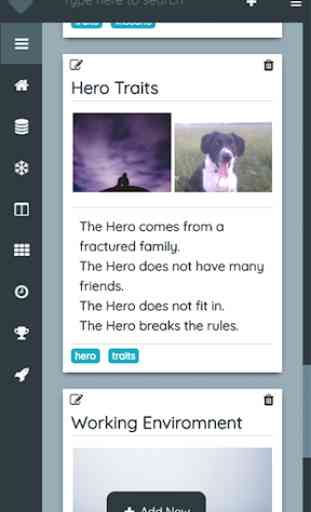
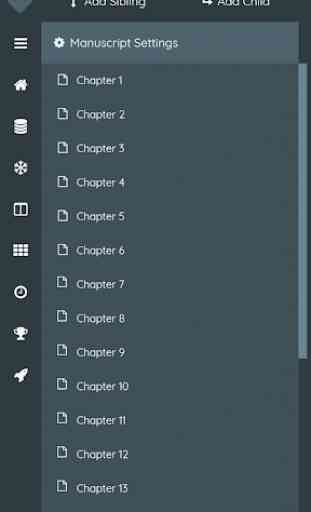
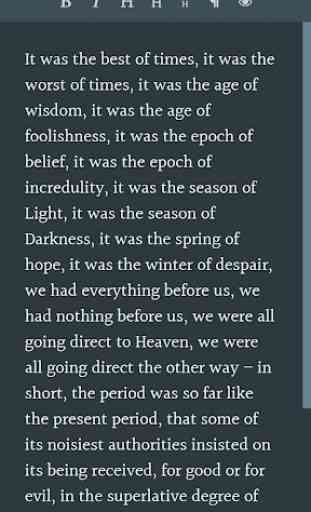
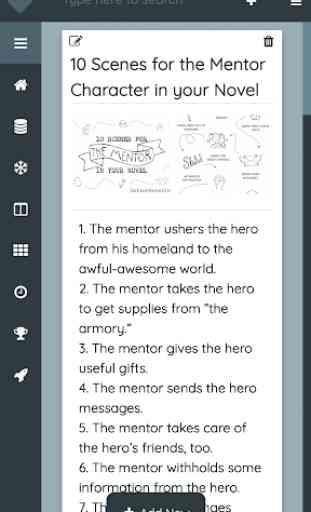

A great developer. I tried using this for my phone/laptop set up last year. I couldnt do it, the fear of losing your work is sky-high on this, and this makes the great software absolutely useless. If there's was an icon that updated every 5 minutes that confirmed the data was synced and secure, then boom. You have the greatest app ever. I tried using it again this year. I write 3k words daily, I love it BUT without a rolling work saved safely and synced notification there's just no point. Peace