WaveUp
I have developed this app because I wanted to avoid pressing the power button just to take a look at the watch - which I happen to do a lot on my phone. There are already other apps that do exactly this - and even more. I was inspired by Gravity Screen On/Off, which is a great app. However, I am a huge fan of open source software and try to install free software (free as in freedom, not only free as in free beer) on my phone if possible. I wasn't able to find an open source app that did this so I just did it myself. If you're interested, you can take a look at the code:
https://gitlab.com/juanitobananas/wave-up
Just wave your hand over the proximity sensor of your phone to turn the screen on. This is called wave mode and can be disabled in the settings screen in order to avoid accidental switching on of your screen.
It will also turn on the screen when you take your smartphone out of your pocket or purse. This is called pocket mode and can also be disabled in the settings screen.
Both of these modes are enabled by default.
It also locks your phone and turns off the screen if you cover the proximity sensor for one second (or a specified time). This does not have a special name but can nonetheless be changed in the settings screen too. This is not enabled by default.
For those who have never heard proximity sensor before: it is a small thingie that is somewhere near where you put your ear when you speak on the phone. You practically can't see it and it is responsible for telling your phone to switch off the screen when you're on a call.
Uninstall
This app uses the Device Administrator permission. Therefore you cannot uninstall WaveUp 'normally'.
To uninstall it, just open it and use the 'Uninstall WaveUp' button at the bottom of the menu.
Known issues
Unfortunately, some smartphones let the CPU on while listening to the proximity sensor. This is called a wake lock and causes considerable battery drain. This isn't my fault and I cannot do anything to change this. Other phones will "go to sleep" when the screen is turned off while still listening to the proximity sensor. In this case, the battery drain is practically zero.
Required Android Permissions:
▸ WAKE_LOCK to turn on the screen
▸ USES_POLICY_FORCE_LOCK to lock the device
▸ RECEIVE_BOOT_COMPLETED to automatically startup on boot if selected
▸ READ_PHONE_STATE to suspend WaveUp while on a call
Miscellaneous notes
This is the first Android app I have ever written, so beware!
This is also my first small contribution to the open source world. Finally!
I would love if you could give me feedback of any kind or contribute in any way!
Thanks for reading!
Open source rocks!!!
Translations
It would be really cool if you could help translate WaveUp to your language (even the English version could probably be revised).
It's available for translation as two projects on Transifex: https://www.transifex.com/juanitobananas/waveup/ and https://www.transifex.com/juanitobananas/libcommon/.
Acknowledgments
My special thanks to:
See: https://gitlab.com/juanitobananas/wave-up/#acknowledgments
Category : Tools

Reviews (28)
The is working but unstable, when you first try it, it will work like magic but after a few app switching and scrolling the wave to turn off the screen will not functioned until you switch to waveup app(not entirely close, just running in the background) it will then work again. But this is a good start and hoping for more improvement.
Pretty good. Works most of the time and doesn't seem to impact my battery life much (thank goodness, because the Samsung GS6 has a tiny battery). However, the app sometimes... I don't know... it goes to sleep or something and stops working. So all day long it will work as intended, but if I don't touch my phone for an hour or so it just won't work at all until I open the app. I suspect my phone is putting the app to sleep, but I already disabled battery management for this app, so I don't know what's going on. Other than that, it's perfect!
I love this app! I use its functionality nearly every time I touch my phone. As others have mentioned, the app has been unstable lately (September 2019). In recent months, about the same time that my Verizon Samsung Note8 upgraded to Android P, the app began to stop intermittently. UPDATE 2019-09-27: After a security update/reboot, I saw that the accessibilty service permission was not set. I set it, and the app is working normally.
Great app, I already bought cookies version. Although it would be great to be able to choose to turn screen off only when phone is lying face down (on a table), instead of each time the sensor is covered. Moreover, sometimes the screen goes off again when I turn it on using motion senor, it occurs randomly; so there may be a little bug there... Wave up is whitelisted for all battery saving configurations in my phone (rooted Samsung Galaxy S7, Android 8.0.0)
I use this app because the power button on my phone is broken. The app has allowed me to continue using the phone for over a year now since the button broke. I use the app in wave mode, not pocket mode. It's a simple App, does what it promises and does not affect battery very much. I can fully recommend it to anyone who is looking for a way to work around a broken power button.
Unlike the other apps, it works! Coupled together with the phones 'raise to wake' feature, it's perfect, especially for driving when the phone is in a cradle and it's difficult to press the lock/unlock button. My only advice would be to add a setting to start the service when rebooting the phone.
This app works great on my Xperia XZ1c. The only thing I can suggest is a way to disable it while using the camera. It's too easy to accidentally cover the proximity sensor while steadying the phone to take pics and videos. Ok, found the setting so the timer on the proximity sensor can be adjusted to 5 seconds. Fixed!
If it would consistently work, it would be exactly what I want. Sometimes the pocket mode works, other times no. Sometimes the 1 wave works, other times no. I'll be the 1st to admit I'm not the sharpest knife in the drawer, but I'd be curious to find out if others have experienced same issues. I have Android 10 on the Moto2052. If it makes a difference, I'm using the wallet style case cover to simulate the pocket. I really do like this app & thank you for your work.
I just installed this app and it goes well...at this moment. I've tried another app but after left the phone for a few hours, the app does not respond unless I restarted the phone. Hope this one won't have this issue. I would give 5 stars if the phone can be vibrated when wake up, it can easily know whether the app work or not.
Great app. Does what it is says it could. But there is one functionality lacking in pocket mode. Could you include an option to temporarily deactivate the app while it is in the pocket? It, not just often but always, wakes the screen up which entually drains battery fast. It seems movements specially when walking triggers the app as if it is waving motion (cover-uncover-cover). Please do something. I suggest you do it considering locking status of the phone. It should only be on locked status.
Almost perfect. Would've been perfect if there's a flip case mode, where it locks when the proximity sensor is locked and immediately turns the screen on after it is uncovered (no need to forcefully unlock). Pocket mode doesn't appear to be doing that or anything close to it on my device.
Thank you! I didn't want another app requiring me to watch ads just to regain the wave to check screen functionality I had on my Moto X-Pure on my Pixel 2XL. Lock setting does not seem to work ( vibrates but does not shut off) however that my be due to something else running on the phone and was not my primary reason for wanting the app. Update - followed instruction to enable in Pie under accessability options and the lock function now works perfectly THANK YOU!
Installed this on my 6yr old Lenovo A850 that still runs on Android 4.2.2 Jelly Bean. Waving my hand on the sensor to wake the screen are mostly hit and miss. Mostly miss. It works for 1-2 attempts, then it won't work anymore if I leave the phone and then try to wake it later on. Pinning the app to always run in the background doesn't help too, but using the same method to turn off the screen works 100% btw. I'm still giving you 5 star for the efforts. Thanks devs!
I was looking for something to replace KinScreen ( which replaced GravityScreen ). THIS is the one. So far, so good. What I REALLY like, it's not trying to do too much. The developer mentions it's his first attempt creating an app. It shows, because it's a jem. Well polished and put together, I was really impressed with the excluded apps section.There's another app I have that works hand in hand with this one, "pickRingStop". The ringing goes silent as you pull your phone from your pocket.
Love having my screen turn off when I turn it over or close the cover or put it in my pocket or put my hand over it!! Works great and has very helpful options for keeping it on when using certain apps. Have used it on several Sumsung Notes, currently Note 9. Just wondering if there's a paid version without the "fortune" cookies.
4 Stars. Do better: Program it to disactivate when in any camera app; taking horizontal shots sometimes triggers the proximity sensor and the screen locks. I know its not my phone because this program is always reading the proximity sensor, then picks up my hand movement and the phone system thinks I'm taking a call. Very useful app otherwise.
A good idea but wake functions inconsistently perhaps due to either proximity sensor sensitivity level or Android version. Lock Now works fine. Requests only phone permission but it's apparently optional. Developer has tried to help. Unlike Gravity Screen and KinScreen, it works well with Greenify. Needs battery deoptimization, though. Quickly became accustomed to using over fingerprint screen-on.
Great app! Worked great on my Sony Xperia and works even better on my new LG. Simple to use and all other manufacture installed wake up functions such as double tap on/off and finger print sensor still working flawlessly! Unfortunately it's not working on my Galaxy!
My power button only works sometimes so this app has been exactly what I wanted. Locking the screen works flawlessly and while waving to wake the screen has been hit or miss I've found that simply covering and uncovering the proximity sensor with a finger works 99% of the time.
This app works perfectly on my Samsung Galaxy S5. It installed easily, shows no ads or in-app purchases and works predictably. Very easy to use and it works every time. I don't have to press any physical buttons to wake up my phone. I'm keeping it. Thank you.
Just downloaded this app. It works exactly as it should!! Have had extreme issues with my ZTE not waking up with power button: then the fingerprint sensor stopped working to unlock and wake-up screen with a fingerprint! This app is using the proximity sensor to wake the phone perfectly now!! Thank you!
Fully I have had nothing but the awesomest best luck with this app I use it on a Moto e6 play cell phone and it has worked absolutely flawlessly it's beautiful and works perfect has never had a problem I clap in my hat off to the developers of this awesomeapp I highly recommend to anybody who wants to make the phone turn on and off by itself without wearing down the buttons for the constant annoyance of having to push the button to turn off the screen.
Battery consumption of this is clearly least in about 7 apps for waking up the mobile. My mobile is xperia zx1 compact that didn't inherite a great double-tap-waking function from ancesters... Other apps keeping draining a little anytime cause a lot consumption, but this app seems to stop draining in deep-sleep with precise reactions. And in my case, this app works fine without admin permission. It's very worry-free!! Best regards!
Finally an app on google play that actually works lol. The proximity sensor is at the right height and responsive enough. I hope it doesn't stop working after an hour or something,but otherwise very happy so far and have tried a lot of others out there
I love this app. Saved the power button on many of my phones. However, it is not optimized for xperia xz2 phones and above running on android 10. The app always goes into sleep although it is supposed to run in the background.
Love it! Works perfect to turn on screen. I only wish it could turn the screen off in a way that allowed me to use fingerprint/face ID to unlock, but I assume that's an Android limitation.
Does what it says on the tin. Minimalistic and powerful, no adds, no excessive permissions. Definitely recommed it. Gave my old phone a second life, after the power button almost stopped working.

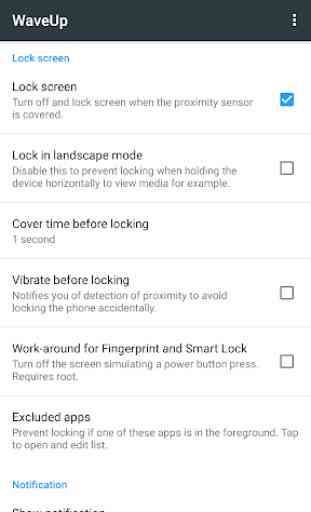
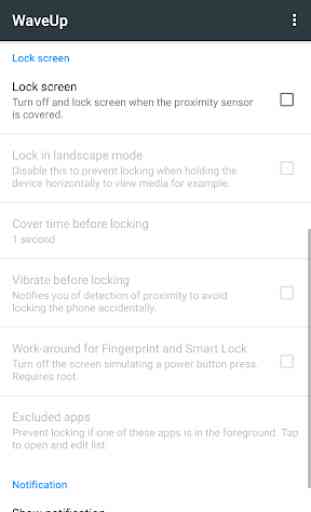
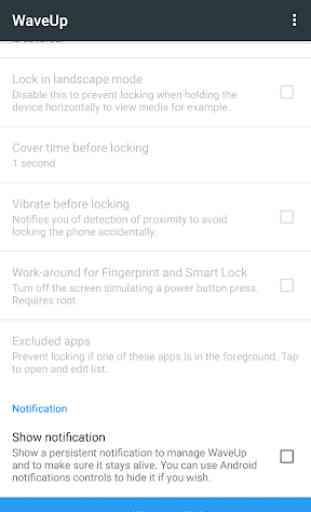

My first choice on my Android 8 Oreo phones for waking phone to check driving progress. Lots of options and it works reliably and is easy to stop once I'm done with it. If this had an option to sleep screen WITHOUT disabling fingerprint scanner I'd give it five stars. Other apps do this by temporarily setting screen timeout to 15 seconds, which doesn't administrator lock phone and disable fingerprint reader. Update: On my Android 11 phone it's not able to wake without requiring fingerprint/PIN, even when the screen goes off due to normal timeout. Pocket Lock doesn't have this issue and will wake the phone to whatever you were doing (that app appears in Security->Device admin apps).